Since the PlayStation 5 launched in November, one of the most requested features has been SSD storage expansion.
Now, PlayStation has begun to officially roll out support for SSD storage expansion to PS5 system update beta users. Unfortunately, the process has is quite complicated — more so than many PS5 owners, including myself, were expected.
You can read a full breakdown from Sony here, but essentially, you need an M.2 solid-state drive that meets the following specs:
- Measures in at 22mm in width and either 30mm, 42mm, 60mm, 80mm or 110mm in length
- Has a read speed of at least 5,500mb per second
- Is 250GB to 4TB
- Has an interface that reads “PCIe Gen4 x4 M.2 NVMe SSD”
- Carries a heatsink
The heatsink is particularly notable, as PlayStation just offhandedly mentions this as if you should be familiar with the concept. “Using an M.2 SSD with your PS5 console requires effective heat dissipation with a cooling structure, such as a heatsink,” writes the company.
It adds that you can get SSDs that come pre-equipped with a heatsink, although there are “single-sided” and “double-sided” heatsinks that you can purchase and add to an SSD that doesn’t have one. Again, there’s no explanation of the difference between a single- and double-sided heatsink.
Instead, PlayStation offers a few hilariously complex images to show how to attach these heatsinks — here’s the one for double-sided models.
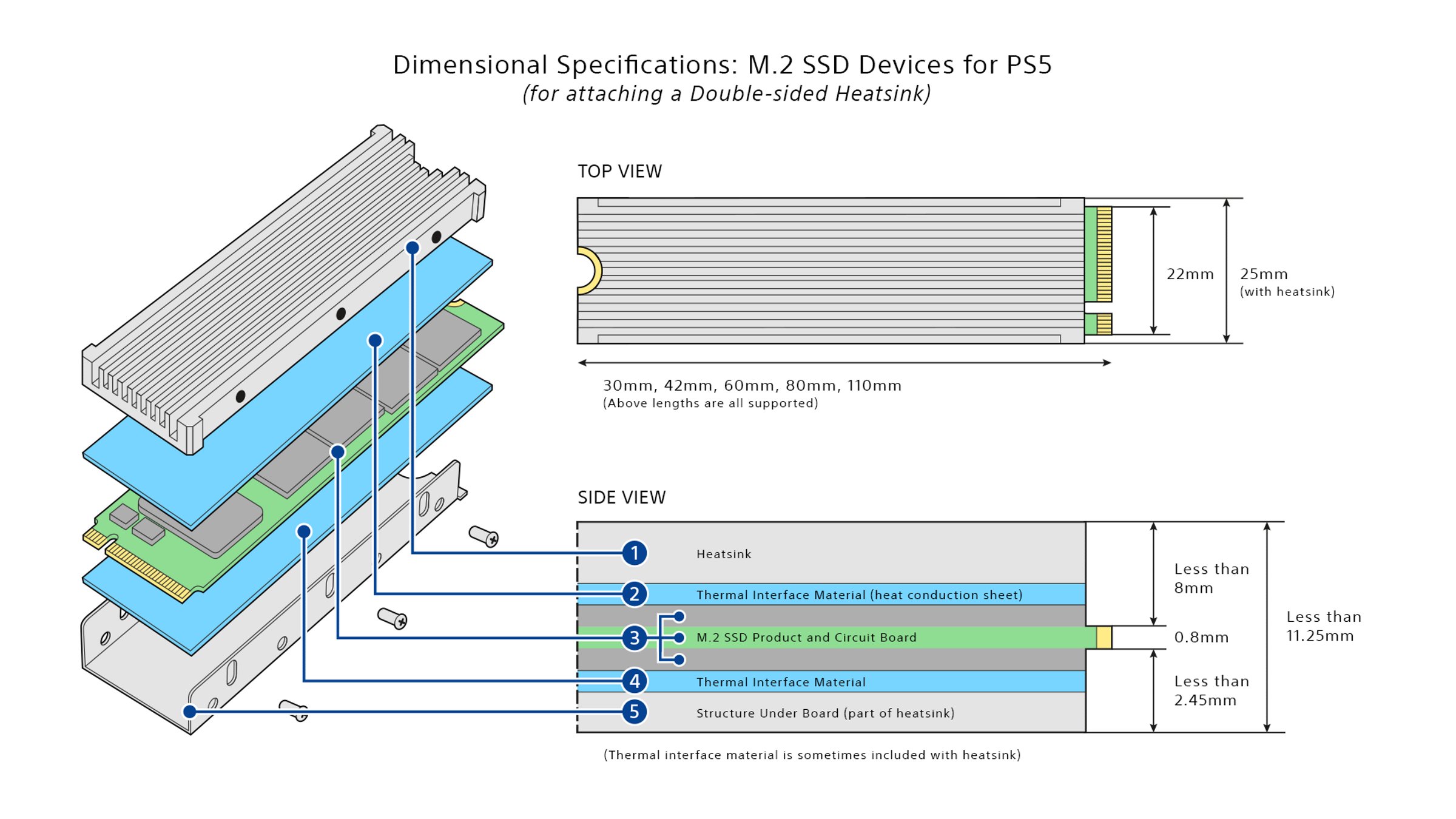
Of course, you’ll also have to physically attach the SSD. This will have to be done by *inhaling* removing the PS5’s side plate, unscrewing the expansion slot cover, screwing in the SSD, adjusting the internal spacer and then reinstalling the cover and plates with a recommended 2cm of room.
Did you get all that? With the PS5 and Xbox Series X/S being the first consoles to use SSDs, it would be completely understandable if that’s a bit confusing to you. Worse still, PlayStation isn’t even suggesting any PS5-ready SSDs that you can buy. Instead, it’s saying you need to figure that out yourself, perhaps with the help of a third-party.
“You should carefully review drive specifications prior to purchase and contact the vendor or manufacturer if you need further information,” writes the company. “SIE [Sony Interactive Entertainment] cannot guarantee that all M.2 SSD devices meeting the described specifications will work with your console and assumes no responsibility for the selection, performance or use of third-party products.”
“It’s an approach that seems at odds with one of the key focuses of the PS5’s user experience (UX) — speed.”
While I understand that it needs to legally cover itself with that disclaimer, the company’s complete lack of mention of even a single accepted drive is baffling. Instead, we’ve had to rely on companies like Seagate and Western Digital to come out on their own to confirm which of their SSDs are compatible with the PS5. They’re the first two manufacturers to do so at this time.
Following PlayStation’s confirmation of the rollout of the SSD expansion support, gaming YouTuber Skill Up joked on Twitter that you’ll need a “student loan” and a “Masters in Electrical Engineering” to upgrade his PS5’s storage. For context, he has a beefy PC that he uses for work, so he’s clearly poking fun on behalf of unknowing console players, rather than his own lack of experience with SSDs.
Gonna take out a student loan and get a Masters in Electrical Engineering so I can upgrade my PS5 SSD. pic.twitter.com/TqE5I0CEpV
— Skill Up (@SkillUpYT) July 29, 2021
None of this even takes into consideration the price of these SSDs. But to be honest, I’m not so concerned with cost. The one thing I knew going into this generation is that SSDs would be expensive. Microsoft had even set expectations for this already with its $299 CAD Seagate Storage Expansion Card for the Series X/S.
But therein lies the problem with Sony’s SSD expansion approach — it lacks the ease of use of Microsoft’s. On Series X/S, all you have to do is take an Expansion Card and stick it in the back of your console. No extra cooling accessories, console disassembly or research for compatible storage expansion peripherals is required. Notably, this is the second time Xbox has streamlined a process with the Series X/S over the PS5; the company’s ‘Smart Delivery’ feature makes playing the current-gen version of a game far simpler than on PlayStation.
Ironically, Xbox’s approach is reminiscent of the memory cards that PlayStation itself used with the original PlayStation and PlayStation 2 in both form and function. This makes the Expansion Cards even simpler to grasp.
PS5 expandable storage is finally coming as latest firmware goes beta, BUT:
Not even SSDs that meet Sony’s specs may be as fast as the internal storage, AND GET THIS:
You also need to research, shop, for, and attach your own compatible heat sink. 🤓
Sorry but LOLOL #shitshow pic.twitter.com/loatXK8evb
— Gary Whitta (@garywhitta) July 29, 2021
Naturally, I’ve seen a lot of responses so far from elitist PC gamers mocking console gamers and expressing how easy the PS5 storage expansion is. I have my own personal frustrations with this crowd thanks to two friends who are so out of touch that they think building a gaming PC is “as simple as putting together IKEA furniture.”
Anecdotally speaking, I sold countless consoles (especially the inexpensive and wide-appealing Xbox One S) across my five years at leading electronics retailers Future Shop and Best Buy, and many of these purchases were from people who knew little about technology. That’s because consoles, by their very nature, are designed to be accessible. They’re meant to be a lower-cost, less complex means of gaming that you can simply purchase and plug into a TV or monitor.
“I just wish PlayStation made this whole endeavour a tad bit easier…”
To be clear, I’m not expecting PlayStation to hold your hand through everything. In the day and age of the internet, it’s always good to do a bit of research, especially when you’re spending hundreds of dollars on a product. It’s also not like the company should be expected to send someone to your house to install an SSD for you, but the fact that the process is so complicated (especially compared to the competition) and the company is generally doing little to steer you in the right direction, is what’s so frustrating.
this is how you upgrade the storage on a PS5 and an Xbox Series X 😅👷♂️ pic.twitter.com/iumF3PCOtV
— Tom Warren (@tomwarren) July 29, 2021
It’s an approach that seems at odds with one of the key focuses of the PS5’s user experience (UX) — speed. The whole point of the SSD is that it makes everything faster, and I praised it for that at launch. Hideaki Nishino, PlayStation’s senior VP of platform experience, even told me last year that the design philosophy behind the snapper, SSD-backed UX was to “respect the time” of players. But the lengthy and tedious process of finding and installing a compatible SSD runs counter to that.
Of course, there are handy resources that people are putting together to help alleviate these concerns, like IGN‘s recent roundup of PS5-compatible SSDs. And as VentureBeat‘s Jeff Grubb mentions, the PlayStation community “should crowdsource this effort quickly.” He ultimately advises that you wait until everything is fully laid out by the community.
That’s definitely your best course of action, and it’s one that I’m absolutely going to take. You’re likely going to need the extra space eventually, especially since the console has about 667GB of usage memory and games like Call of Duty: Black Ops Cold War can be as large as 200GB.
I just wish PlayStation made this whole endeavour a tad bit easier, instead of us having to mainly rely on companies, fans and our own research to guide us.

