Mark Hachman / IDG
Laptops with USB-C ports are now almost ubiquitous, as the world moves away from slower USB-A ports to this faster, more versatile connection standard. Some laptops only have USB-C connections—which means a USB-C hub is essential if you want to connect a wired USB-A mouse or keyboard, or an older wired printer. Of course, it’s also a handy way to add an HDMI connection, an SD card reader, or simply more USB ports for storage.
Fortunately, there are so many USB-C hubs available with various combinations of legacy I/O that finding one to meet your particular needs is as easy as ordering off a menu. We’ve divided our picks into two categories: basic and full-featured, the latter denoting hubs that offer greater extensibility, including the ability to charge phones. The only problem? Some hubs come and go as manufacturers replace and/or update them.
Fortunately, USB-C hubs are cheap and interchangeable. Expect to pay about $20 for the “basic” category of hubs that combine USB-A ports and SD card slots and little more. The more advanced full-featured options can run up to $70 or so, depending upon which ports are included. Paying $50 for an advanced hub is pretty standard, though. For whatever reason, the shelf life of a USB-C hub is short! If one of our listings is sold out, there may be an “upgraded” replacement available.
We purchased numerous USB-C hubs to highlight details you can’t tell from the specs, like whether the ports are crowded together or the hub runs a bit hot. Below our picks you can find information on how to choose a USB-C hub versus a high-speed Thunderbolt dock and how we tested our review units. Our recommendations for the best Thunderbolt docks can be found in a separate story. We update our USB-C hub recommendations periodically with new advice on what USB-C hub to buy.

A USB-C hub connects to the USB-C on the side of your laptop, such as on this Lenovo Yoga C740. In this example, the left port is used for charging, so you’d need to buy a USB-C hub with a charging input to use with this slot. (Of course, you could also buy a hub without charging capabilities and use it in the other USB-C port, to the right of the charging port.)
The best basic USB-C hubs
You shouldn’t have to think too hard about a basic USB-C hub. Look for a good price, consider whether you want to pay a little extra for something like Ethernet, and try to find products with a good warranty for added peace of mind. Avoid any hubs that connect directly to the port rather than using a cord, as they can block other ports. Also look for longer cords, for easier placement of the hub. You won’t need to worry about software drivers, although a warranty is always a good idea.
Our picks for the best basic USB-C hubs have changed as of May 2021. The Aukey USB-C hub that we previously recommended has either been discontinued or has gone out of stock. We’ve replaced it with the Lention C15.
Lention C15
Lention’s C15 USB-C hub falls into the “basic” category, offering just three USB-A Type 3.0 ports, an SD card reader, and a microSD/TF reader—and that’s it. Note that the USB-A ports are spaced far enough apart to support standard-sized USB keys and cords, but without much wiggle room.
At just under $21, the C15 is dirt-cheap, and tucks easily into your bag. It’s worth noting that customers who have previously purchased the Lention C15 complained that the hub became unreasonably hot and in some instances apparently interfered with their Wi-Fi connection. We noticed no such issues, and the hub warmed up to just 84 degrees Fahrenheit under load, nothing to sweat about.
The C15 features an extra-long USB-C charging cable that stretches a full foot, substantially more than the several inches other USB-C hub makers allocate. If you’re concerned at the prospect of a dangling hub, the C15 is for you! Just remember to flip the microSD card upsde down before inserting it—it’s an odd quirk that some USB-C hubs suffer from, including this one.
AmazonBasics USB 3.1 Type C to 3 Port USB Hub with Ethernet (L6LUD001-CS-R)
The AmazonBasics L6LUD001-CS-R provides three USB 3.1 Type A ports, plus gigabit ethernet, to your laptop’s existing USB-C port. There are no HDMI or charging inputs; this is merely an incremental step up from the AmazonBasics L6LUD012-CS-R, which forgoes the ethernet capabilities.
This hub is handy for those who don’t have or don’t trust Wi-Fi on the go. The lengthy 14-inch cord adds some flexibility to your desktop layout. The hub performed comparably to the others we’ve tested, and there weren’t any issues with temperature or power.
At press time, the price was only $3 or so above the price of the aforementioned AmazonBasics L6LUD012-CS-R, which makes this a no-brainer if you just want a basic hub. Though the hub ships in both black and white, we noticed Amazon will occasionally discount one or the other by a few dollars.
The best full-featured USB-C hubs
Upper-tier USB-C hubs typically feature even more ports, including ethernet, HDMI, and power inputs. This is essentially the dongle equivalent of a docking station. Many of these fancier hubs feature the same basic 6-inch cable as their more basic cousins, meaning they may dangle from tablets and some laptops. And then, of course, there’s IOgear’s Dock Pro, which is as close to a true dock as we’ve seen.
Save for the Dock Pro, all of these hubs use a single display connection, which is fine for everyday use. But if you have the desk space, even a pair of basic 1080p displays can make a difference. We also tested a Lasuney dual-HDMI hub, which you’ll find in our list of reviewed products at the end. Unfortunately, it didn’t make the cut because of performance issues.
We’ve pushed our Editor’s Choice-winning QGeeM hub down into our “reviewed category” for May 2021, and replaced it with the Aukey CB-C70 for its wireless charging capabilities. We also dropped the IOGear Dock Pro, only because much of its functionality cann be offered by cheaper solutions. One of our top picks, the VAVA VA-UC010, has unfortunately been discontinued.
Anker (Upgraded) USB-C Hub Adapter (7 in 1, A83460A2)
Can a USB-C hub feel elegant? This one does. Anker’s 7-in-1 USB-C hub feels surprisingly weighty (3.5 ounces), with a premium metallic (aluminum and polycarbonate) sheen. It’s also a bit more expensive than its rivals. Anker’s hub was among the coolest we’ve tested under load, at about 87 degrees.
Overall, Anker’s hub is well designed, with adequate spacing between the two USB-A ports. Instead of three Type A ports, there’s a USB-C connection for data, plus a second USB-C port for power input at up to 85W rated. An HDMI port allows for 4K/30Hz video or 1080p/60Hz video to a single external display, standard for the category. ethernet is excluded, however, so you’ll need to use Wi-Fi instead. Cord length is about 8.5 inches, above the standard 6-inch length.
Anker’s hub was among the fastest we tested to deliver data under load, including simultaneous data transfer between USB-A ports while the SD ports were active. The hub offers an 18-month warranty, and it even ships with a carrying pouch.
Hiearcool USB-C Hub (UCN 3286)
From the box, to the design, to the product number, Hiearcool’s UCN 3286 appears to be a cousin to the FlexPow UCN 3281. The difference is that Hiearcool’s UCN 3286 drops one of the three USB 3.0 ports and replaces it with a USB-C charging port capable of accepting up to 100W of input power.
The 4.5-inch UCN 3286 is made of aluminum, and connects to your laptop via a USB-C cord that’s a bit less than 6 inches. During use, the CN 3286 warmed, though never uncomfortably. The hub supplied enough power for our bus-powered 10Gbps external SSD, even with other devices connected, and the read/write performance of all devices that we connected met expectations. That included the SD cards, too.
Though the HDMI connection required a few seconds to connect, it worked flawlessly. We were able to power our test notebook via the USB-C input into the hub, and charge a connected phone at normal (not “fast” or “ultra-fast”) charging speeds at a measured 4.86W.
Other USB-C hubs we tested
Your USB-C hub choices extend far beyond what we’ve recommended. Hubs mix and match different port types, and different form factors, too.

Even though two USB-C hubs may have wildly different brand names, you may sometimes find that they’re otherwise identical.
Pay attention to our ratings, prices, and the quirks of each hub to find alternatives that may fit your specific needs. Pay attention to the prices, too! Deals can be found on older USB-C hubs, which may be discounted as manufacturers push newer models.
QGeeM 7 in 1 Type C Hub
The QGeeM 7-in-1 Hub I received tried to buy me off with an in-box promotion that promised a $10 Amazon card if I left a positive review. It doesn’t need one, as it’s a compact, lightweight little hub that covers all the basics, save ethernet.
The three USB 3.0 ports are adequately spaced. An HDMI port at the end of the dock supports a single 4K display at 30Hz (or 1080p at 60Hz)—par for the course for a typical USB-C hub. QGeeM’s hub includes support for both SD and microSD slots, using the older, prevalent UHS-I SD card standard. Both cards share the same controller, allowing them to be used one card at a time. It does leave out ethernet, though.
QGeeM’s webpage indicates that it accepts 100W (3A) power delivery though the USB-C input port, though the in-box documentation says it allows for 60W maximum. Nevertheless, a USB-C charger connected to the port reported that it was charging adequately. Under load the hub wamed to about 94 degrees, a comfortable temperature.
QGeeM doesn’t seem to offer warranty support, and the packaging skimps on niceties like a carrying bag. But this lightweight hub offers everything else a typical user will need, and for a great price.
Aukey CB-C70 USB C Hub Adapter with Wireless Charger 5-in-1
Aukey’s 5-in-1 USB-C charging hub with 100W wireless charging (CB-C70) has one flaw you should know about: At press time, a similar Aukey 8-in-1 hub (the CB-C71) that offers more—ethernet and an SD card slot—is $10 less. But the CB-C70 offers a decent amount for your money, too.
The Aukey CB-C70 connects to your PC via a 5-inch USB-C cable. Underneath the rounded corners of the CB-C70 (it measures about 3.66×3.2 inches, and weighs 5.6 ounces) hide two USB 3.0 (5Gbps) ports, a USB-C power input, and an HDMI port capable of 4K/30Hz resolution on a single external monitor. The zinc alloy/ABS hub can serve as a bus-powered hub, but it won’t wirelessly charge without external power. When connected, it gets warm, but not worryingly hot. Port spacing is fine.
Aukey claims that the hub will wirelessly fast-charge a Qi-compatible Samsung phone when the phone is placed upon the top of the hub, and when the hub is being charged with Samsung’s Fast Charging wall charger or a Quick Charge 2.0/3.0 charger. We’ve confirmed that. The surface of the CB-C70 is flat, but there’s nothing preventing you from inadvertently knocking it off. Even with external power connected, the hub didn’t supply enough juice to power a 10Gbps bus-powered external SSD, but worked fine on two bus-powered hard drives, though performance fell slightly. And yes, you can charge while copying files.
Aukey’s CB-C70 comes with a 24-month warranty.
Cowzuc USB C Hub and USB to USB C Adapter
Cowzuc’s USB-C hub is a cheap, popular choice for a USB-C hub on Amazon, and the low price is arguably its best selling point. There are three USB 2.0 ports, and a USB 3.0 port at the end.
The Cowzuc USB-C Hub 4-in-1 is tiny, measuring about 3.25 inches long, with a cable length of about 4.75 inches. It weighs 0.63 ounces (rated), and is made of metal. Heat was never an issue at all. Spacing, however, may be: The USB-A ports along the side will barely accommodate USB keys and devices, and if one of them is oddly shaped, it might not fit.
The performance of this hub is a mishmash. For USB devices like mice and keyboards, this hub offers no potential problems. But only the end port is USB 3.0 rated, delivering an acceptable 923MB/s in our testing. The other three ports are USB 2.0 with anemic read-write speeds of between 27- and 36MB/s. If you’re transferring files from one external device to another, it will take a while.
Though natively USB-C, Cowzuc’s USB-C hub ships with a USB Type A sleeve that fits over the USB-C port, allowing it to be used with a USB-A connector. While that’s handy, that also throttled the USB 3 port somewhat when it was used, as performance slipped to about 407MB/s.
IOgear Dock Pro (GUD3C02B)
The IOgear Dock Pro (GUD3C02B) is the Big Kahuna of USB-C docks—and, given what it does, you almost wonder why it wasn’t made a Thunderbolt dock instead. At 2.9 x 11.02 x 0.5 inches, it’s a thin, long, slanted wedge that props up your laptop with a grippy rubber strip. It’s a true dock, with a number of rear-facing ports optimized for dual displays, with a foot-long USB-C cable to boot.
Specifically, there’s three USB 3.0 (Type A ports), one HDMI 1.4 port, one DisplayPort 1.2 port, Gigabit ethernet, one SD/SDHC port and a microSD slot (both USH-I), VGA, a 3.5mm jack, and a USB-C port for up to 100W of external charging. Some of the additional ports come with some caveats: The VGA connection must be used solo, for example, and not in conjunction with either DisplayPort or VGA. Remember, all that data passed along the USB-C cable can interfere with one another, but IOgear plays it a bit conservative; the manual says that two hard drives can’t be connected simultaneously, but that’s not true.
Be advised that the BC 1.2 port provides up to 1.5A of power for quick-charging phones, though the port isn’t compatible with the specialized quick-charging schemes of OnePlus or Samsung. (Phones from both manufacturers reported “charging” when connected, rather than “Fast charging”.) Thermal issues weren’t a problem, and performance was surprisingly good, even with HDMI and ethernet connected. The doc supports Power Delivery 3.0 up to 85W, and consumes 15W by itself; in other words, if you have a100W laptop charger feeding power to the hub, 85W will be left over for your laptop to use.
A price of about $125 or so is way more than you’d expect to pay for a USB-C hub, but it’s still less than a higher-speed Thunderbolt dock. Still, this USB-C hub is more of a USB-C dock; it’s not really portable, and the form factor lends itself to a permanent spot on your desk.
RSHTECH USB C Hub Powered 4 Port USB Splitter (RSH-516)
This Rshtech RS-516 USB-C port splitter uses an unusually long 2-foot cable to split a 5Gbps USB 3.0 input (over USB-C) and divide it among four USB 3.0 Type A ports. It’s also uncommon to see those ports controlled by LED-lit button switches, and an optional 5V/2A adapter powering the whole affair.
The port splitter takes the 5Gbps input and splits it among the ports, which are only active if the corresponding LED-lit button is depressed. This applies to both power (the hub will charge, though not fast-charge phones) and data. Port spacing isn’t an issue, and the ABS/aluminum construct handles heat well.
The Rshtech hub wouldn’t always identify and connect to a bus-powered SSD, but it found every other device we connected to it. The performance of a powered external hard drive plunged to about 20 percent when all ports were occupied, but surged to about 67 percent when the optional power cable was plugged in— which Rshtech recommends when connected to external storage.
That cable (with a proprietary plug) is a pain, and the issues finding our SSD gave us pause. But we really liked how the hub allowed us access to external hard drives, which spin up and down loudly and randomly.
IOGEAR Travel Pro USB-C Mini Dock (GUD3C460)
At 2.8 x 0.31 x 1.22 inches, IOgear’s Travel Pro Mini Dock is an odd duck: an inexpensive, relatively tiny USB-C dock that plugs directly into your laptop, without a connecting cord.
“There’s no way this will work,” you might think—but it does, with just enough room for your laptop’s USB-C charger to sneak in one side of the dock, next to an HDMI cord, then a USB key or cord, and a 3.5mm jack. (The Mini Dock supports up to 60W of power in from an external charger.)
That’s fine, of course, if your laptop’s USB-C port is all by its lonesome. Otherwise, the Travel Pro Mini Dock will block ports as it tries to offer expansion capabilities—and that’s a problem for laptops like the Asus ZenBook, which forego a 3.5mm headphone jack but cram their USB-C ports too close together to make IOgear’s dock feasible.
We like the idea, but there are cheaper, better docks out there with more flexibility.
Kingston Nucleum
Kingston’s Nucleum USB-C hub is slightly ununsual in that it offers just two USB 3.1 (5Gbps) Type A ports for mice, keyboards, hard drives, and the like, but adds a pair of USB-C ports. One’s used for power delivery, and that can be a bit of a problem.
The Nucleum passed our performance tests just fine, as did virtually every other hub. Those tests included plugging an external SSD and an external USB hard drive. When we tried to connect two USB hard drives with an HDMI cable attached, one drive wouldn’t be read—there wasn’t enough power. Connecting an external charger to the Nucleum solved the problem.
Otherwise, we really liked the USB port spacing, one on either side. The Nucleum measures 5 x 1.8 x 0.5 inches, perfectly fine for placing inside a backback. The cord measures about 5.75 inches, just a bit shorter than we’d like. The SD card slot is rated at UHS-II, while the microSD slot is rated at UHD-I. The hub’s aluminum construction never warmed to uncomfortable temperatures. A two-year warranty with free technical support is included.
Anker A8331
About the length and shape of a cigar, Anker’s AB331 USB-C hub is for those whose notebook or tablet contains a USB-C port as well as an microSD/SD card slot, such as the Microsoft Surface Go. There are three USB 3.0 Type A ports, Gigabit ethernet, and an HDMI connector—but that’s it. You also get Anker’s good reputation for supporting its products.
The hub looks nice, and there’s even a cloth carrying case for its slim 4 x 0.75-inch form. But the USB ports are jammed close enough that three standard USB sticks next to one another barely fit—and watch out if a USB stick is slightly oversized. Why couldn’t Anker have used both sides of its USB-C hub for ports?
(Since we wrote this review, Anker rearranged the hubs and took about $10 off the price, with this redesigned version.)
The 6-inch USB-C cord is too short for a tablet with a USB-C connector mounted in its top half, from which this hub would dangle. There’s also no USB-C charging. You shouldn’t have any concerns with overheating, though—we copied files from two USB-connected drives while also downloading a file over ethernet, with no slowdown or noticeable heat gain.
At press time the price was $46—a bit high compared to other hubs we’ve tested.
Lenovo USB-C Travel Hub (GX90M61235)
Lenovo’s GX90M61235 USB-C travel hub retains the same black, boxy aesthetic as generations of ThinkPad laptops. The odd pairing of connectors—VGA, HDMI (4K at 30Hz), a single USB 3.0 port, and Gigabit ethernet—means you’ll be using your laptop’s keyboard, possibly a mouse, and either display connector. We’d rather see Lenovo pick either VGA or HDMI and add another USB port.
To be fair though, all of the ports performed as expected and there was no perceptible heat increase when we tried to saturate the ethernet link and USB-C port simultaneously.
There are better deals elsewhere, in terms of price and ports. But if you need a VGA connector, this is one of the few options available.
ICZI IZEC-TH01
ICZI’s IZEC-TH01 breaks from the typical USB-C hub design, forgoing the “candy bar” form factor in favor of a radial hub. Two USB 3.0 Type-A ports are seated next to SD and microSD card slots, HDMI (4K at 30Hz) and VGA, Gigabit ethernet, and a USB-C input connection for charging your laptop.
The extra-long 11-inch cable wraps around the outside of the hub for storage. Sadly, the radial design means other cables (VGA, HDMI, etc.) will end up going in all directions. The center of the hub is taken up by a tray with a magnetic faceplate, large enough to store a dongle. Otherwise, our hub came with no documentation whatsoever, just a 24-month warranty card that’s double the duration of most of its competition.
The IZEC-TH01 does get a bit warm under load (copying files from an SD card to a PC while also copying files from an external hard drive to an SSD, while streaming YouTube) but only to about 88 degrees Fahrenheit. It was a tad faster than other hubs, too. VGA and HDMI can be used simultaneously, and the hub supplies up to 900mA via USB-A for charging.
At 3.75 inches in diameter, IZEC-TH01 is a bit big and bulky for our tastes, especially with cables going every which way. Otherwise it’s a good value, and narrowly misses an Editor’s Choice award.
AmazonBasics L6LUD012-CS-R
This AmazonBasics USB-C hub is as simple as its name suggests: one extra-long (14 inches!) USB-C cable to your PC, connected to four USB 3.1 Type A ports for your legacy devices. Note that most hubs provide 5Gbps USB 3.0 ports, while this one provides 10Gbps USB 3.1 connections; you’d probably never notice the difference.
We connected the hub to two bus-powered drives (one a 2.5-inch hard drive, and the other an SSD) plus a USB 3.0, bus-powered DVD-RW drive. We noticed a slight drop in performance while playing back a DVD and copying data between the two drives. But while one commenter on Amazon’s site noticed a power drop, we were able to burn a disc just fine with our drive—it seems enough power gets through the cable. The hub’s surface temperature didn’t rise more than a few degrees above the ambient temperature.
This hub is cheap, basic, and delivers satisfactory performance for a great price. It lacks an SD slot or some of the other connections other hubs include, however, which are literally available for just a few dollars more.
VA-UC006
While VAVA’s VA-UC006 packs a ton of functionality in a compact package, several design flaws mar what’s otherwise a solid product. This “kitchen sink” hub measures slightly less than 4 x 2 inches, and combines three USB Type A ports, microSD/SD slots, HDMI (4K at 30Hz), and Gigabit ethernet, plus a USB-C charging port for charging your laptop.
While the 6-inch cord is already shorter than we’d like, that’s just one limitation. The USB ports are spaced too closely together for even a slightly oversized USB key, like a SanDisk Cruzer Glide. The microSD card slot awkwardly forces you to lever the card in with a fingernail, making the card flush with the hub. Because of the hub’s thinness, the ethernet port has a hunged dropjaw, which has the potential to break. During use, the hub heated up to 99 degrees Fahrenheit under load—not uncomfortable, but among the warmest we tried.
We really like VAVA’s goal of combining everything you want it in a small form factor, and we used the VA-UC006 to help set up our tests. But there are other, better alternatives.
Lasuney Triple Display USB Type C HUB
Lasuney’s 10-in-1 hub offers a lot for your money, including an unusual mix of not one, but two HDMI ports, and even a DisplayPort. ethernet’s included, too, letting the hub replace many of your wired connections.
Lasuney’s hub is well made, with good port spacing. It doesn’t get uncomfortably warm, either.
That’s a lot of data to be putting over the USB-C port, though, and while we really like the pair of HDMI ports for dual-display configurations, the fact is that you’ll probably need to limit yourself to a pair of 1080p displays to avoid saturating the bus and slowing down the connection.
The problem we found, though, is that the SD card slot is way too slow. It took twice as long to transfer data compared to other hubs we tested. In all fairness, our other disk-to-disk tests took about the same amount of time. We really like the flexibility that the Lasuney hub offers, but there are other competing hubs that will do a better job.
How to choose a USB-C hub versus a Thunderbolt dock
Here’s where to start: Take a look at the peripherals you own, or plan to buy. Do you have an old external hard drive that uses a traditional USB-A cable? Do you manually back up photos from an SLR via its SD card? Or is your Wi-Fi connection unreliable enough that you’d prefer ethernet? Figure out what ports you’ll need.

This laptop has several USB-C ports, but if yours has just one, you’ll want to daisy-chain the laptop’s power cord by plugging it directly into the hub, like so.
It’s also important to take stock of your laptop or tablet’s ports: Does it have one USB-C port or two? If your device only has one port, is there a separate charging connection? If your laptop or tablet has a USB-C port and uses it exclusively for charging, you may want a USB-C hub with a dedicated charging input port. Note how much input power it allows for, and confirm that will be sufficient for your laptop. Otherwise, you’ll be forced to choose between charging your laptop and accessing other devices, which makes little sense.
Keep in mind that the hub’s power port is for taking power in to your laptop, and not out to a phone. But your hub may still be able to charge your phone, with some caveats. A “bus-powered” USB hub connects to your laptop and pulls power from it, which it has to share with several devices. A “powered” or “power delivery” USB hub will take power from the wall, route it through your hub, and share it with any device connected to it. These devices will make more power available for fast charging your phone. (Your hub won’t enable specialized charging like the Samsung Galaxy S20’s Super Fast Charging, however, even if you use the supplied Samsung cable. You’ll still need to connect your phone to its charger for that.)
Some newer, pricier laptops now come with Thunderbolt connections, which offer a greater amount of bandwidth than a traditional USB-C connection. Remember, every device that connects to a hub shares bandwidth, but often the USB-C port delivers enough so as not to cause a problem.
The main exception is displays. USB-C delivers enough bandwidth to drive an external 1080p or 4K display, even two (provided your hub has a pair of HDMI or DisplayPort connectors). But while USB-C can drive a pair of 1080p displays at a good 60Hz, it can only run 4K displays at 30Hz, which can be fatiguing on the eyes.
If you want to run at 60Hz with your 4K monitor/s, you’ll need a generally more expensive Thunderbolt dock. Our pick for Thunderbolt docks is the IOgear GTD300, but you can find lots of options in our roundup of best Thunderbolt docks. If you pursue this route, pay attention to details: You’ll need to ensure the dock and monitor support Dual-Mode DisplayPort 1.2 (DP++) ports, and the HDMI ports are rated at HDMI 2.0. The cables, too, need to be rated at the appropriate speeds. A DisplayPort 1.1 connection supports 4K at just 30Hz.
There’s one more wrinkle. Some of the latest laptops (including the Surface Pro 7) include DisplayPort 1.4 and Display Stream Compression (DSC) 1.2, which allow the PC to run a pair of 4K@60Hz displays (or a single 4K@120Hz display) plus the attached USB hardware at full speed. For that, you’ll need to have a specialized hub like the CableMatters 201046 USB-C hubRemove non-product link , which allows for 60W host charging with the needed bandwidth to drive a single external display, or something more expensive for a pair of 4K displays over 60Hz refresh rates.
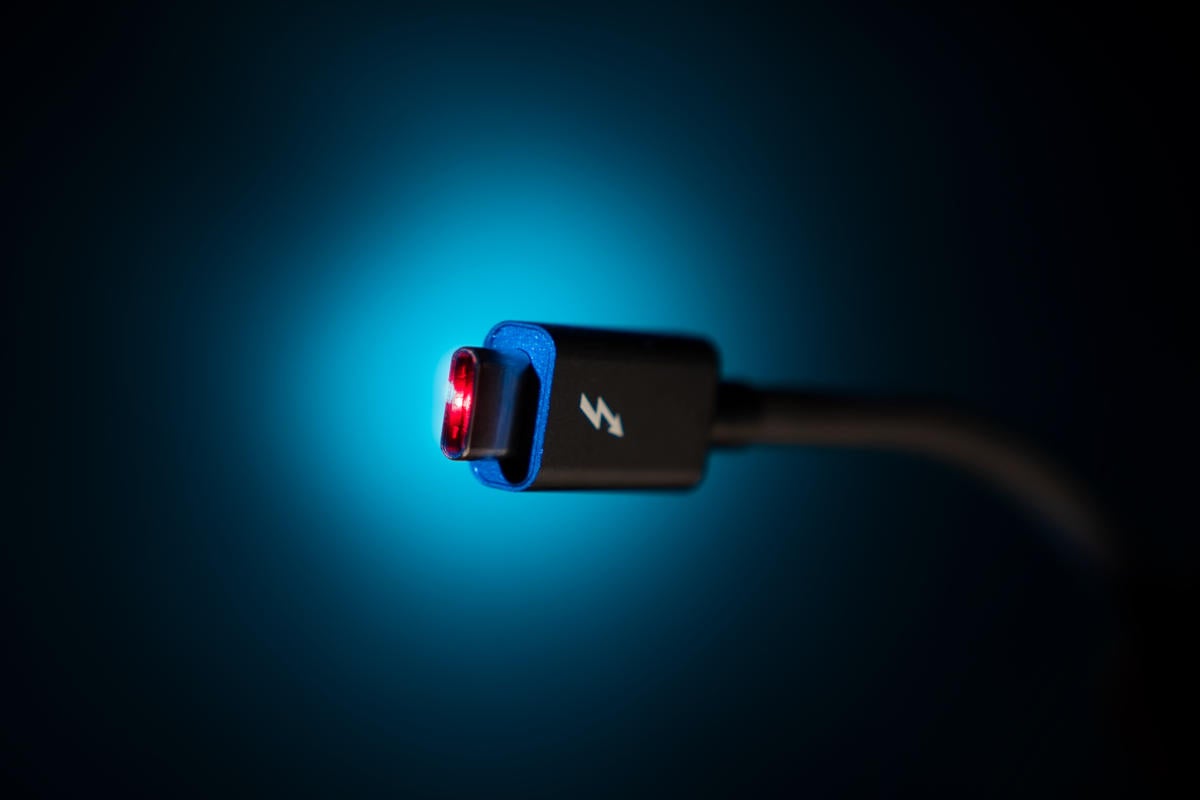
Thunderbolt cables and ports include the little lightning-bolt icon, which differentiates them from the otherwise unmarked USB-C cables.
Because USB-C is common among Macs, Windows PCs, and phones, some hubs align their branding with a particular platform. Go ahead and use that Anker hub that’s billed as being “for MacBook Pro 2016/2017, Chromebook, and XPS” with any Windows PC—we did, and it works just fine. You won’t even need any special software or drivers.
How we test USB-C hubs
We originally divided this guide into three categories: USB-C to USB-A hubs; a second group that added microSD and SD card slots; and a third, “kitchen sink” collection that would add a variety of additional ports. We were very pleased to discover that some manufacturers offer SD/microSD slots for the price of USB-C to USB-A hubs, so we consolidated those features into one “Basic” category.
We used bus-powered peripherals to test each hub: an SSD, a hard drive, and a rewriteable DVD drive, all to make sure enough power was being delivered. We also ran speed tests on those hubs with ethernet connections, just to detect any anomalous results. We performed spot checks with other peripherals.
We conducted standardized tests to transfer a file from the SSD to the laptop; from the hard drive to the SSD; and then from an SD card to the PC, while simultaneously transferring files from the hard drive to the SSD. In some cases we used AJA’s System Tool app to run read and write tests on connected drives. In almost all cases, the performance was identical, with a spread of about 3 percent—good news for you, as that’s one less thing to worry about.
We measured the surface temperature while these tests were run. You’ll see some buyers on Amazon pages complaining about how hot a hub gets; some do get on the warmer side.
We looked at how SD cards were inserted—you’d be surprised how many don’t work unless they’re inserted upside down!
We noted the cord length, as shorter cables limit your options when positioning the hub around your laptop or tablet. Worst case, a short cable causes a hub to dangle from a tablet whose USB-C port is mounted toward the top. We’d also recommend avoiding any hubs that connect directly to the port rather than using a cord, as they can block other ports.

Why bother testing something as ridiculous as the spacing between the USB Type A ports? Because if you don’t, you can run into this situation: Because the ports are spaced too closely together, only one of these USB keys can be inserted at a time.
After testing about a dozen USB-C hubs, we can confirm that some no-names perform just as well as their more well-known counterparts, and for less money, too. One thing to keep in mind: Because price is so critical to our recommendations, know that some of the prices may change as manufacturers offer sales. Therefore some hubs we didn’t recommend primarily based on price could become more purchase-worthy.
Updated on May 5, 2021 with additional recommendations and more reviews.
Note: When you purchase something after clicking links in our articles, we may earn a small commission. Read our affiliate link policy for more details.
-
Related:
- USB-C
- Computers and Peripherals
- Holidays
As PCWorld’s senior editor, Mark focuses on Microsoft news and chip technology, among other beats. He has formerly written for PCMag, BYTE, Slashdot, eWEEK, and ReadWrite.



















