The results are definitive: The Surface Pro 7+ absolutely crushes the Surface Pro 7 in graphics performance.
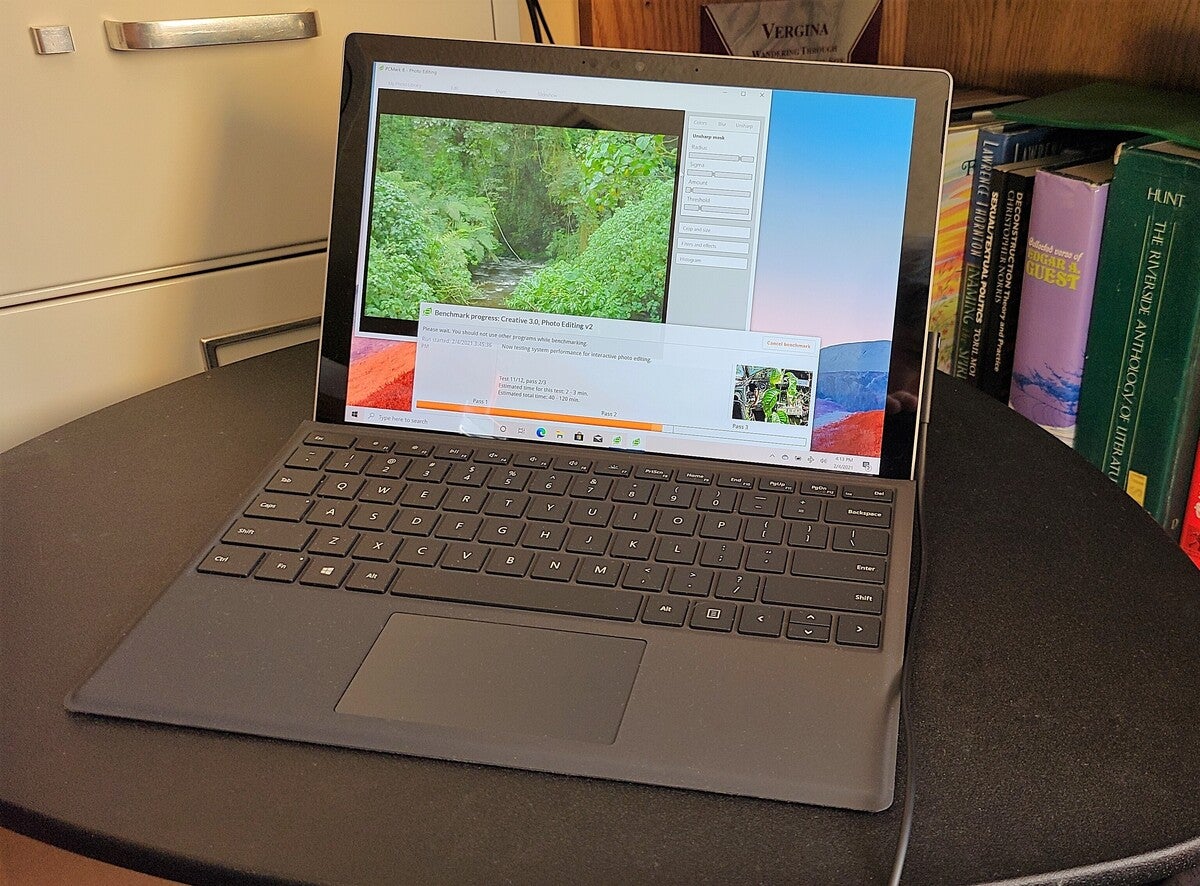
Mark Hachman / IDG
Today’s Best Tech Deals
Picked by PCWorld’s Editors
Top Deals On Great Products
Picked by Techconnect’s Editors
Microsoft’s Surface Pro 7+ (or Surface Pro 7 Plus) launched unexpectedly last month, stepping up from the Surface Pro 7’s 10th-gen Intel Ice Lake chips to 11th-gen Tiger Lake Core chips. The question we immediately had was: Is the Surface Pro 7+ worth the upgrade?
We’ll have to wait until we complete our Surface Pro 7+ review to answer that question fully. But so far, we’ve been somewhat shocked by the performance we’ve seen from the new model. In this story, we begin to answer two related questions: How much faster is the Surface Pro 7+ compared to the Surface Pro 7, and how much faster is the tablet version of Intel’s 11th-gen Tiger Lake chip versus its predecessor, the 10th-gen Ice Lake? The answer is: a lot, and without any fan noise to go along with it.
For benchmark nerds, one of the best things about the Microsoft Surface family is that the various models have remained relatively unchanged, making it easier to draw solid comparisons between generations. That allowed us to use the Surface Laptops to compare Intel’s Ice Lake chip against the AMD Ryzen 3000 Mobile family, for example, to determine the best mobile processor of that generation. Now we can do the same for Intel’s tablet chips.
We have a review unit of the Microsoft Surface Pro 7+ in house, and we’re working through our performance tests. But even in the benchmarks we’ve run so far—from synthesized CPU tests to a series of creative workloads—already tell us that the Surface Pro 7+ offers some massive advantages, specifically in graphics. Here’s a sneak peek.
How we compared the Surface Pro 7 and Surface Pro 7 Plus
The Surface Pro 7 and Surface Pro 7+ we’re testing differ in a few notable ways, as we have to work with what Microsoft and other vendors send us for review. Still, it’s worth noting that while the Surface Pro 7 we reviewed was a Core i7, our Surface Pro 7+ review unit is a Core i5. If you buy the Surface Pro 7+ with a Core i7 chip installed, performance should be better.
Here’s a small snapshot of the two system configurations. The key differences are in the processor and the integrated GPU. Note that Intel’s Ice Lake chips were considered U-series processors, while Intel now refers to its Tiger Lake tablet processors as “UP4” chips.
Surface Pro 7:
- Display: 12.3-inch PixelSense display (2736×1824)
- Processor: Intel Core i7-1065G7
- Graphics: Iris Plus 940
- Memory: 16GB LPDDR4x (as tested)
- Storage: 256GB SSD
- Price: Prices begin at $749.99 (Microsoft)
Surface Pro 7+:
- Display: 12.3-inch PixelSense display (2736×1824)
- Processor: Intel Core i5-1135G7
- Graphics: Iris Xe Graphics
- Memory: 16GB
- Storage: 256GB SSD
- Price: Prices begin at $899 (Microsoft)
At the time we reviewed Microsoft’s Surface Pro 7, we were focusing more on whether it was a better buy compared to the Surface Pro X. Even the subset of benchmarks we used for that review, however, paints a picture of the two tablets and the chips inside.
There’s one important review note: The default setting for both tablets was “best battery life,” even while plugged in. That’s the lowest performance setting. When you override that setting, and adjust the Windows’ power/performance slider to “best performance,” the CPU cranks up. (Those results are outlined in black in the graphs below.) Related, note that while the Surface Pro 7+ with Core i5 processor is fanless, the Surface Pro 7 with Core i7 does have a fan. (The Core i7 version of the Surface Pro 7+ does, too.)
Cinebench R15: Up to 22-percent improvement
For every enthusiast and some consumers who simply want to know how fast the new 11th-gen Tiger Lake chip is, we can see that in the Cinebench R15 benchmark. This brief test demands a burst of energy from the CPU, so it tends to reward chips with higher boost clock speeds.
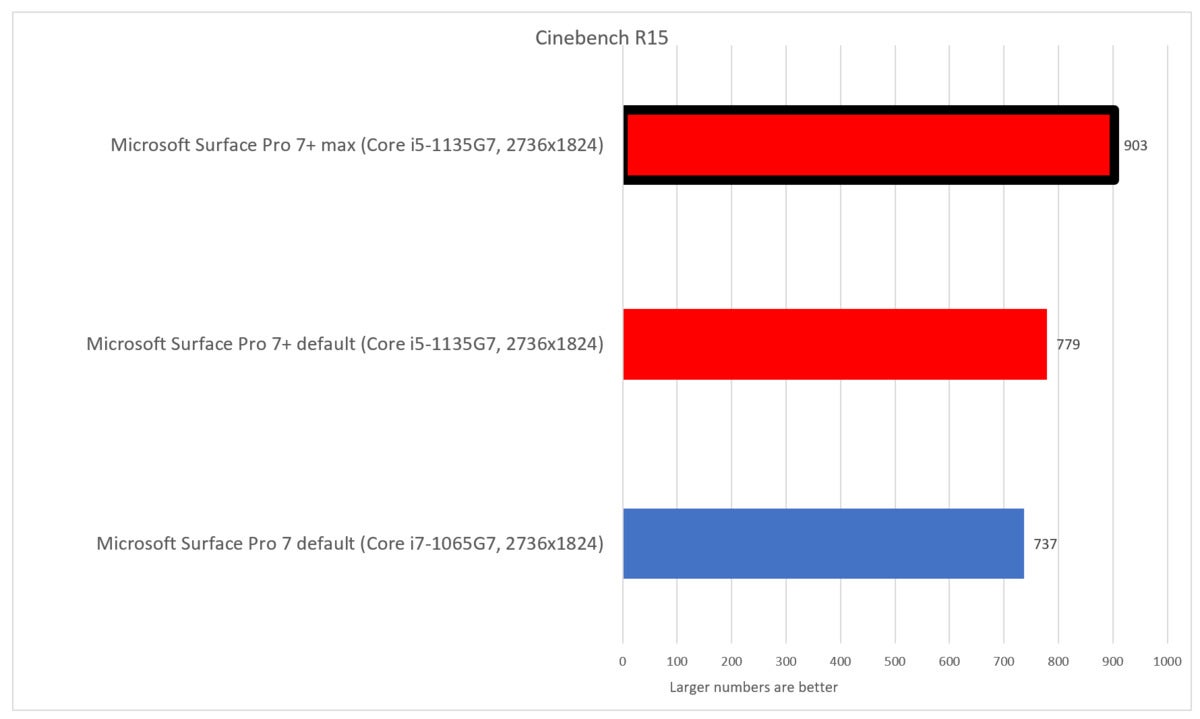 Mark Hachman / IDG
Mark Hachman / IDGThe Surface Pro 7+ shows minor gains over the Surface Pro 7, until you adjust the performance slider. These scores reflect multithreaded performance, with all cores at work.
At default settings, It’s a quick sprint for both tablets, with a small advantage for the Surface Pro 7+ and its Tiger Lake chip in multithreaded CPU performance. (Both the Surface Pro 7’s 10th-gen Core i7 and the Surface Pro 7+’s 11th-gen Core i5 are four-core, eight-thread processors.) In single-threaded performance, the Surface Pro 7+ scored 187, just a 3-percent improvement.
When we bumped up the performance slider on the original Surface Pro 7, basically nothing happened. We weren’t expecting much on the Surface Pro 7+. Boy, were we wrong.
Basically, adjusting the power slider increased Cinebench multithreaded performance from a 6-percent upgrade over the Surface Pro 7 to about 22 percent. (We’ve shown that in the graphs above and below with the red bar, outlined in black.) That’s an amazing, unexpected boost. Single-threaded performance, though, increased just 6 percent.
PCMark 8 Creative: Up to a 15 percent improvement
Microsoft bills the Surface Pro lineup as a tool for productivity as well as content creation, and the tablet form factor lends itself to drawing as well as creative work. We used the PCMark 8 Creative suite of tests (measuring web browsing, photo editing, light gaming and more) to measure this aspect of performance. Again, the Surface Pro 7+ outpaces its in-house competition, and performs even better with the performance slider dialed up.
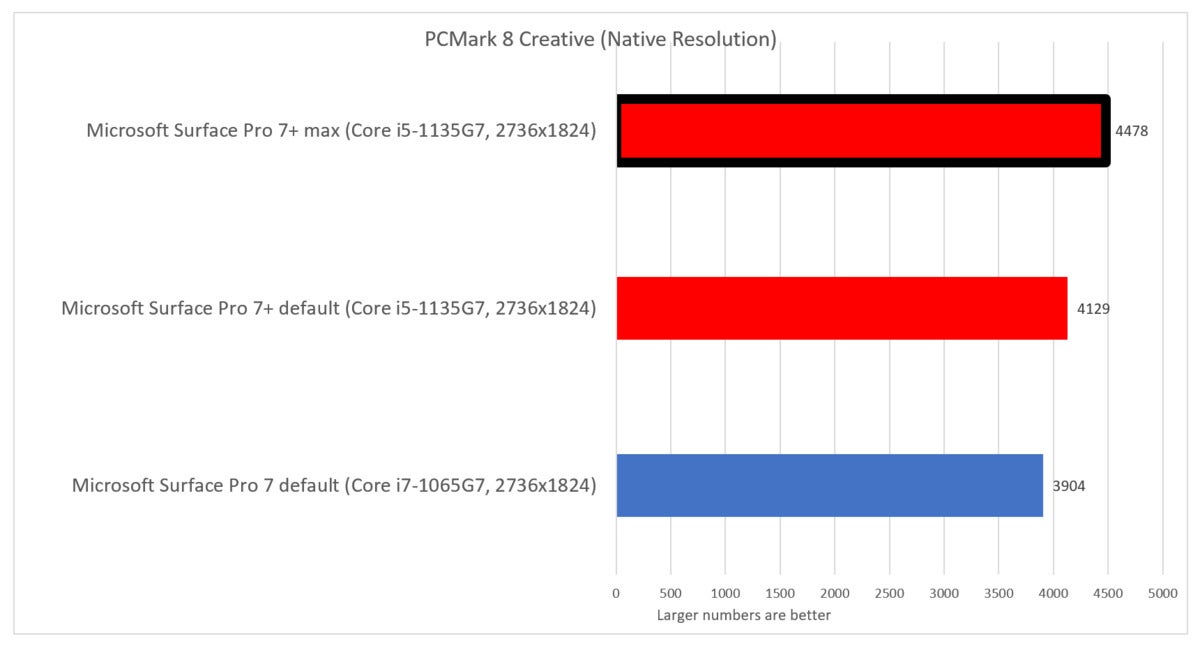 Mark Hachman / IDG
Mark Hachman / IDGPCMark’s performance also improved, probably at least partially likely to the impact the improved GPU has on tests like light gaming and video editing.
HandBrake: Up to 10-percent improvement
Over time, we’ve tended to regard Cinebench as a sprint for the CPU, while using the free HandBrake utility to transcode a movie pushes the CPU to the limits over a marathon of an hour or so. The performance improvement over the Surface Pro 7 is less pronounced here, even with the Windows performance slider dialed up to maximum.
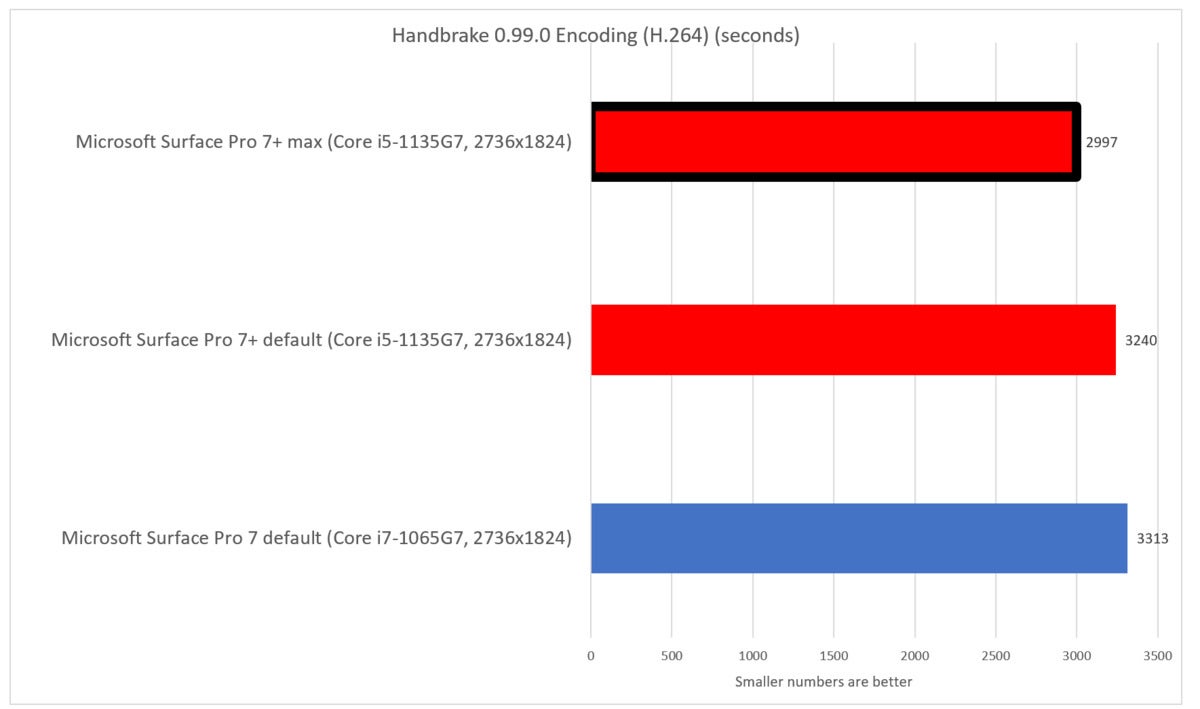 Mark Hachman / IDG
Mark Hachman / IDGThe move from 10th-gen to 11th-gen CPUs in the Surface Pro 7+ garnered a small boost in the prolonged HandBrake test.
3DMark Sky Diver: Up to 91 percent improvement
Last but not least, UL’s 3DMark test offers us a closer look at the the 3D performance of the core. Remember, with Tiger Lake, Intel transitioned to its Xe graphics core, promising all sorts of performance advantages. And boy, did it ever!
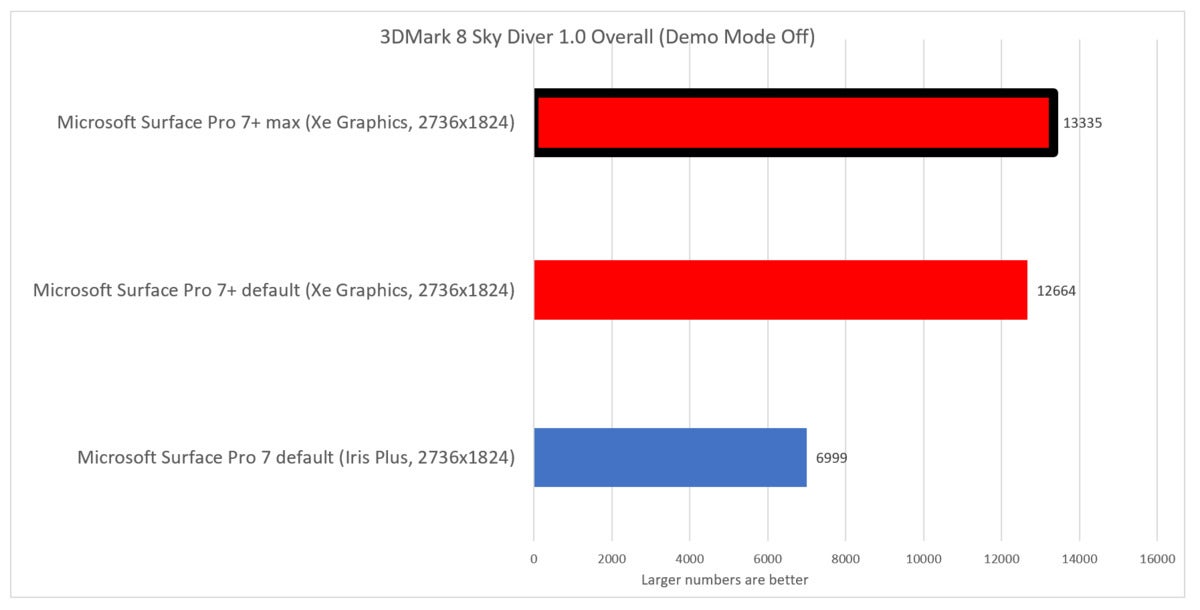 Mark Hachman / IDG
Mark Hachman / IDGThe difference between the Surface Pro 7 and Surface Pro 7+ in terms of graphics performance is absolutely enormous.
The Surface Pro 7+ absolutely crushes its predecessor, especially when you dial up the performance slider–graphics performance nearly doubles! That’s a strong endorsement for Intel’s integrated Xe core, at least compared to 10th-gen chips.
Early conclusions
These performance results represent an early peek at our full review in progress for Microsoft’s Surface Pro 7+. We continue to run benchmarks and delve into its other new features—integrated LTE, for example—beyond the processor upgrade.
We don’t know whether the unexpected performance boost is characteristic of the Tiger Lake chips at large, and will be reproduced on upcoming, competing tablets like the Lenovo ThinkPad X12 and the Dell Latitude 7320. (The results from another, more traditional Tiger Lake notebook we’re testing don’t seem to be swayed by the performance slider setting.) Still, we can predict that the leap to Intel’s 11th-gen processors will translate into substantially improved performance. It certainly provides a compelling reason to upgrade to the Surface Pro 7+.
Note: When you purchase something after clicking links in our articles, we may earn a small commission. Read our affiliate link policy for more details.
As PCWorld’s senior editor, Mark focuses on Microsoft news and chip technology, among other beats.

