Sure, you can stock your PC with some excellent freebies, but this software is worth paying for.
Today’s Best Tech Deals
Picked by PCWorld’s Editors
Top Deals On Great Products
Picked by Techconnect’s Editors
Show More
Sometimes, you get what you pay for. Outfitting your computer with useful software doesn’t have to cost a dime, as our roundup of the best free software for your PC proves. But paying up for programs often gets you perks you won’t find with freeware, from smoother interfaces to more plentiful features, or even customer support if you need help. Some of the most useful software is available only in premium form.
Freebies tend to get the headlines, but today, let’s shine a light on some programs and services that are actually worth paying for, drawing on both our extensive testing archives and a few personal picks. Break out your wallet, you won’t regret it.
Groupy
Before we dive into better-known categories, I want to recommend a program that’s completely changed the way I work and play: Stardock’s Groupy, which costs $5, or comes as part of Stardock’s $30 Object Desktop Suite.
Groupy lets you group your various open windows and programs in a single window, essentially treating them like browser tabs. That makes it easy-peasy to manage the far-flung files associated with a given project. I like to have a singled Groupy’d window open with my most-used work programs—Slack, Chrome, Outlook, etc—as well as windows dedicated to a given task, such as having a Word document, Excel spreadsheet, and PDFs related to a specific graphics card review. Groupy even lets you keep multiple instances of Windows 10’s File Explorer open in a single window. Hallelujah!
I can’t recommend Groupy strongly enough. It keeps me from drowning in open windows. Better yet, it has a 30-day free trial available if you want to try before you buy. Stardock tends to make software worth buying in general, and its Object Desktop—billed as “a powerful suite of desktop enhancements that transforms your Windows experience”—gathers the heaviest hitters together under one roof. Check that out too while you’re at it.
Lastpass
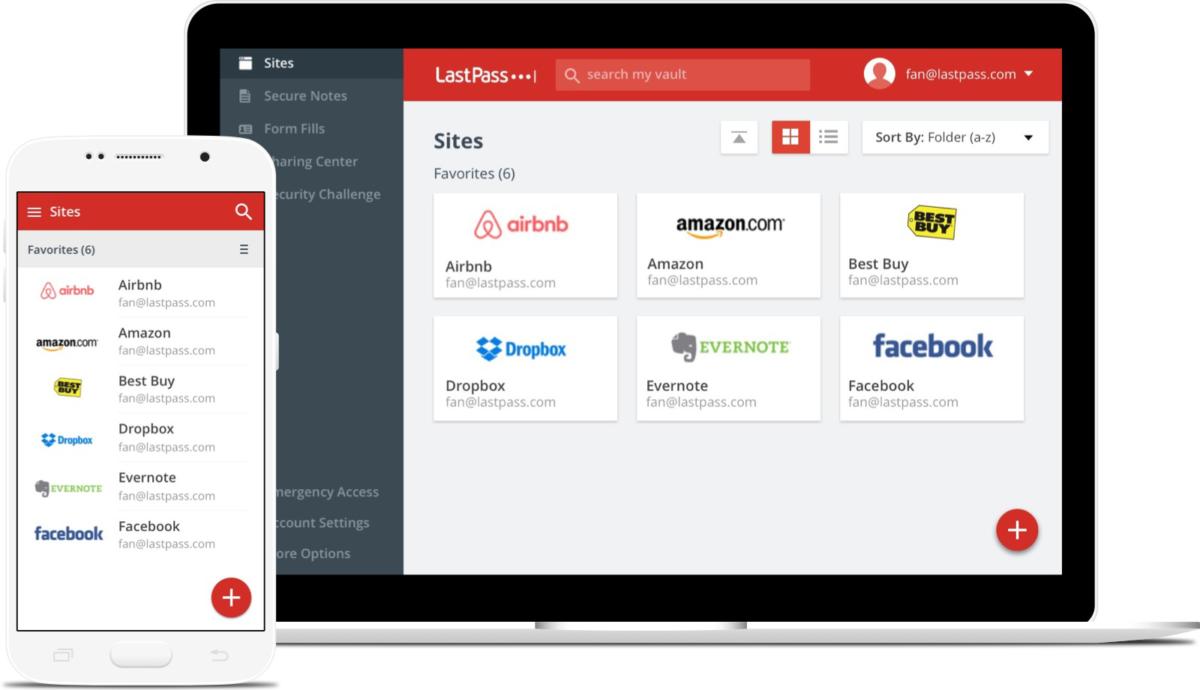 LastPass
LastPassIn a world gone crazy with security breaches, everyone should use a password manager to create strong, unique passwords for their significant accounts. If you invest in only one piece of software, make it this. Lastpass tops our list of the best password managers, though Dashlane puts up a strong showing, too. From our review:
“LastPass ticks all the boxes on our password manager want list. It makes it a breeze to create unique, complex passwords; capture and manage login credentials; sync them across multiple devices; and share them with others you trust. Its password auditing and updating features let you identify and eliminate weak or duplicate passwords with just a mouse click or two. It also stores credit card numbers and other personal data to autofill web forms when you’re making a purchase, signing up for a service, or paying a bill.”
Better yet, Lastpass’s basic password management service is free, though paying $3 per month for a premium account unlocks helpful extras that are well worth the investment. It’s a small price to pay to keep your data as secure as possible, and to minimize the potential damage when one of your accounts inevitably gets breached.
Adobe Creative Cloud
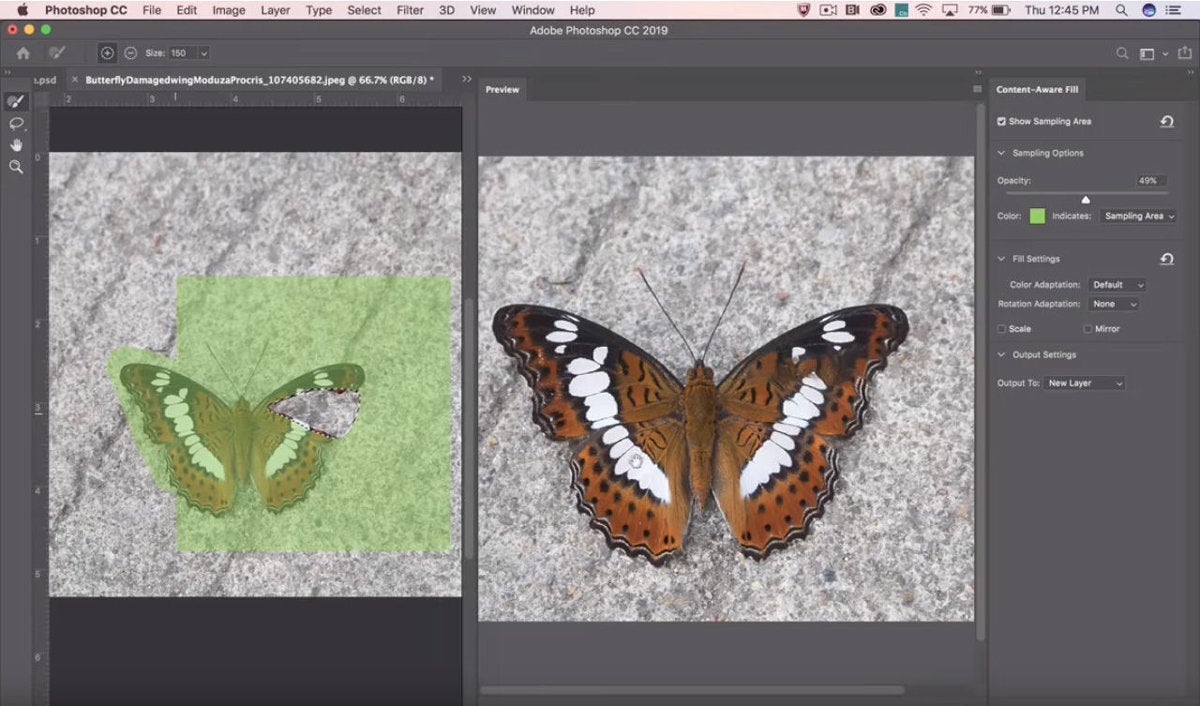 Jackie Dove
Jackie DovePhotoshopping a butterfly
“Over three decades, the revolutionary Adobe Photoshop has become an industry standard synonymous with image editing and manipulation,” we said in our Photoshop Elements 2020 review. “Even if you’ve never used it, you know what it is.”
There’s a reason so many people use “Photoshop” as a generic term for general image tinkering. Adobe’s software remains the gold standard for creative professionals, be it Photoshop, Premiere, Illustrator, Lightroom, or any of the other programs available via Adobe’s Creative Cloud subscriptions, which cost varying amounts depending on what you need. Yes, no-cost alternatives like GIMP and Paint.net exist, and they’re surprisingly powerful in the right hands. But they’re not as potent as Photoshop proper, and their interfaces tend to be less intuitive. If you’re serious about creative editing, Adobe Creative Cloud is worth its steep monthly price.
Xbox Game Pass for PC
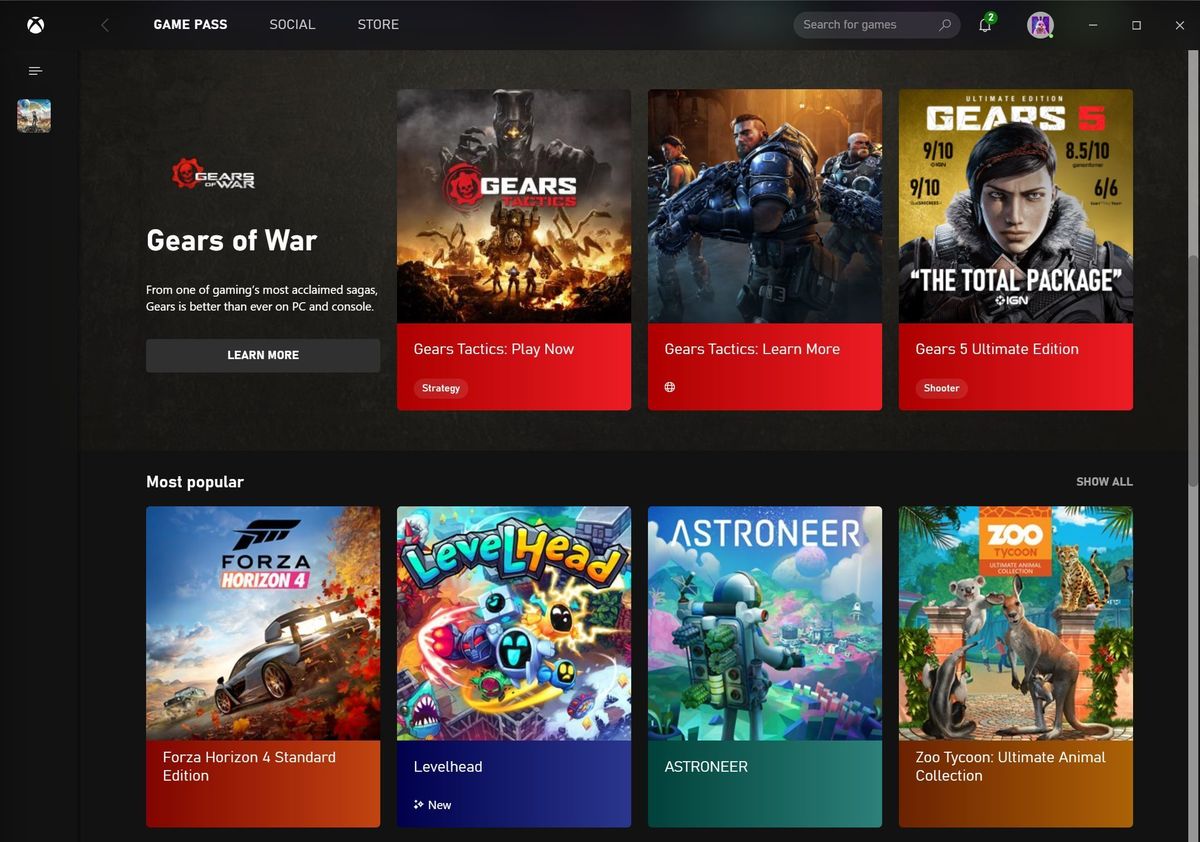 Brad Chacos/IDG
Brad Chacos/IDGYou install games via a dedicated Xbox Game Pass for PC app, which is much better behaved than Windows 10’s atrocious Microsoft Store.
If you’re interested in play as well as work, Xbox Game Pass for PC is easily the best value in gaming, usurping the title long held by Humble Monthly (RIP). Microsoft’s subscription service costs just $10 per month for unlimited access to over 100 PC games. That includes all of Microsoft’s own first-party titles—like Halo, Gears Tactics, Forza, Outer Worlds, and Age of Empires—on the day of launch.
Better yet, the PC version of Xbox Game Pass is loaded with top-tier indie games, including MechWarrior 5, Crusader Kings 3, Frostpunk, Streets of Rage 4, A Plague Tale: Innocence, Mutant Year Zero, Kingdom Come: Deliverance, and a whole lot more. You’ll also find a smattering of third-party AAA titles like Doom Eternal.
For $5 a month? It’s an absolute steal.
Mullvad VPN
If you want to use a VPN to encrypt your Internet traffic while you’re out and about—or if you want to view streaming movie catalogues in other countries—then you should pay for it, full stop. Yes, once again, free alternatives exist, but free VPNs track your online activity and sell it to the highest bidders, or could even use it for nefarious purposes. Paying for a VPN buys you privacy and security—the very reasons you’re likely subscribing to a VPN service in the first place.
 Mullvad
MullvadWe keep those aspects in mind when we’re evaluating VPNs, along with more traditional features like speed, cost, and ease-of-use. Right now, the little-known Mullvad tops our list of the best VPNs. It costs just €5 (or roughly $5.50) per month.
“Sweden-based Mullvad is like the Swiss Bank account of VPNs,” we said. “Instead of attaching your account to an email address, the company auto-generates an account number for you, which is all that’s required to log in. Mullvad now offers a much improved and user-friendly interface, its speeds are good, and the company takes privacy very seriously.”
Picking a best VPN isn’t easy, though. Some are better at privacy, while others offer faster speeds or a slicker interface. Mullvad’s our top overall pick, but several other sterling choices exist. Check out our guide to the best VPNs if you want to dig deeper.
Video tools for media enthusiasts
A lot of homes rely solely on cable or streaming video services for their TV fix, but if you’re the more hands-on type, don’t sleep on Plex DVR or Cyberlink’s PowerDVD 20 Ultra. These programs give video enthusiasts some extraordinary tools, each with a different focus.
 Plex
PlexPlex DVR
Plex DVR revolves around recording and streaming over-the-air television broadcasts, then distributing the video to your various devices. “For power users who don’t mind fiddling with their cord-cutting setups, Plex’s combination of video and audio quality, granular recording controls, and extensibility is as good as it gets,” we said in our review. Using the DVR functionality requires a Plex Pass subscription, which costs $5 a month, $40 a year, or $120 for a lifetime account.
 Cyberlink
CyberlinkCyberlink’s PowerDVD 20
PowerDVD 20 Ultra, on the other hand, reigns supreme as a high-quality video player. It’s “the first choice for those seeking every last ounce of video quality, and of course those that want to play commercial DVD, Blu-Ray, and Ultra Blu-ray discs using a PC,” we said. If you’re an image snob, it’s worth splurging the $100 on PowerDVD 20 Ultra rather than relying on (admittedly also excellent) freebies like VLC.
Norton 360 Deluxe
Now we’re getting into the more discretionary picks. You can get by pretty well with free antivirus solutions, which rely on the same underlying protection as their paid-for siblings. The Windows Security app built into Windows 10 delivers solid protection as well. But free antivirus is very basic, offering few helpful features beyond simple scanning, and usually no customer support whatsoever.
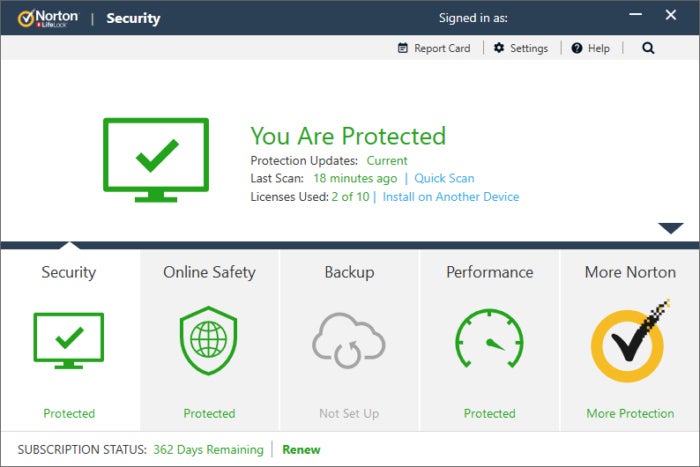 IDG
IDGNorton 360 Deluxe’s dashboard.
Paying for antivirus gets you a fully backed, more comprehensive security solution that protects you against much more than just malware. Features like browser protection, email protection, and phishing protection come standard in premium antivirus suites, often bundled with extras like password managers and cloud storage. In a pinch, you can contact customer support for help if you’re paying for a product. That alone is worth a premium for many people.
We’ve evaluated well over two dozen different paid security suites for our guide to the best antivirus for Windows PCs, and Norton 360 Deluxe has led the pack for years running. The latest version earning 4 out of 5 stars and our Editors’ Choice award. “Norton 360 is a very good suite with a good price,” we said. “If you’re looking for excellent antivirus protection that won’t get in your way with a good amount of features then Norton 360 Deluxe is the suite to buy.” It also offers helpful features to back up data, clean out your temporary Internet files, securely erase stubborn data, manage your passwords, and more.
Norton isn’t the cheapest, though. While you’ll only pay $50 to protect up to 10 devices during your first year, the price doubles after that. It’s worth it for the excellent protection and abundant features Norton offers, but if you want to shop around, be sure to check out our guide to the best antivirus for Windows PCs.
Adobe Acrobat Pro
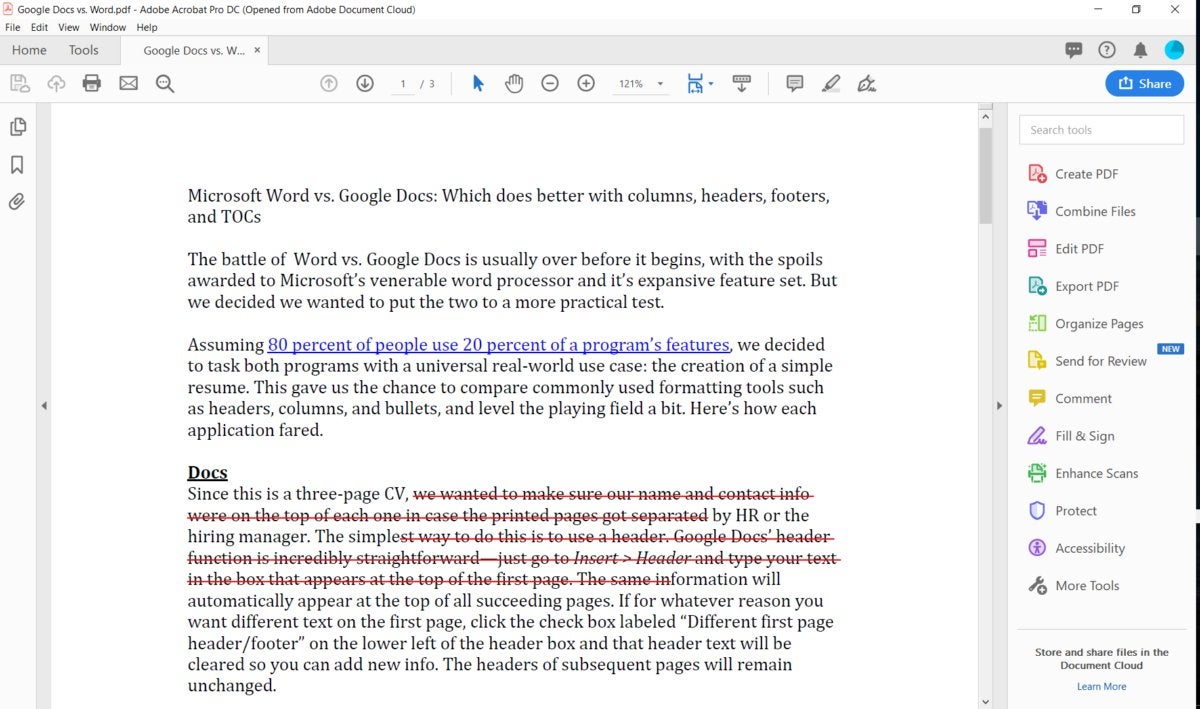 Michael Ansaldo/IDG
Michael Ansaldo/IDGAdobe Acrobat Pro DC has three views: Home, Tools, and Document.
Reading PDFs is easy. Even Adobe offers its Acrobat PDF Viewer for free. But if you want to start editing PDFs, you’ll need to pay up, especially if you need more advanced features. Once again, Adobe’s software stands heads-and-shoulders above the crowd.
“Adobe Acrobat Pro DC remains the industry standard for good reason,” we said in our guide to the best PDF editors. “Its rich combination of creation, editing, reviewing, and security features are what the best alternative options are built on, but we feel Acrobat still does it best. Its recent interface redesign makes it much easier to navigate its robust toolset than the nested menus of yore.”
Acrobat Pro earned a flawless rating and our coveted Editors’ Choice award, but the gold standard comes at a gold price—it costs $15 per month via a $180 annual subscription, or $25 per month without one. If that’s a bit too rich for your budget, PDF Architect Professional is our favorite budget PDF editor, packing much of the power of Acrobat for $69 per year. Nice.
Backup services and software
Backing up your precious data is the most important computer maintenance you can perform, but once again, you don’t have to pay to do it. Windows 10 comes loaded with various backups tools, though their far-flung nature means relying on them is more of a cobbled-together solution than anything else. And you could always just drag your most critical files over to an external drive. But premium backup tools can make backing up your data easier, or offer more robust options, or both.
 Michael Homnick/IDG
Michael Homnick/IDGNo matter how you do it, back up your data!
If you want to set it and forget it with minimal hassle, an online backup service is a great option, and storing your backups offsite can be a benefit if your home ever suffers from disaster. Once you get an online backup service up and running, it does all the busywork in the background with little to no input required from you. Our favorite is iDrive, which costs $69.50 for a year of backups, or $99.50 for two years.
“iDrive has you covered six ways to Sunday when it comes to backup,” we said in our review. “Online, local, sync, snapshots, shipping hard drives to you for quicker recovery… You name it, the company does it. Not the cheapest service, but easily the most comprehensive.”
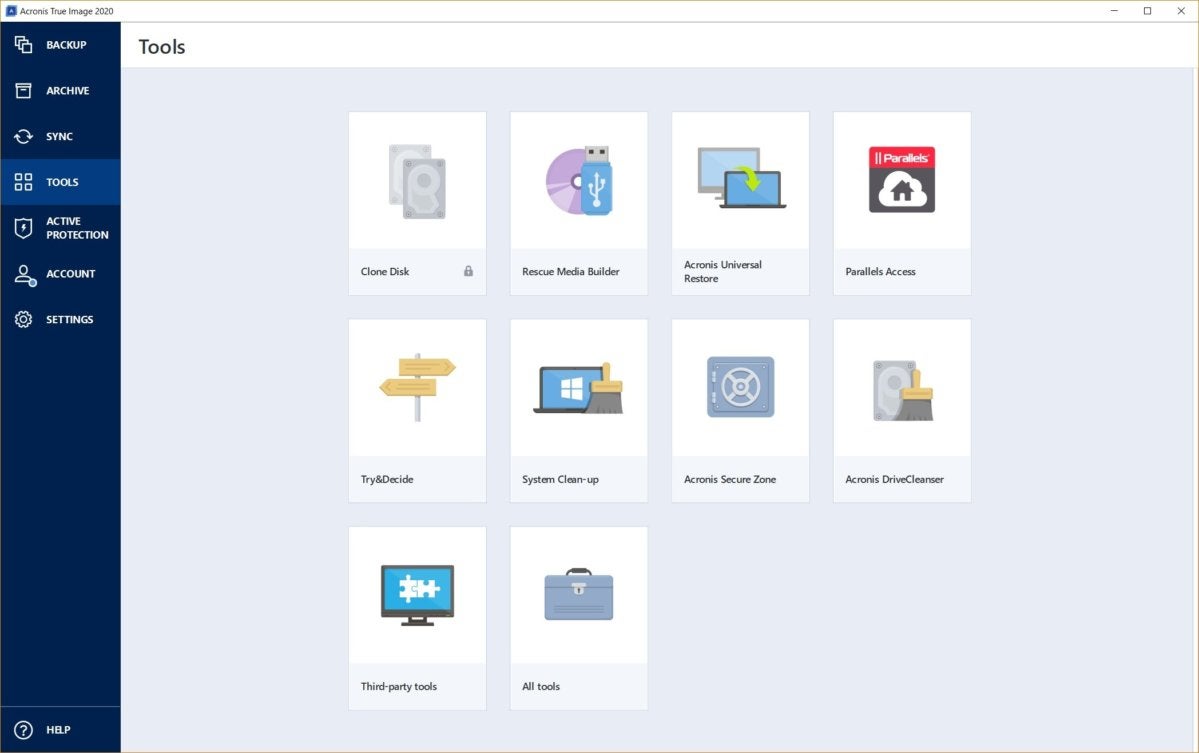 IDG
IDGTrue Image also includes a number of auxiliary tools that are very useful.
If you’d rather keep your data in your own hands, the venerable Acronis True Image remains our favorite Windows backup software. “True Image is one of the very best for good reason,” we said. “It’s capable and flexible, and rock-solid reliable.” Acronis’s software has more features than you can shake a stick at, and granular backup options galore. From our True Image 2020 review:
“The program will back up partitions, whole drives, and files, and do so with versioning, incrementally (all post-initial backups contain only changes since the last backup), differentially (all post-initial backups each include all changes since the initial backup), and as a one-time event.
“You can fine-tune which versions are kept, how older backups are culled, and more. There’s scheduling, of course, plus pre- and post-backup commands, email notifications (where’s the social media, Acronis?), file exclusions, validation and backup splitting settings, backup performance throttling for slower systems, and just about every other option ever included in a backup program.
“There’s also syncing with other PCs running True Image. You can back up to just about any kind of media or location, including removable, optical, and FTP. Tape isn’t supported, but I’m guessing there aren’t a lot of people left who use that storage type.”
Phew. True Image 2021, the latest version of the software, can even protect your computer from general malware. “True Image offers an all-encompassing tragedy-prevention solution for $100 per anum,” we said. “Given its broad capabilities, that’s pretty sane pricing.” Lesser-featured versions can be had for a flat $50 one-time fee if you don’t need malware protection and other extras.
Windows 10
Finally, we’re being a bit cheeky here, but if you want your PC on Windows, you’re going to have to pay for the privilege. It’s included in the cost of laptops and prebuilt desktops, but if you’re rolling your own rig, check out our tips on how to score Windows 10 for cheap (and maybe even free).
Note: When you purchase something after clicking links in our articles, we may earn a small commission. Read our affiliate link policy for more details.
Senior editor Brad Chacos covers gaming and graphics for PCWorld, and runs the morning news desk for PCWorld, Macworld, Greenbot, and TechHive. He tweets too.

