At a Glance
Expert’s Rating
Pros
- Interface offers key information about server status
- Excellent speeds
- No specific limit on simultaneous device connections
Cons
- Expensive
- Leadership needs to be more public
Our Verdict
Perfect Privacy doesn’t have the best looking interface, but it does offer some helpful information. There’s no hard limit on the number of devices you can use simultaneously, but you will pay more than you would with other services. We also have some concerns that the leaders of this company prefer to remain anonymous.
Best Prices Today
Vectura Datamanagement LTD.
$120
Perfect Privacy in brief:
- P2P allowed: Yes (except for U.S. and France servers)
- Business location: Sweden, Panama, and Latvia
- Number of servers: 58
- Number of country locations: 25
- Cost: $120/year
- VPN protocol: OpenVPN (default)/IKEv2
- Data encryption: AES-256-CBC/AES-256-GCM
- Data authentication: SHA-512/SHA-512
- Handshake encryption: TLSv1.2 (first option)/PRF SHA-512
Some VPNs are built for users who want information, and that’s what Perfect Privacy aims to deliver. We’ve seen VPN services that offer even more information, but Perfect Privacy offers some key bits of data right up front for every server location.
Note: This review is part of our best VPNs roundup. Go there for details about competing products and how we tested them.
Features and services
After you sign in to Perfect Privacy you’re confronted with a long list of server locations by city—38 total in 25 countries. Each server location lists the country, city, and available bandwidth on each server by default. There’s also a ping column you can activate by clicking the Ping Servers button at the bottom of the window. The magnifying glass next to each server will show your connection log when connected to a particular server.
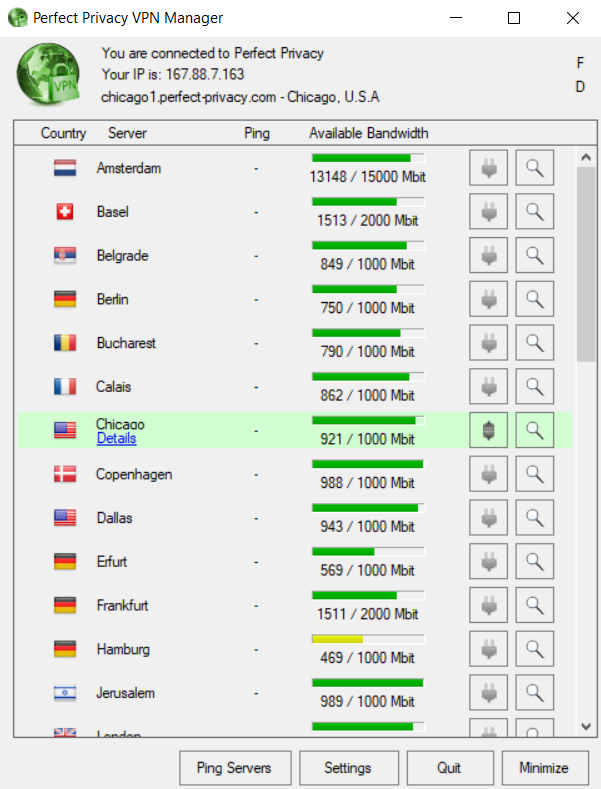
Perfect Privacy in Windows 10 with an active connection.
IDG
The available bandwidth indicator is particularly helpful. Many other VPN services offer this feature, but it’s usually displayed as a percentage. Perfect Privacy, by comparison, shows you how many megabits are free on each server. At this writing, for example, 921Mb were being used on the Chicago server, out of 1,000Mb; and 1,511 out of 2,000Mb were used on a server in Frankfurt.
To connect, you click the plug icon to the far right of the server you want to connect to.
While Perfect Privacy is fairly straightforward, the interface is very dated and utilitarian. The long list, the gray background, the small text, and the large buttons at the bottom of the window all add up to a very old-school Windows look. That might be fine for those who just want to click a button and be done with it, but this app could be a lot more modern looking and straightforward to navigate. That said, once you get the hang of it, the app is pretty simple to use.
Perfect Privacy’s settings area offers many features you can tweak. When you first sign in you have the option to use the OpenVPN protocol or IKEv2/IPSec. By default, Perfect Privacy chooses OpenVPN, and the settings area helpfully includes a short explanation about the advantages and disadvantages of each protocol.
Perfect Privacy has some of the key options most VPNs offer including the ability to start with Windows and auto-connect on startup. Neither of these two options are selected by default, which is a big plus in our book.
The company also has a feature called NeuroRouting, which uses machine learning based on the TensorFlow library to figure out the best routing to get you to your websites and services in a more secure manner. If, for example, you want to see a website in England, NeuroRouting will route your traffic to a UK server within the VPN’s network before hitting the open internet regardless of which country you’re officially connecting to. This feature could cause problems if speed is your primary concern. NeuroRouting is off by default but can be enabled in your account dashboard on the Perfect Privacy website.
Advanced users will want to look under Settings> Cascading and Stealth. Here you can enable the ability to create a multi-hop connection using OpenVPN. You can start with an American server, for example, and then hop to a British one. Perfect Privacy allows up to four hops—i.e. four different servers before you hit the open internet.
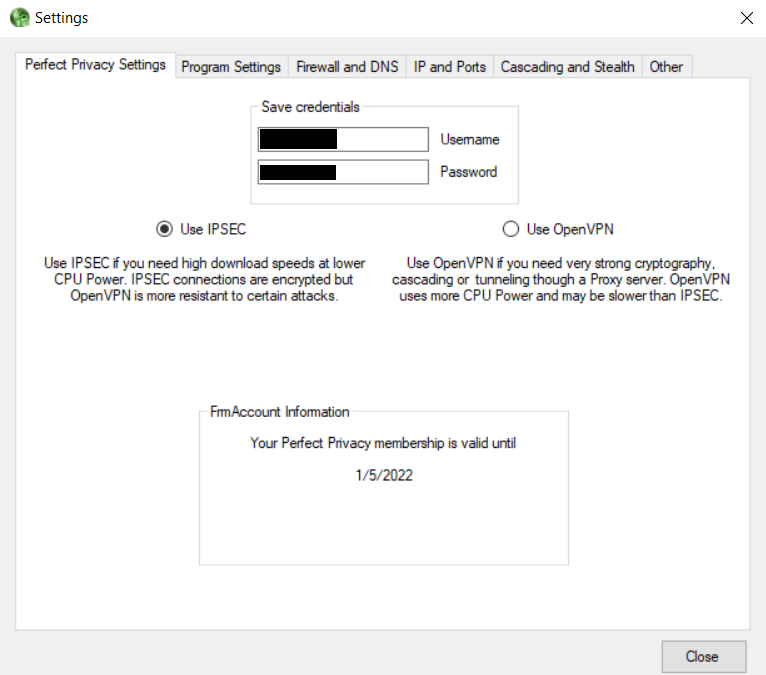
Perfect Privacy’s settings window.
IDG
Perfect Privacy is expensive at $120 for a year compared to other services, many of which are available at half that. These prices are on par with services like ExpressVPN and NordVPN. Unlike most VPNs, however, Perfect Privacy has no hard limit on the number of devices you can connect to the VPN at once, as long as the devices are owned by you. It’s also got solid speeds, the aforementioned multi-hop, and good privacy protections.
Perfect Privacy supports apps for Windows, Android, and macOS. There’s no iOS app, but you can set up the VPN using your iPhone or iPad’s built-in manual VPN configuration.
Performance
In our tests, Perfect Privacy did very well. Overall, it retained nearly 44 percent of the base speed using IKEv2/IPSec. That’s an outstanding score that puts Perfect Privacy among the top five fastest VPNs we’ve tested. Speeds were quite good in all locations, including servers in Asia and Australia. If you need speed, use Perfect Privacy’s IKEv2/IPSec servers and you should be satisfied.
Privacy, anonymity, and trust
To sign up for Perfect Privacy you’re required to provide a username and an email address. That makes it pretty easy to remain anonymous since there is no requirement for a real name. Perfect Privacy accepts credit cards (via Paymentwall), PayPal, and Bitcoin and BitcoinCash via Bitpay.
I asked the company for the names of its leadership, but my request was denied. The company is officially registered in Switzerland as Vectura Datamanagement LTD.
Perfect Privacy says it uses diskless RAM servers, which is quite common for VPN services these days and almost becoming a prerequisite for those concerned about privacy.
As for its privacy promises, Perfect Privacy says it doesn’t log any of your browsing data or your account’s login activity. It does, however, record the “total load of the individual servers.” That’s how you can see how much bandwidth is available on each server.
Conclusion
Perfect Privacy is a good service based on performance. It has great speeds, good encryption, and is respectful of users’ needs. The privacy policy says all the right things, but without knowing who exactly is at the helm it’s hard to have complete trust. It’s also expensive. Gut with good speeds and multi-hop VPN, its prices are competitive with the best VPNs for speed and features.
Editor’s note: Because online services are often iterative, gaining new features and performance improvements over time, this review is subject to change in order to accurately reflect the current state of the service. Any changes to text or our final review verdict will be noted at the top of this article.
Note: When you purchase something after clicking links in our articles, we may earn a small commission. Read our affiliate link policy for more details.
Ian is an independent writer based in Israel who has never met a tech subject he didn’t like. He primarily covers Windows, PC and gaming hardware, video and music streaming services, social networks, and browsers. When he’s not covering the news he’s working on how-to tips for PC users, or tuning his eGPU setup.

