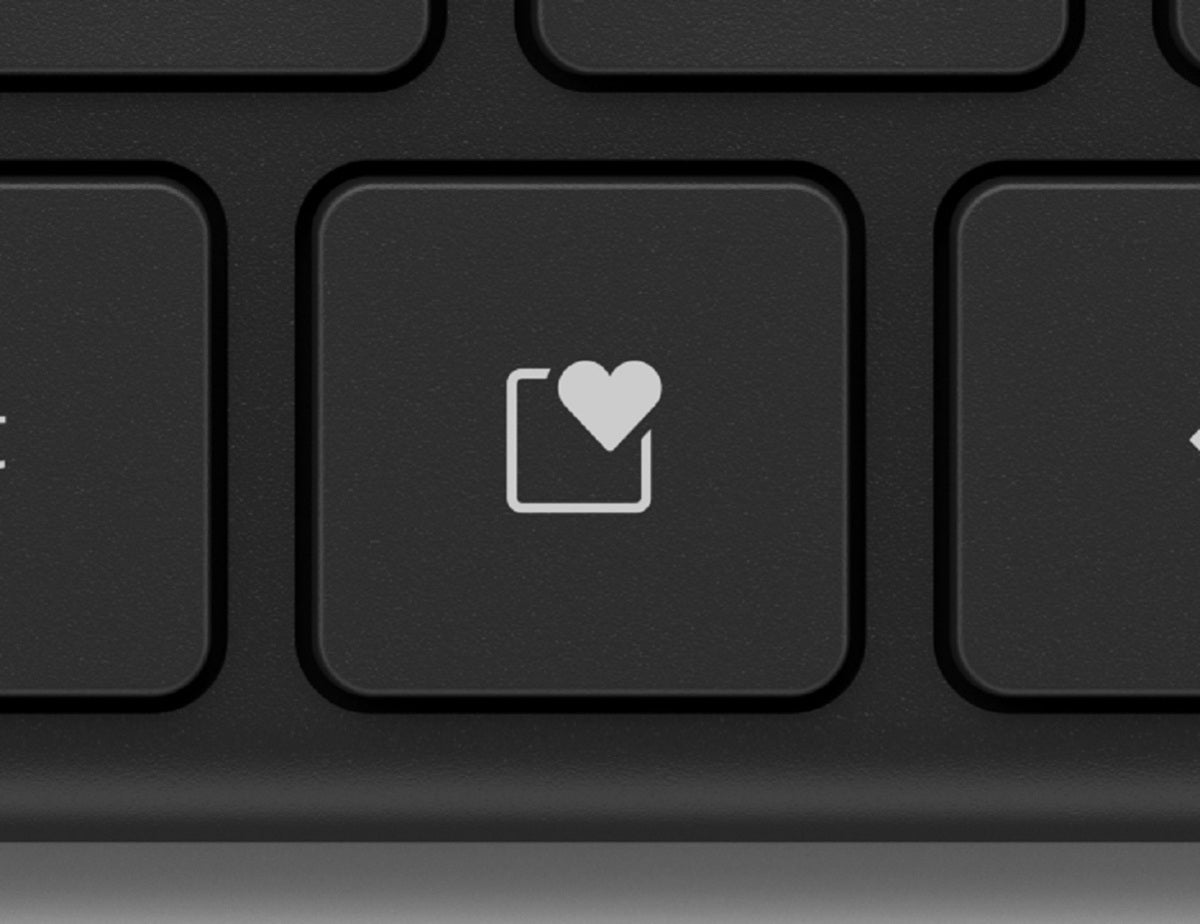An “Expressive Input” key will eventually serve as a shortcut to emoji, GIFs, and the like.
Microsoft
Today’s Best Tech Deals
Picked by PCWorld’s Editors
Top Deals On Great Products
Picked by Techconnect’s Editors
In addition to the new Microsoft Surface Laptop Go and enhanced Surface Pro X tablet, Microsoft has announced several new accessories to complement its Surface lineup, including new work-from-home hardware.
The additions include the $70 Microsoft Designer Compact Keyboard, the $25 Microsoft Number Pad, the $70 Microsoft 4K Wireless Display Adapter, the $50 Microsoft Bluetooth Ergonomic Mouse, and a new Sandstone color for the existing $30 Microsoft Modern Mobile Mouse.
The most interesting new arrival may be the Designer Compact Keyboard. It has a “heart” key that (who knows?) may become a new signature key on Microsoft PCs.
Microsoft isn’t saying much about these new accessories, but here’s what we know:
The $70 Microsoft Designer Compact Keyboard is characterized as a “slim, narrow, and elegant keyboard optimized for modern productivity.” As more Bluetooth PC peripherals seem to do these days, you have the option of switching among three different external devices. A real plus, however, is the battery life: a full two years, though we don’t know how much the typical use is, or what type of batteries it uses.
 Microsoft
MicrosoftIf you squint (or click on the image to zoom in) you’ll see an unfamiliar “heart” key next to the right ALT key. That’s the new Expressive Input key.
You’ll also notice one significant difference between the Designer Compact Keyboard and others: the little “heart” key, which Microsoft calls the Expressive Input key. Essentially, it’s a shortcut to the emoji keyboard (Win + ;) but Microsoft also plans to add GIFs and other inputs, which is why Microsoft is using the “Expressive Input” name. Right now, we haven’t seen this key on new Surface hardware, but you never know what the future may hold. (Microsoft’s Ergonomic Keyboard technically has an Expressive Input key as well, but it’s a small smiley-face.)
The $25 Microsoft Number Pad is near and dear to my heart, if only because most laptops leave off the dedicated number pad that’s often included on full-size mechanical keyboards. In addition to simply making data entry easier in apps like Excel, lefties tend to use the number pad for gaming, as the left-handed equivalent of the WASD layout. With the number pad, even an traditional notebook can become a gaming PC without the need for a controller.
 Microsoft
MicrosoftThe Microsoft Number Pad.
Microsoft’s 4K Wireless Adapter ($70) continues Microsoft’s dogged pursuit of using Miracast to project your PC’s display onto your TV. Like a Google Chromecast, the HDMI dongle connects to your TV’s available HDMI input, while the USB connector plugs into its service port.
 Microsoft
MicrosoftThe Microsoft 4K Wireless Display Adapter.
Unlike a Chromecast, the 4K Wireless Adapter isn’t designed for streaming apps at all, as it’s a casting extension for your Windows PC or Miracast-compatible Android phone. I’ve never had much luck projecting my PC’s display to my wireless TV because of the horrendous latency, but Microsoft’s new adapter can tap into Wi-Fi (Miracast over Infrastructure) for a stronger, more reliable signal.
Microsoft’s Bluetooth Ergonomic Mouse ($50) is simply a wireless version of Microsoft’s existing $40 wired Ergonomic Mouse. That in turn is essentially is a cheaper version of Microsoft’s Surface Precision Mouse, which we loved except that it’s designed specifically for right-handers.
 Microsoft
MicrosoftMicrosoft’s Bluetooth Ergonomic Mouse.
If you’re a member of the right-handed cabal, you’ll find that the Ergonomic Mouse has a comfortable thumb rest, with two navigation buttons within easy reach of your thumb. It’s an alternative to the Microsoft Modern Mobile Mouse, designed not to be handist and therefore accessible to both righties and lefties.
 Microsoft
MicrosoftThis is the very model of a Modern Mobile Mouse.
Note: When you purchase something after clicking links in our articles, we may earn a small commission. Read our affiliate link policy for more details.
As PCWorld’s senior editor, Mark focuses on Microsoft news and chip technology, among other beats.