Something to look forward to: Anyone who has ever worked on a Microsoft Word document late at night can understand how insufficient the software’s so-called “Dark Mode” is. While it does invert the color scheme of the various menus bars, over half of the screen — the space where your document sits — is still a blindingly-bright white. Fortunately, that’ll be changing: Word users will soon gain the ability to darken their canvas, too.
The feature is fairly self-explanatory. By toggling it on in Dark Mode, you’ll be able to alter the colors of your document to better match the rest of the UI. This should make it far more comfortable to type when the sun is down, without needing any third-party apps or tools (such as screen-dimming software or blue light filters).
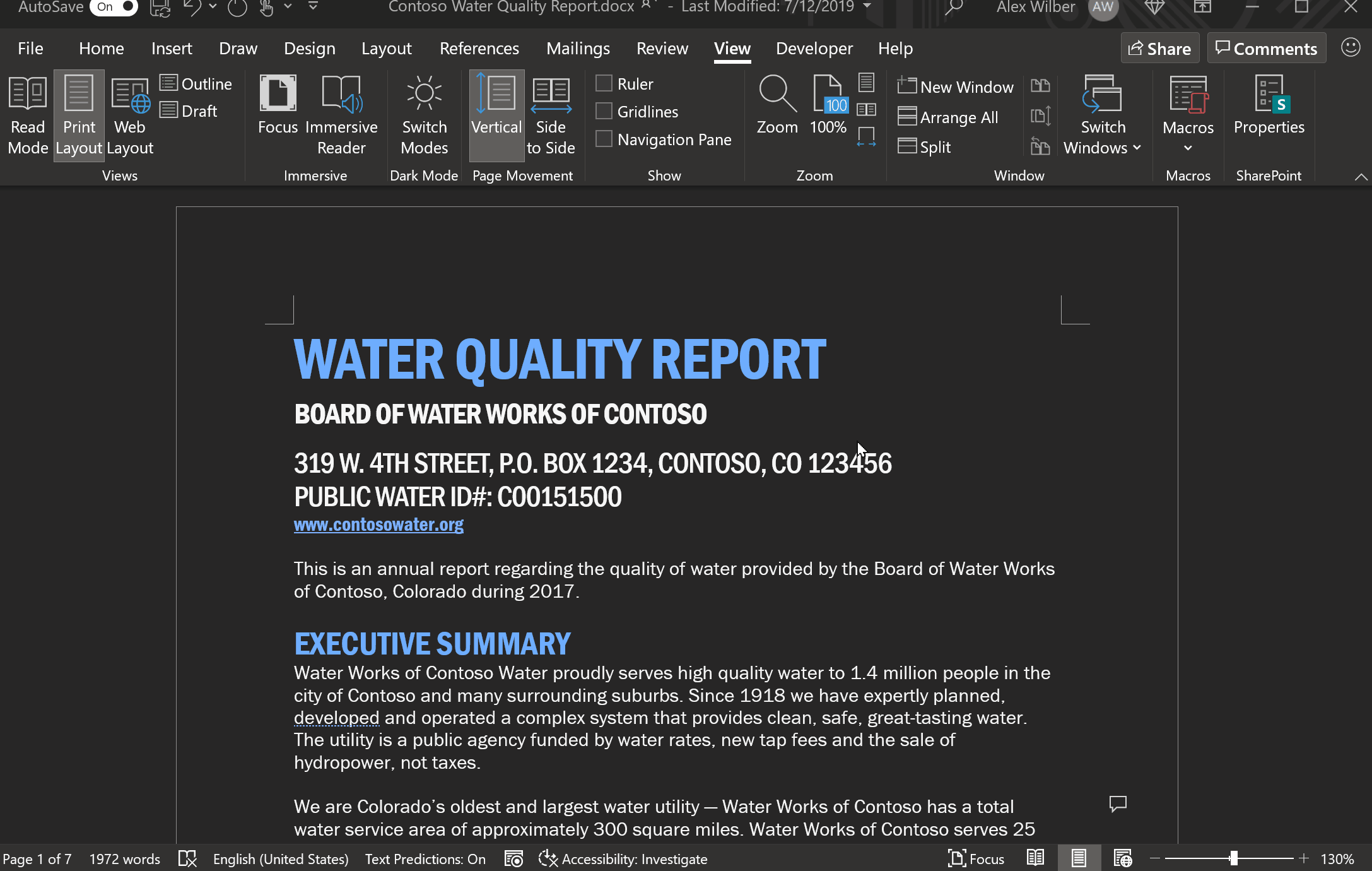
If you don’t like the idea of a dark canvas for whatever reason (perhaps you’re working on a color-sensitive document), you’ll be pleased to hear that this feature is not mandatory, and it isn’t being automatically bundled with Word’s broader Dark Mode functionality.
Instead, if Dark Mode is on, you’ll eventually be able to click a “Switch Modes” button to swap between the normal white canvas and the new dark gray alternative.
The slightly-revamped Dark Mode is not available to all just yet; only Windows Insiders can experiment with it. However, provided user feedback is positive, we should see it roll out soon. Perhaps even this month or the next, if we’re particularly lucky.
If you’re willing to put up with a few bugs, you can join the Windows Insider program’s Beta Channel and grab Version 2012 (build 13518.10000) to test the feature today.

