
As a person who has his eyes glued to a screen for quite a significant proportion of the day, and night, I switch to the dark mode on my mobiles and other devices, where available. And I usually leave it there. Meanwhile, the devices usually shift into some low-blue light modes on top of this, when the evening comes. So, it would be fair to say I am a dark mode by default person, and thus it is pleasing to hear that some Windows 11 SKUs are going to be distributed with the dark mode option toggled on, by default.
Melissa Grant, Director of Windows Enterprise Marketing, shared the above dark mode by default news nugget during a Microsoft Inspire session about hybrid working. “Since we’re spending so much more time staring at bright screens, not just for endless email, but also countless meetings, plus keeping up with our personal lives, to give your eyes a rest we’re going to ship all of the Windows 11 commercial SKUs in that IT favourite – beautiful dark mode by default,” said Grant in the video session. “Of course, light mode is available if that’s your preference”.
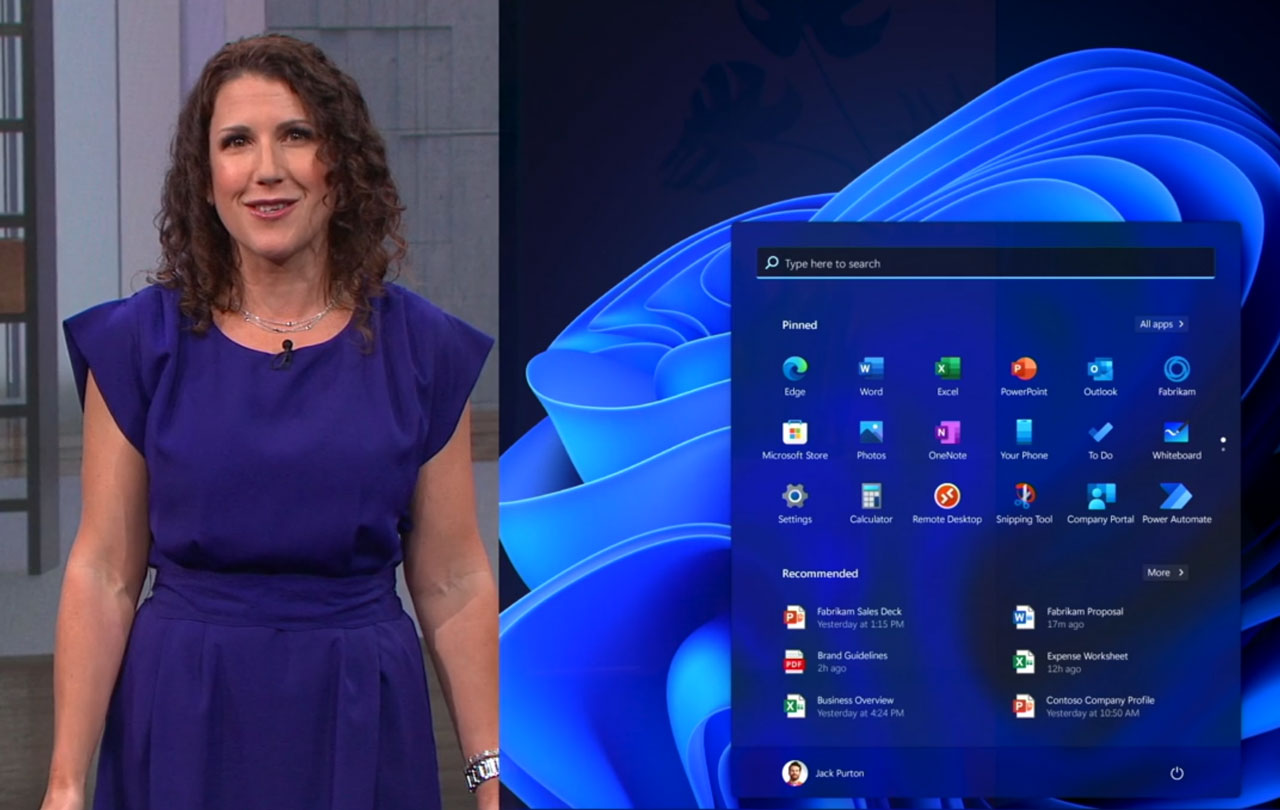
So, there is confirmation about Windows 11 commercial SKUs, and likely Educational ones too, but what about other versions of the OS? According to a report published by Windows Latest, the “consumer editions of Windows 11 will continue to ship in light mode”. It highlights that this is the way Windows 10 is currently distributed – Windows 10 Home Edition ships in light mode by default. Windows 10 Enterprise and Education SKUs also currently use light mode by default. Only Windows 10 Pro uses dark mode by default at this time.
Don’t forget that switching between Dark/Light mode is a quick and easy toggle, which you will find in the personalisation settings under a Colours sub-section named “choose your colour”. You will also be able to switch to dark mode by choosing one of the dark themes that will come with Windows 11.
Intel releases Windows 11 graphics drivers
In related news, Intel has made some new graphics drivers ready that are ready for Windows 11. The release of version 30.0.100.9684 of the Intel Graphics – Windows DCH Drivers beats both AMD and Nvidia to this milestone, noted BetaNews.
Intel’s latest graphics driver enables the AutoHDR feature of Windows 11 on 10th generation Intel Core processors with Iris Plus Graphics or higher. Other key attractions of this latest graphics driver are its; support for F1 2021, optimisations for Moonlight Blade (DX12) and Call of Duty: Warzone (DX12). The driver is a 493MB download, via the link above.
