The laser navigation and cleaning customization features show promise, but this robot vac’s inconsistent performance and fussy app keep it from fulfilling its potential.

iLife
Today’s Best Tech Deals
Picked by TechHive’s Editors
Top Deals On Great Products
Picked by Techconnect’s Editors
I’ve had great experiences with previous iLife robot vacuums, so I expected the introduction of laser navigation with the new A10 would make this one even better. But while the new vacuum does add some great new mapping and cleaning customization features, its finicky performance makes it feel more like a work in progress than a polished product.
The iLife A10 measures 12.99 x 12.6 x 3.74 inches, that extra height due to the laser turret on top. It comes with a bristled roller brush preinstalled and a secondary rubber brush that’s better for grabbing pet hair and larger debris, plus two pairs of spin brushes, a charging dock and mat, a power adapter, remote control, cleaning tool, and an extra high-performance filter.
This review is part of TechHive’s coverage of the best robot vacuums, where you’ll find reviews of the competition’s offerings, plus a buyer’s guide to the features you should consider when shopping for this type of product.
The vacuum sticks close to the aesthetic set by other brands with a brushed black finish and a tempered glass top. A start/pause Auto clean button is set into the top in front of the laser turret, and there’s a power switch on the side. The A10’s 0.6-liter dustbin, which has been specially designed to reduce the possibility of the filter getting blocked, inserts into the back.
 iLife
iLifeYou can set auto boost to clean customized areas with heavy dirt.
To set up the iLife A10, you snap the two side brushes onto the bottom. Both the brushes and the studs are color-coded yellow and blue to ensure you get the right placement. Next, place the mat under the charging dock, plug the dock in, and set the iLife A10 on it to charge. It took about two hours to reach full power from empty in my tests; in the meantime, you can download the iLife Home app and follow the prompts to connect the vacuum to your Wi-Fi network.
You can control the iLife A10 with either the physical remote or the app. The advantage of the app is that you can map the layout of the area to customize your cleaning. Once it’s done, the map is saved and you can divide the layout into areas or rooms, create no-go and to-go zones, and add invisible walls. You can schedule different rooms to be cleaned at different times, and set suction to automatically boost when cleaning specific areas. The ability to save multiple maps is great if you live in a multi-level home. You can save a different map for each floor and just select the appropriate one each time you clean.
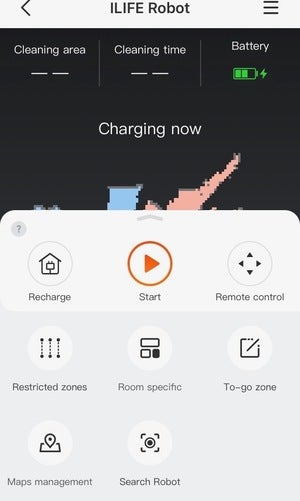 Michael Ansaldo/IDG
Michael Ansaldo/IDGYou can customize maps by designating rooms, adding invisible walls, and creating no-go and to-go zones,
Unfortunately, the app proved too fussy to use as the main controller. I had to clean my downstairs level three times before it saved a map of the layout. During cleaning jobs, it often seemed a step or two behind the vacuum, saying that it was still cleaning when it had already returned to its charging dock or displaying a higher battery level than the vacuum had. It also frequently lost connection to the iLife A10, requiring me to use the remote control to pause cleaning or send the vacuum home to recharge.
The iLife A10’s three cleaning modes—Auto, Edge, and Spot—can be selected from the app or the remote. Auto provides whole-room cleaning in a zig-zag pattern, Edge cleans along walls, and Spot goes over areas of concentrated dirt in a square pattern. You can adjust the suction level to meet your needs using a dedicated button on the remote control or by adjusting a slider in the app settings.
The vacuum did a decent job collecting dirt and debris. The rubber roller was the clear winner for tackling pet hair, as it would sweep it into the dustbin; hair simply got tangled in the bristles of the default roller brush. But getting complete coverage of my downstairs was a consistent problem. For no clear reason, there were areas the iLife A10 just didn’t go into, and that was reflected both in the dirt left behind and in the associated map, which looked like a paint splatter instead of neatly delineated rooms. I tried creating new maps for subsequent cleaning jobs and always got similar results.
Oddly, the iLife A10 had no problem navigating obstacles like chairs and table legs but often got stuck in open space. I’d typically get an alert in the app claiming there was a brush obstruction, but when I’d turn the vacuum over the brush was clear and able to roll freely. That made most cleanings long and tedious, as I’d have to stay close by to ensure the vacuum completed the job.
Overall, I was disappointed and frustrated with the iLife A10’s performance. Robot vacuums are supposed to make cleaning easier, but for all the effort I had to invest in in this one to get it to finish the job adequately, I could have just pulled out my stand-up vacuum and done it myself. Certainly, iLife can fix most of the problems I encountered with future software updates. But there’s no need to wait with so many effective cleaners in our buying guide.
Note: When you purchase something after clicking links in our articles, we may earn a small commission. Read our affiliate link policy for more details.
-
The iLife A10 has some nice mapping features, but its inconsistent performance suggests it’s still a work in progress.
Pros
- Cleans well (when it works correctly)
- Creates customizable maps
- Navigates obstacles well
Cons
- Frequently fails to cover the entire room
- Finicky app
- Vaccum would randomly stop cleaning for no clear reason
Michael Ansaldo is a veteran consumer and small-business technology journalist. He contributes regularly to TechHive and writes the Max Productivity column for PCWorld.

