In a world where every image seems to be packed to the brim with vibrant colors and saturated hues – let’s not forget that B&W photos can actually help tell a lot of stories.
They’re not easy to create. To come out with a good black and white photo means to summon all the creative streak in you. Sometimes, it will take hours to come up with the images you want. Other times, you may never be able to create the result or outcome you visualized. Nevertheless, you should not be discouraged. There are things you can do to improve or upgrade your black and white photos.
There are a lot of reasons why you’d want to upgrade your black and white photos. As previously mentioned, you’d want your photos to convey the story or message you intend for the audience. In addition to this, improving your B&W photos will also mean creating images that are more memorable and have stronger recall with your viewers. Lastly, upgrading your black and white photos will give you a chance to control the outcome of the images, so that they’ll be able to interpret reality better.
Here are some tips to keep in mind if you want more striking black and white photos.
1. Identify which scenes are better in black & white.
… and which ones are better in color. There are certain photos that will come out more effective if they are in black and white, and there are those that won’t have the same effect if they do not display colors. For example, would the photo of a rainbow create a similar effect if it were shot in black and white compared to when it is shot showing all its colors? This is something that every photographer should master. A creative mindset and days and hours of practice will help achieve this.
When practicing, try to picture the subject in black and white and visualize how it will look to you as a viewer. Additionally, if you are using a DSLR camera, shoot your photos in RAW format and in black and white mode. Your camera’s LCD screen will show the image in black and white but all the color details are retained and kept in the RAW file. If the image looks better with colors, you can always use the said information to develop your photo in color.
2. A wide tonal range is essential

3. Highlight patterns and textures

4. Pay attention to the shape & form of your subjects

Likewise, pay attention to the two-dimension look of your photos, as this is what will help you create the right shape.
5. Filter, filter, and filter

6. Take photos in colored mode

7. Use Lightroom to improve your B&W photos
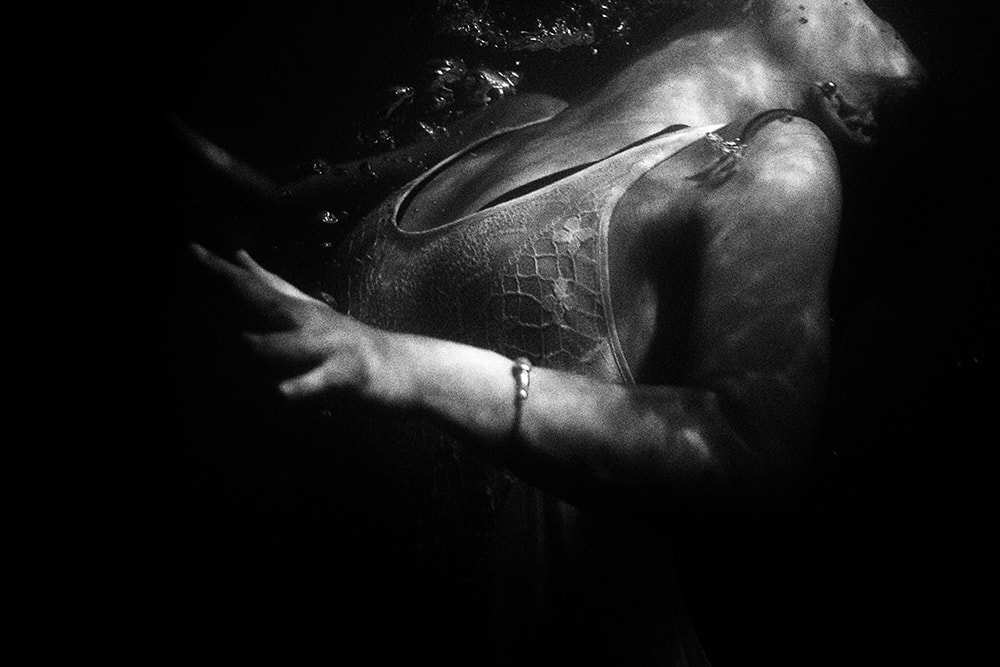
For your black and white photos, there are of course Lightroom presets that you can use. We recommend the Noir & Blanc and the High Sierras preset packs. If Photoshop if your weapon of choice, our pack of Black & White actions is what you’re after.
Using presets and actions can make your job easier. You’ll just have to click one command and you’ll already be off to a great start. And as previously mentioned, you will have better control, so coming up with the image you visualized will be simpler.
These tip and tricks, combined with your photography skills, determination, passion, and hard work (and the patience for practice), will help take your black and white photos to a higher level.
By MICHAEL GABRIEL | Source: LINK
More Photography Videos


