Garmin adds cloud storage and parking mode to an already-impressive design and feature set.
Garmin
Today’s Best Tech Deals
Picked by PCWorld’s Editors
Top Deals On Great Products
Picked by Techconnect’s Editors
The diminutive Garmin Dash Cam 57 reviewed here is the top of the line for the company’s new generation of mainstream dash cams. It’s on the expensive side ($230 from Garmin), but you get what you pay for. This dash cam is the culmination of several years of steady improvement from a company that’s in it for the long haul—and it shows in the design and performance, as well as the long warranty. It’s easily the best overall front-only dash cam we’ve tested.
The big adds for Garmin’s latest generation, including the 57, are a parking mode (wake on G-sensor) and temporary cloud storage for your important captures.
This review is part of our ongoing roundup of the best dash cams. Go there for information on competing products and how we tested them.
Design and features
The first thing you’ll notice about the Dash Cam 57 is its small size. It’s not tiny like its Dash Cam Mini sibling, but it still measures only a little over 2 inches wide, 1.5 inches tall, and 1.35 inches deep (at the lens body). Despite minimal space, Garmin squeezes in a two-inch color display (see the image below).
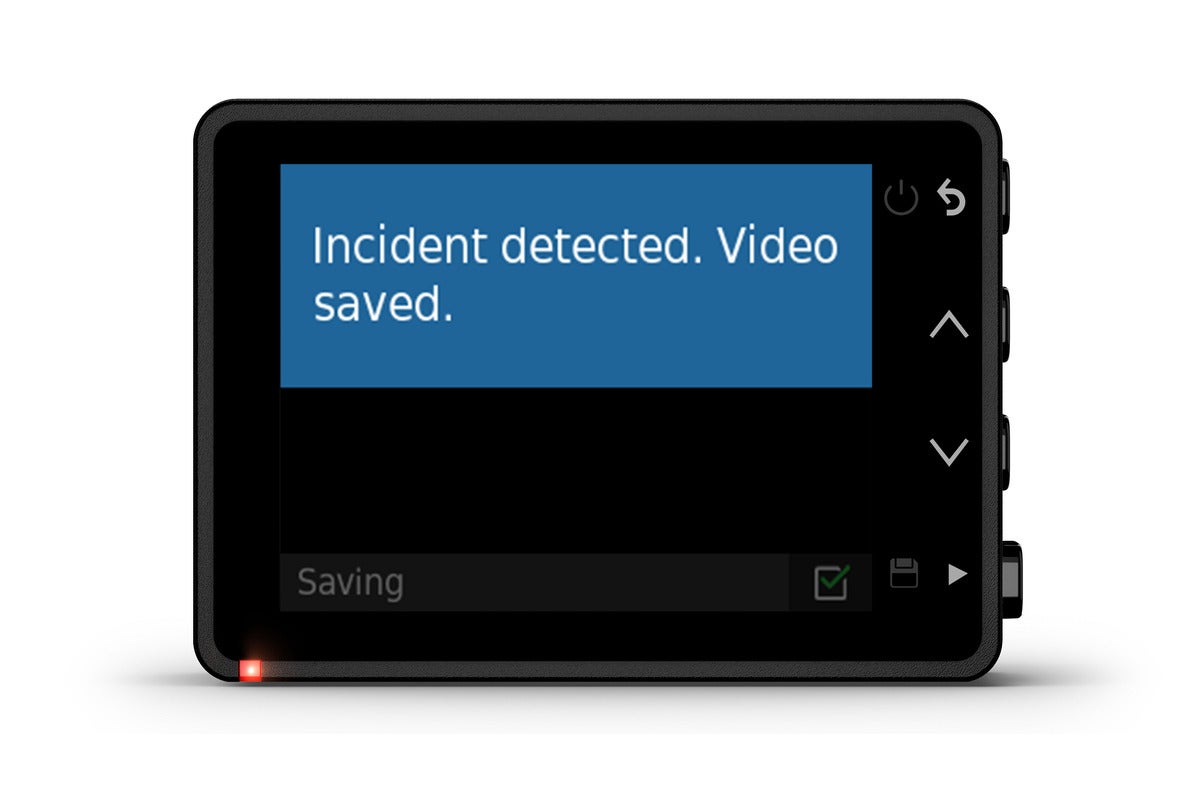 Garmin
GarminGarmin’s small, innocuous dash cams still manage to fit a large 2-inch display on the back. The menus are easy to read, and the buttons easy to find and press—even by feel.
There are four buttons on the right side of the unit for navigating the onboard menus, locking videos, and other everyday dash cam chores. A shout-out to Garmin for making the text and icons large enough for easy reading, and the buttons prominent enough to to find by feel.
On top of the Dash Cam 57 is the micro SD card slot (a 16GB card is included and preinstalled), plus venting to release heat. This version of the camera seems to run significantly cooler than the original models, which should help with longevity. The micro-USB power connector is on the left side, and the magnetically coupled mount is on the bottom.
 Garmin
GarminGarmin’s magnetic mount system. The small base stick to the windshield and the magnetically coupled arm (shown uncoupled) to the camera.
Equally diminutive, as well as super-clever, is the Dash Cam 57’s mount. A small metal plate (about the size of a nickel) sticks to your windshield using semi-permanent tape. The ball joint where the magnetically coupling arm meets the camera, fully articulates and compensates for any misalignment of the plate during installation. The plate’s edge is octagonal, so there’s no rotational slippage in the mating system.
Take it from someone who knows way too much about how to install dash cams: These details make a difference. The only thing you have to worry about is where you want to put the camera. Garmin provides a second plate for another vehicle (or if you mess up with the first one).
The Dash Cam 57 sports a 1440p camera with a 140-degree field of view (FOV). (There’s an otherwise identical 180-degree FOV 67W if you need super-wide coverage.) An onboard lithium-ion battery can run the camera continuously for 20 minutes, or in parking mode (waking to capture video when the G-sensor is disturbed), for a lot longer.
 IDG
IDGGarmin’s new Vault service will temporarily store your videos for temporary safe-keeping and access by others (using your account).
The Dash Cam 57 offers integrated GPS as well as a boatload of bad-driver assistance such as lane departure, forward collision, red light camera, everyone-else-has-left-so-hit-the-gas, and speed camera warnings. You may also control the unit via voice commands.
Garmin provides its Drive app (Android 6 or later) as an alternative for managing settings. It also offers a real-time live view and is used to upload captures to Garmin’s new Vault file service via Garmin’s Drive app. Captures are only retained for a day unless you upgrade your service to retain the files as long as 30 days. It’s not permanent storage, but a temporary safe haven.
 IDG
IDGGarmin’s Drive app can be used to adjust settings, check the live view, and upload videos the the company’s Vault temporary online storage.
All Garmin’s dash cams feature just about every bell and whistle known to the industry and are warrantied for a full year by a reliable, well-known company. That’s worth much of the premium price right there. Many Amazon specials carry only a 90-day warranty.
Performance
If you go a couple of iterations back, you might remember that video stabilization was an issue with Garmin’s small dash cams. That’s long gone, as well as any other complaints I’ve had. The Dash Cam 57’s video is impressive—as good as any I’ve seen, day or night. The video is stable on rough roads, there’s minimal headlight flare and fisheye, the color is rich and accurate, and detail is outstanding. I’ll let the captures tell the rest of the story.
 IDG
IDGNotice the outstanding level of detail in the 1440p captures. The color is nearly spot-on as well.
As you can see above, the Dash Cam 57’s daytime captures are first-rate. The level of detail at 1440p is excellent.
 IDG
IDGThe Garmin Dash Cam 57 takes impressive night captures, with a lot of detail apparent in the surrounding areas should you wish to use the camera for surveillance.
Night captures are equally impressive. It’s not nearly as light out as the image above shows.
 IDG
IDGMost of the vertical flare you’ll see in this capture is from my windshield, not the Dash Cam 57. Even so, you can see that the headlights don’t blow out the rest of the image.
I included a second night capture to show that even with headlights aimed at my vehicle, the surrounding areas still show good detail. Nearly all of the vertical flare is from my windshield, not the camera. Sorry about that.
You’ll have zero concerns about video quality with the Dash Cam 57. I’d also like to note that the battery lasted as advertised, and integrated GPS initializes very quickly. I’ve reviewed cameras where it takes several minutes for GPS info to appear.
Best of breed
If you need interior captures, check out the Garmin Dash Cam Tandem. Otherwise, the Dash Cam 57 (or the 67W, with 180-degree FOV) is our favorite front-only camera on the market. It’s pricey, but the best usually is, and the long warranty provides peace of mind.
Alas, there is no true rear camera option from Garmin yet. 2022?
Note: When you purchase something after clicking links in our articles, we may earn a small commission. Read our affiliate link policy for more details.
The Garmin Dash Cam 57 offers GPS, great video, phone and cloud connectivity (with free temporary storage), a small profile, super easy mounting, great software features and a real battery, making it hard to beat among front-only dash cams. Now if only Garmin would add a rear option, we could eliminate the “front-only” caveat.
Pros
- Colorful, detailed captures day and night
- Small enough to hide behind your mirror
- Super-convenient magnetic mounting
- Phone and cloud connectivity
Cons
- No rear camera option
Jon is a Juilliard-trained musician, former x86/6800 programmer, and long-time (late 70s) computer enthusiast living in the San Francisco bay area. [email protected]


