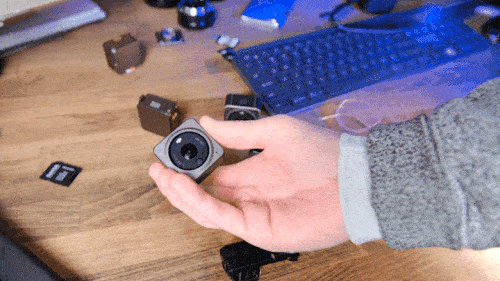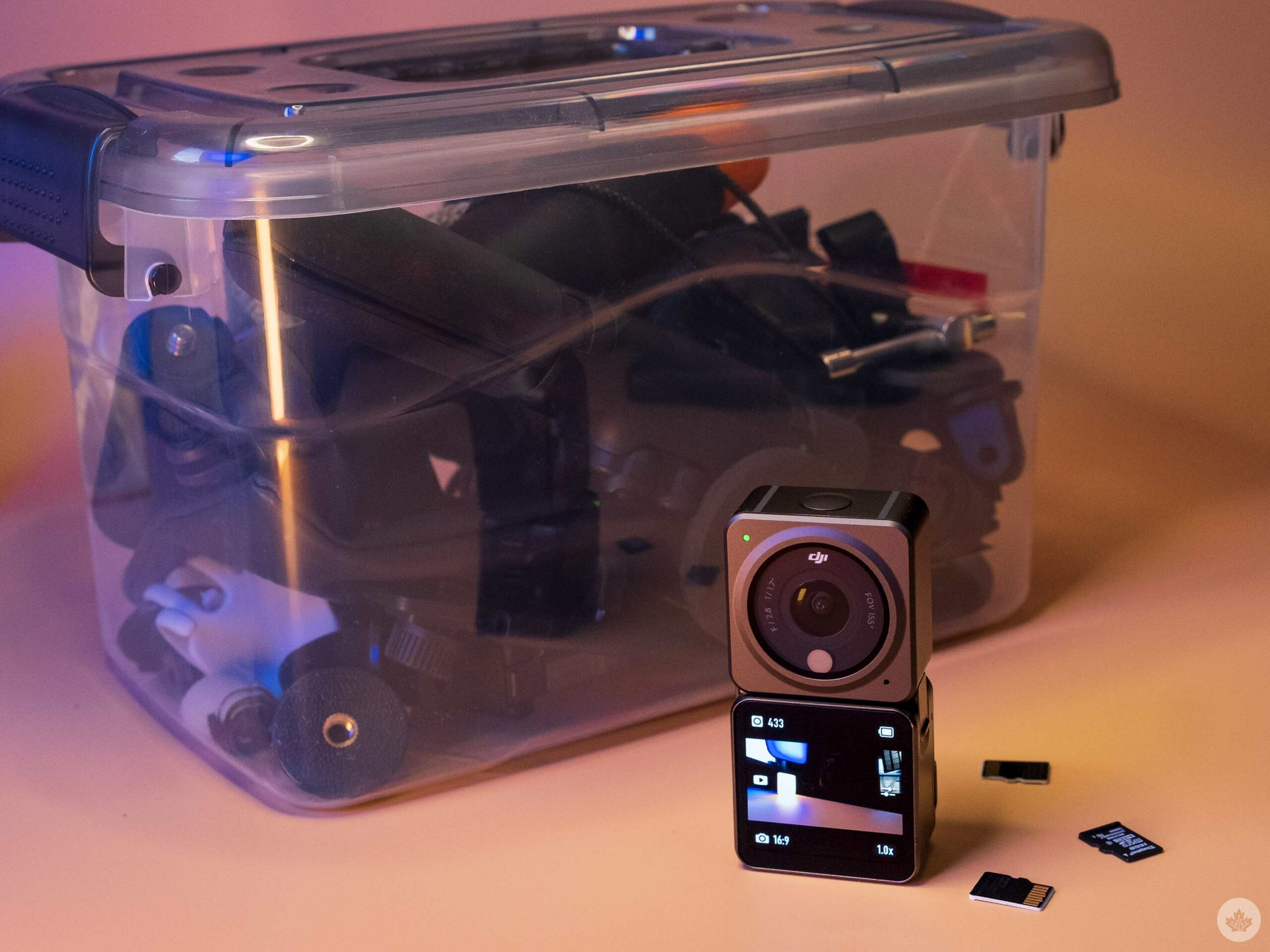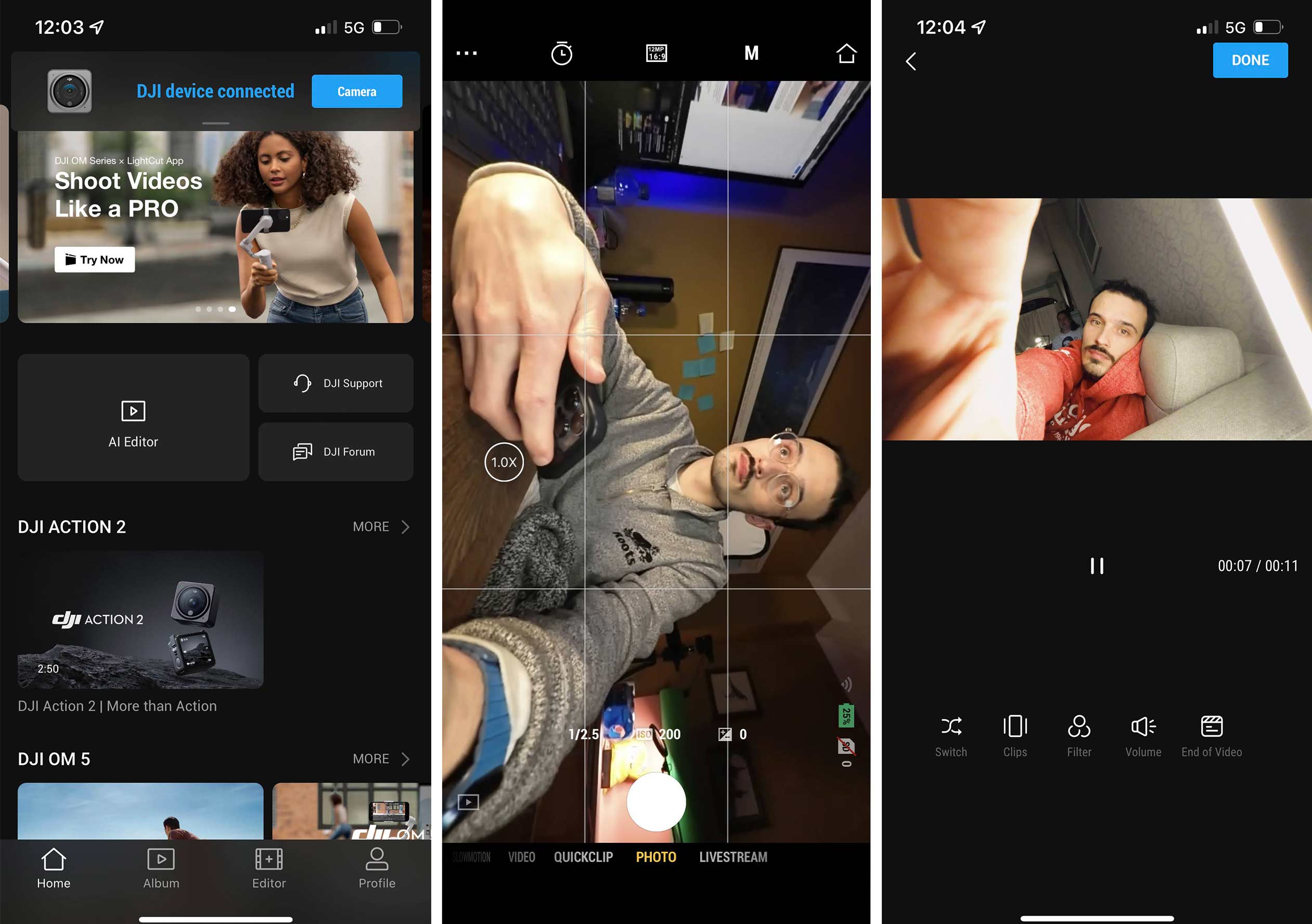I’ve been using the DJI Action 2 pretty consistently over the last few months. After relying on it for video shoots, doing numerous tests and considering purchasing one myself, I now have a clear picture of where it sits in the action camera market.
For better or worse, it’s at the top.
The Action 2 is the successor to the DJI Osmo Action, but built in a less traditional action camera design. This time, DJI went with a tiny cube aesthetic. This pared-down design is more than a reduced form factor. It includes a new magnetic attachment system that makes the Action 2 quick to mount and compatible with several great accessories.
These accessories open up the Action 2 to be more useful in the world of vlogging, and a more capable action device. Of course, as all flagship modern cameras should, the action camera also shoots 4k footage in 120fps slow-mo.
Keep reading to learn how this little camera became a part of my workflow and how I’ve found it useful over the last few months.
Pocketable luxury action camera
Beyond being a high-end camera that can shoot 4K footage, the main draw of the Action 2 is its minuscule footprint.
The camera is 39mm x 39mm x 22mm cube that’s waterproof up to 10 metres and weighs 56g. I found I was able to record a handful of shots over a day of shooting using this as my side camera, probably around 40-minutes of stop and go filming at 4k. It’s a very satisfying package to have this much camera power in the literal palm of your hand.
The central camera cube also features 22GB of usable internal storage, so you don’t need to use an SD card for more casual shooting.
The small size makes the Action 2 easy to tuck just about anywhere. The magnets on the bottom can even stick to metal things like your fridge or a fence post. I never found the perfect angle to take advantage of this feature, but I’m sure someday it will come in handy.
These magnets also allow the Action 2 to connect to a handful of bespoke accessories. Chief among these are the battery and selfie screen modules.
The selfie screen turns the Action 2 into a vlogging camera by allowing you to see yourself and adds a four-microphone array that captures much clearer audio. This is cool, but the 155-degree field-of-view does make this a pretty wide angle for vlogging. Still, it’s very usable and the audio is greatly improved with it on. The front screen battery extends the camera’s life to a maximum of 160 minutes at 1080p 30fps, according to DJI.
The other magnetic module is a simple battery pack that gives you a maximum of 180 minutes of recording at 180p/30fps.
This slideshow requires JavaScript.
Both modules include USB-C ports and MicroSD card slots. DJI only sells the camera in bundles with the front screen or the battery. Since the front screen piece is more practical, I think that’s what most people should go for, unless you want to save roughly an extra $150 CAD. The front screen also puts the Action 2 on par with the GoPro Hero 10 in terms of features.
To be clear, you can use the primary camera component on its own, and it will last for about an hour and film on the internal storage. But to charge the camera and to use SD cards, you need the attachments. This means anything longer than 40-minutes of shooting requires the camera and an accessory.
The other catch with these modules is if you plan to use them underwater for more than an hour, you’ll need to buy an extra waterproof case that costs $55 USD (roughly $70 CAD).
You can buy the Power Module on its own for $60 USD (roughly, $75 CAD), and the Front Touchscreen Module is $160 USD (roughly, $200 CAD).
That’s not all these magnets can do either. There are numerous magnetic mounting accessories from DJI that allow you to get cool shots with the Action 2 and use it with various traditional camera accessories. I used the magnetic lanyard, the magnetic ball joint adapter and the magnetic adapter for traditional action cam mounts. There’s also a magnetic headband if you want to wear it that way.
These accessories allow you to move the DJI Action 2 between mounting points quickly in theory, but I found that since I only had one of each type of mounting point adapter, I often had to shift those along with the camera.
If I was investing in the DJI Action 2 ecosystem, perhaps it would be worth buying a few extra magnetic adapters to have set up on things you use often, but given the already high price of the camera bundles, I’d rather just move the mounts over the old fashion way instead of shelling out more cash for extra proprietary DJI adapters that cost $20 USD – $35 USD a pop ($25 – $43 CAD).
I’ve also found that having more adapters causes more hassle and offers more opportunity for the small mounting hardware to get lost between setups.
This is a big issue with all this tiny gear. Over the course of my review, I often misplaced the Action 2’s various accessories since there is so much to keep track of. I carry around all the Action 2 gear in a little tote since it’s easier that way. Sure it can be pocketable, but with all the extra gear, it can become a lot to handle. I’ll also mention that this small size made the device’s lens easy to touch accidentally, so I found myself wiping away my fingerprints often.
The final cool camera feature allows the DJI Action 2 to be used as a webcam with a computer. M1-equipped Macs don’t appear to work in my testing, but the experience with Windows was plug and play. Make sure you keep the camera set to 720p or 1080p recording, or it will likely overheat during your video call
The app
A big feature of action cameras is their companion apps. And frankly, coming from the brutal companion app that passes with the Fujifilm camera system, the DJI Mimo app works surprisingly well. It’s a great external display for the camera, allowing you to frame your shots using a much larger screen than the tiny one on the camera. And the connection between the app and the camera is stable as long as you don’t go too far from the device.
This means you can stick the camera on the outside of the car you’re trying to film in the pouring rain and control the settings from inside the car. While controlling the photo/video modes through the camera’s small touch screen is doable, it’s a lot easier through the Mimo app. Also, connecting to the camera once you’ve set it up is seamless and takes less than a minute.
I’ll mention here that these modes include ‘Time-lapse,’ ‘Video Mode,’ ‘Photo Mode,’ ‘Quick Clips’ and ‘Slow Motion.’ The only mode here that needs an explanation is Quick Clips, which takes videos in pre-set 10, 15 or 30-second chunks for social media.
There are also basic video editing tools and an AI editor that automatically arranges your clips and adds music. This feature is okay, but most people will likely use a third-party app that’s more capable.
Of course, the thing I use the app for the most is accessing my footage and downloading it straight onto my phone.
The camera experience
My two main video cameras are usually my Fujifilm X-T3 and whatever smartphone is in my pocket. Lately, it’s been an iPhone 13 Pro. The Action 2 leaned more toward iPhone level quality, which in 2022 isn’t a bad thing, but its footage isn’t what I’d call cinematic due to its 155-degree field of view.
It looks great when you’re using it mounted to a car or when you’re doing something more active, but I found that in most instances, the resulting footage is pretty warped, forcing me to crop it. That said, the wide-angle worked splendidly when I attached it above the front tire on the Hyundai Ioniq 5 electric vehicle (EV).
I don’t have many complaints about the DJI Action 2’s colour reproduction either, even if I did find the standard profile a bit vibrant for my taste. There’s a desaturated profile that’s a lot easier to match with other camera footage and I found myself using that the most.
My main complaint regarding the camera from a video perspective is I wish it offered more dynamic range. I often found myself out with it during the day and while it exposed me fine, it made the sky a sometimes weird shade of aqua/teal as it tried to tame the bright blowouts.
The camera’s stabilization is great whether handheld or mounted, and I found it wasn’t very often that I needed to reshoot footage because it was too shaky. I mostly found myself using the basic ‘Rocksteady’ stabilization at high power, but if you drop the camera into 2.7K mode, you can film with a new feature called ‘Horizon Steady’ that locks the horizon to a straight line and keeps it level even if the camera is flipping around.
When it comes to photos, the Action 2 is really fun to use since I felt like a spy carrying around such a small camera. And when snapping pictures outside, it produces images that look sharp and hold up well when you compare them to high-end smartphones. However, the experience falls apart when shooting indoors. With this in mind, the Action 2 is more of a ‘for fun’ camera. It’s cool to throw it on auto and see what it captures, kind of like a point-and-shoot camera.
Under challenging lighting conditions, both video and images suffer a lot unless you don’t mind grain. If you shoot RAW with the Action 2, you also get a nice grain pattern, but it’s still not the most versatile camera because of its super-wide field-of-view.
I will say that as much as I struggled to use the wide-angle camera for anything cinematic, it did excel as a point-of-view camera. So if you wanted to mount it to your chest or helmet, it works well and offers the viewers a great first-person point-of-view.
How I used it
One of the most challenging parts of reviewing an action camera is testing it in the wide range of action environments someone might use it in. In my case, I tested out the DJI Action 2 while walking, running, biking and driving with the camera.
Driving was the main factor that drew me to the action camera market in the first place. As I’ve started to shoot more car videos for MobileSyrup’s YouTube channel, I wanted to get an action cam to capture unique angles of vehicles in motion. So when DJI reached out and asked if I wanted to review the Action 2, I jumped at the chance.
My first real shoot with it was the PoleStar 2 video, but I got a lot better with it by the time I got around to working on the Hyundai Ioniq 5 hands-on. The camera functioned perfectly in this instance and dealt with a lot of rain both times.
I worried a bit about a rock chipping the lens or the camera falling off, but in my testing, the Gorilla Glass lens stood up incredibly well.
My final project with the DJI Action 2 was the EV road trip video with the Porsche Taycan Cross Turismo, but as luck would have it, it broke right after my first shot.
I installed my suction cup mount in the dark, so I guess I either didn’t clean the surface of the car enough or attached it on a bad angle. Either way, the next time I saw it, was on the side of the road surrounded by smashed little bits of suction cup arm.
The camera’s lens held up fine, but the rear screen shattered. My theory is that the camera fell off when I accelerated after a stop sign and then someone ran it over. However, I’ve seen other reports of people breaking the back screen easily, so it’s difficult to tell what happened for certain.
Cases are always an option, but because the DJI Action 2 gets so hot when recording in 4K, I worry a case would limit its already poor ability to dissipate heat. It would probably be fine on a moving car, but still, this is something to be aware of.
I was hoping that I’d be able to attach the front screen module to the camera and get more footage off of it or see if the camera would work, but when we did, it just made the camera portion get really really hot.
To be clear, I don’t fault the DJI Action 2 for any of this either. I doubt even a GoPro could withstand being hit by a car. Plus, I saw the Action 2 handle enough drops, water and abuse that I think it’s still sturdy enough for anything I’d need it for.
How it competes