11th-gen vs. 10th-gen vs. Ryzen 5000 vs. Ryzen 4000: Fight!
Intel
Today’s Best Tech Deals
Picked by PCWorld’s Editors
Top Deals On Great Products
Picked by Techconnect’s Editors
Show More
Intel isn’t messing around with its new 10nm “Tiger Lake H” processors for gaming laptops and work notebooks. We’ve already seen how Intel’s 11th-gen Core i7-11800H offers impressive performance over its older 10th-gen sibling and trade blows with AMD’s massively improved Ryzen laptop chips—but how does the new top-end Core i9-11980HK perform?
Today, we’ll give you a taste of where Intel’s Core i9-11980HK lands, but we cannot do so without giving you the lecture. People tend to fixate on a CPU as a monolithic component but they’re not, especially in chips that are built for opportunistic boost clocks based on how much cooling and power they’re given. That’s virtually all of them these days.
Put an Intel or AMD CPU into a bigger laptop with more cooling and power and you tend to get better performance. Drop the exact same CPU into a tiny, thin notebook with less power and cooling and you tend to get lower performance. So always remember to factor in the laptop around your CPU of choice when making any evaluation.
How (and what) we tested
With that out of the way, our preview comes via an Intel-spec’d laptop featuring the top-end 8-core, 11th-gen Core i9-11980HK CPU. The laptop comes with a 16-inch, 2560×1600 resolution display with a 16:10 aspect ratio, powered by an Nvidia GeForce RTX 3080 Laptop GPU with a TGP of 65 watts. It also features a pair of 512GB PCIe 4.0 SSDs and 32GB of DDR4/3200 RAM. Intel’s notebook weighs a relatively light at 4.6 pounds and is powered by a 180-watt power brick.
Although it carries an Intel logo on its aluminum lid and bezel, this system is clearly also manufactured by MSI, and likely based off of MSI’s new Creator 16 series.
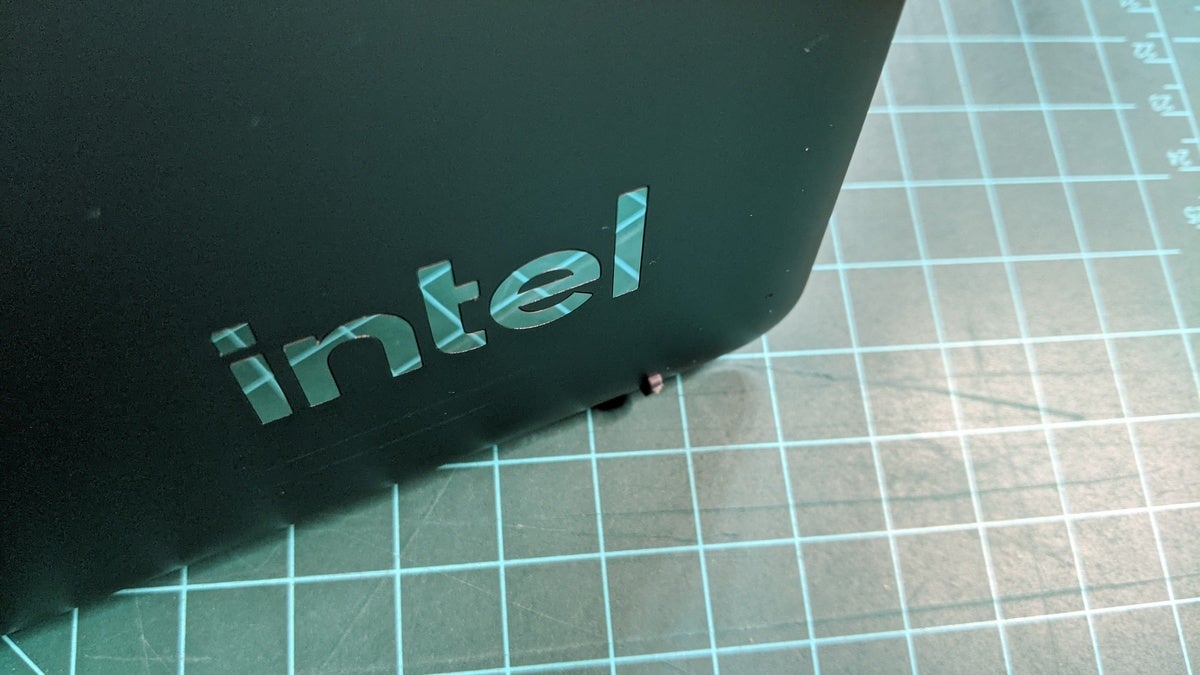 Gordon Mah Ung
Gordon Mah Ung Our Intel evaluation laptop features the company’s name in the lid.
Our pile of comparison notebooks comes from the same set of testing results seen in our our performance review of the 11th-gen Core i7 chip. All wield 8 cores—no 6-core or 4-core chips were allowed:
- Asus ROG Zephyrus G14 with Ryzen 9 4800HS, GeForce RTX 2060 Max-Q and 16GB of DDR4/3200. It has a 14-inch screen and weight of 3.6 pounds.
- Asus ROG Flow X13 with Ryzen 9 5980HS, GeForce GTX 1650 Max-Q, 32GB of LPDDR4X/4266. It has a 13-inch screen and weight of 3 pounds.
- Asus Strix Scar G17 with Ryzen 9 5900X, GeForce RTX 3080 Laptop GPU with a TGP of 130 watts and 32GB of DDR4/3200. It has a 17.3-inch screen and weight of 6 pounds.
- Gigabyte Aorus 17G with Core i7-10870H, GeForce RTX 3080 Laptop GPU with a TGP of 105 watts and 32GB of DDR4/2933. It has a 17.3-inch screen and weight of 6.1 pounds.
- Dell XPS 17 9700 with Core i7-10875H, GeForce RTX 2060 Max-Q and 32GB of DDR4/3200. It has a 17-inch screen and a weight of 4.6 pounds.
- Gigabyte Aorus 17G with Core i7-11800H, GeForce RTX 3080 Laptop GPU with a TGP of 105 watts, and 32GB of DDR4/3200. It has a 17.3-inch screen and weight of 6.1 pounds.
All of the laptops are running Windows 10 2H02 19042.928, with one laptop on 19042.985. Every notebook was updated with the latest drivers and BIOSes available directly from the manufacturers before testing, and we benchmarked the systems with each laptop’s highest sane performance fan and performance setting selected. We opted not to run each laptop’s fans at 100 percent as we don’t believe many will do that unless they own stock in a hearing-aid company. (See our Core i7 benchmarks for deeper discussion of power and fan profiles.)
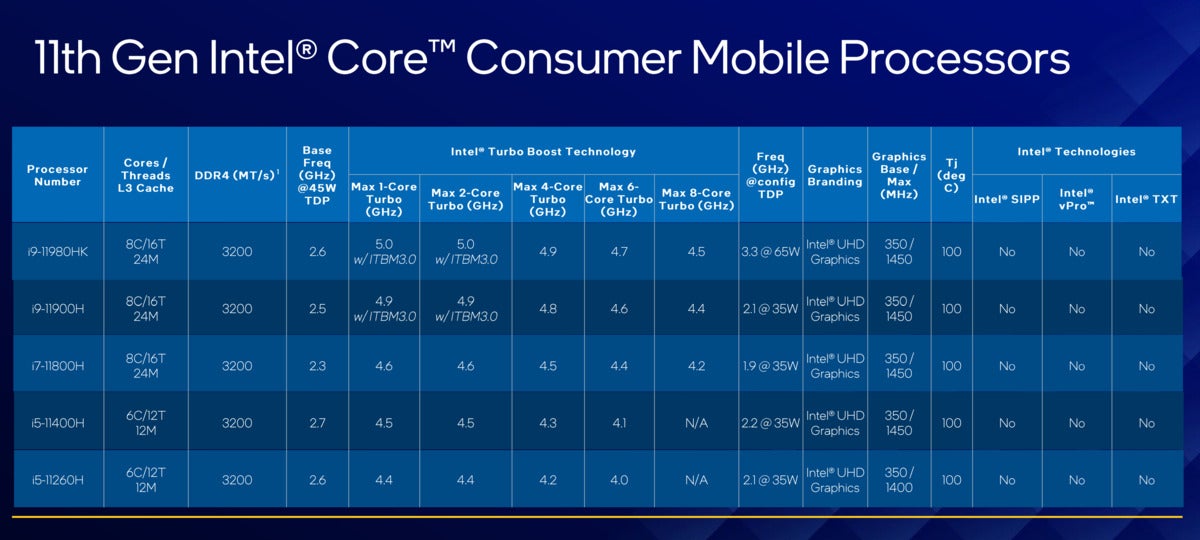 Intel
IntelThe Core i9-11980HK is Intel’s top-end CPU for gaming and workhorse laptops now.
A technical note about boost speeds
Intel actually allows its 11th-generation Core laptop processors to run on anywhere from 35 watts to 65 watts depending on the CPU model, and how the actual laptop manufacturer configures its system.
The Intel laptop’s power level one (PL1) setting was set for 65 watts, while the PL2 was set for a beefier 109 watts. Think of Intel’s power level settings like the gears of a car. This Intel-supplied notebook revs up to its 109 watt TDP for short boosts of 2.4 milliseconds or less when you need maximum performance. Once the load or heat builds up too much, it shifts to the next gear of 65 watts for 56 seconds—or tau—until the heat or power draw once again builds up too much, and then it shifts down again to 45 watts until the work load finishes. The maximum RPM or watts, as well as how long the engine stays there, is basically determined and tuned by the laptop maker.
In our particular suite of tested laptops, the Core i7-11800H was set to a PL1 of 70 with a tau of 64 seconds, and a PL2 of 109 watts and tau of 2.44ms. The Core i7-10870H had a PL1 of 62 watts for 64 seconds, and PL2 of 135 for 2.44ms. Finally the Core i7-10875H’s PL1 is set to 75 watts for 56 seconds with the PL2 set for 135 watts for 2.44ms.
 Gordon Mah Ung
Gordon Mah UngThe Intel system we tested is fairly thin, with the keyboard to base about 1mm thicker than tiny Asus ROG Flow X13.
For the AMD, both the Ryzen 9 4800HS and Ryzen 9 5980HS reported PL1’s of 54, with the PL2’s at 65. The Ryzen 9 5900X had both PL1 and PL2 reported at 80 watts. AMD’s CPUs don’t operate quite the same as Intel’s though. Instead the chips intelligently track how hard they can boost based on three key metrics:
- Package Power Tracking, which dictates the maximum power that can be delivered to the CPU socket, measured in watts.
- Thermal Design Current, which is the maximum amount of power the motherboard’s voltage circuits can supply to the CPU measured in amps.
- Electrical Design Current, which is how much power the chip can draw in a short time period. EDC is also measured in amps.
In the same order as above: the Ryzen 9 4900HS was to set to 42 PPT, 51 TDC, 90 EDC. The Ryzen 9 5980HS was set to 42 PPT, 51 TDC, 105 EDC. The Ryzen 9 5900HX was set to 54 PPT, 74 TDC, 127 EDC.
If all this is putting you to sleep, that’s fine. Most people don’t know how many valves their engine packs, or how much boost the Turbo produces. The only thing that matters is what happens when you mash the gas pedal to get on the freeway—so let’s find out.
 Gordon Mah Ung
Gordon Mah UngThe Intel laptop we used for testing looks to be based off of MSI’s beautiful new Creator 16 laptop which features a miniLED-based keyboard and 2560×1600 screen.
3D modeling performance
We’ll start with Maxon’s Cinebench R20 benchmark. It’s a popular 3D rendering test that goes faster the more cores you throw at it. Laptops with better cooling and beefier power typically do better, and we see that here where the Core i7-11800H in the thicker Aorus G17 outpaces the Core i9-11980HK in the thinner Intel laptop. It’s not just Intel either, as we see the thinner laptop with a Ryzen 9 5980HS inside also loses to the Ryzen 5900HX in the thicker laptop. Like we said: Laptop design matters!
The real win for Intel here comes when you compare the new 11th-gen Core CPUs to the older 10th-gen parts, which are simply at their limit.
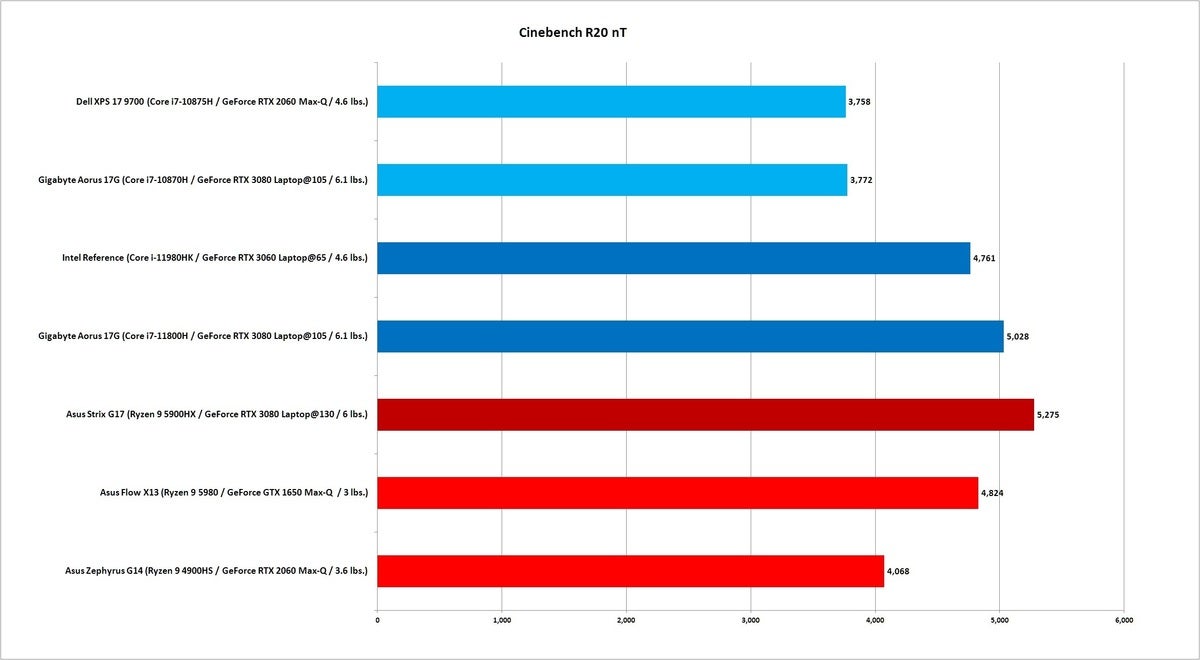 IDG
IDGLonger bars indicate better performance.
Moving on the popular and free Blender, we render the Barbership Interior benchmark using the default Cycles renderer. The Ryzen 9 5900HX again takes the overall win, which doesn’t surprise us because that Asus Strix Scar 17G and its Ryzen 9 are simply beastly in performance. The test takes about 10 minutes (or more) to run on these laptops. Our Blender test also stresses all cores, so the 11th-gen Core i9 again slightly trails the 11th-gen Core i7 despite the higher model number. What’s particularly impressive is the performance of the Ryzen 9 5980HS in the tiny Asus Flow X13.
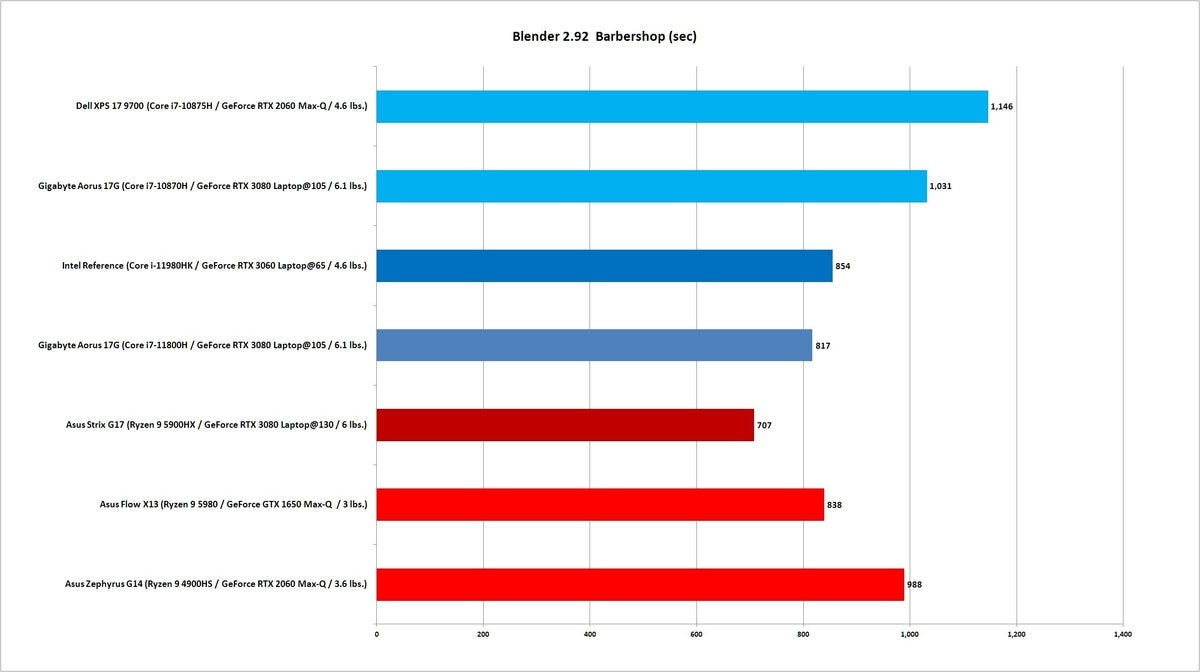 IDG
IDGShorter bars indicate better performance.
We run the V-Ray 5 ray tracing renderer on the CPUs, not the GPU. Like both previous tests, V-Ray also loves CPU cores. The 11th-gen Core i7 actually just squeaks by the Ryzen 9 5900HX chip, with the 11th-gen Core i9 in Intel’s smaller laptop doing pretty well too.
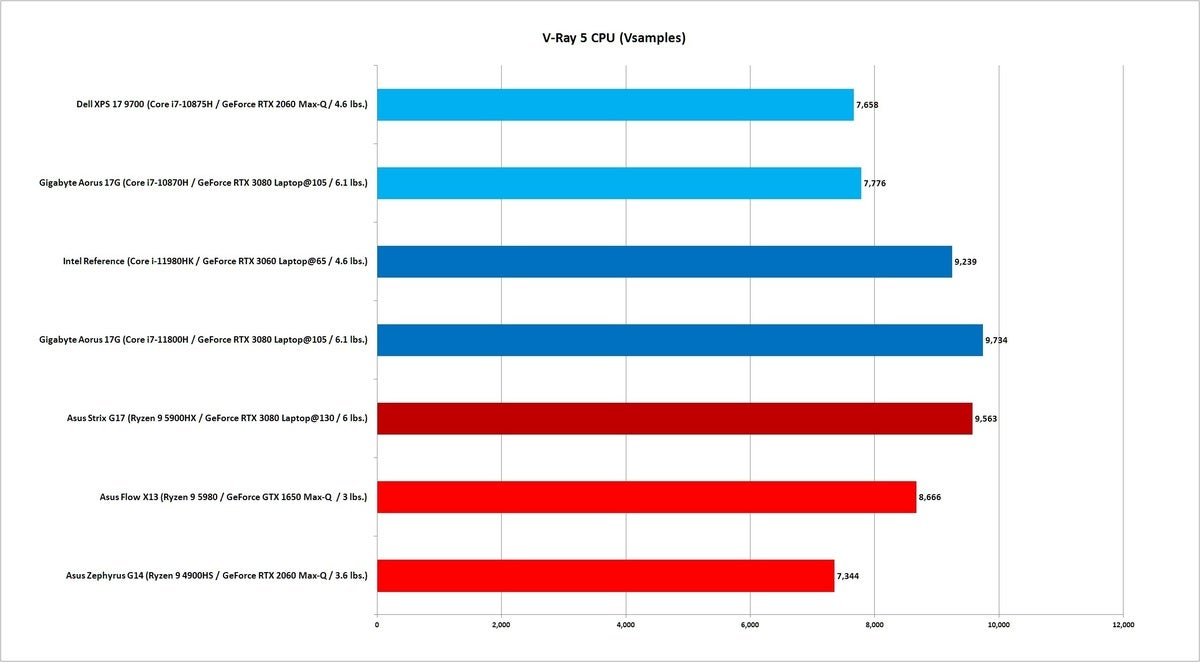 IDG
IDGLonger bars indicate better performance.
Our last multi-core 3D modelling test is POV-Ray 3.7. This benchmark dates all the way back to the Amiga and can generate beautiful ray-traced graphics based on just a few lines of text. Is it as popular as Maxon’s Cinebench, which is based on its commercial Cinema4D engine, or the open-source Blender that enjoys a large and active user base? Probably not, but it’s still a useful test since POV-Ray does see some use. (It’s in UL’s PCMark 10 test for example.) Ryzen clearly has an advantage here, with the Ryzen 9 5980HS in the thin and light Flow X13 outpacing the 11th-gen Core i9 to the tune of 29 percent. In fact, the older Ryzen 9 4900HS is basically dead even with the 11th-gen Core i9.
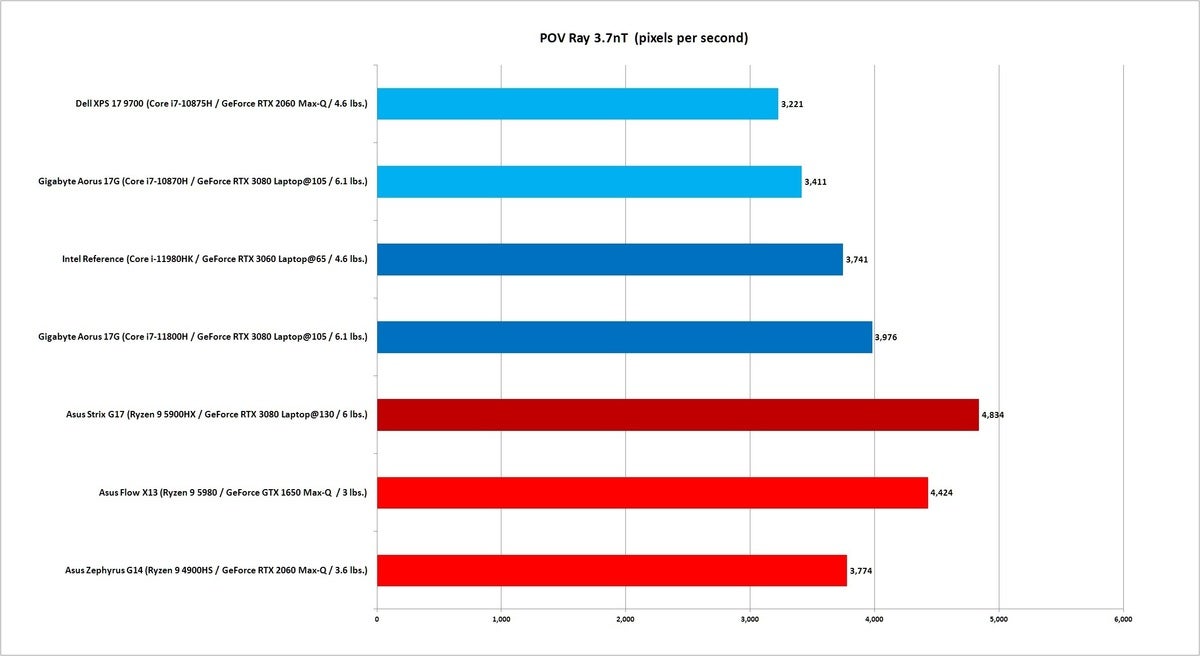 IDG
IDGLonger bars indicate better performance.
We could go back and forth with even more 3D modeling benchmarks but we’d have to generally give the advantage to the burly Ryzen 9 5900HX and Ryzen 9 5980HS. The new 11th-gen Tiger Lake H chips get pretty damn close most of the time, with some results putting Intel dead even or ahead. Coming from the brutal beating that Ryzen has been handing the older 10th-gen Core chips, we’d say that’s a win for Intel.
Not everything is this world uses every core though, so we also look at single-threaded performance using POV-Ray. Where the all-core loads previously favored the big and thick laptops, we now see the thinner laptops actually pull ahead slightly since they are no longer as handcuffed by power and thermal limitations. The 11th-gen Core i9 rightfully pulls past the 11th-gen Core i7 and is nearly even with the Ryzen 9 5900HX.
We also see the older 14nm 10th-gen laptops do relatively well, as neither winds up power or thermal constrained in this benchmark.
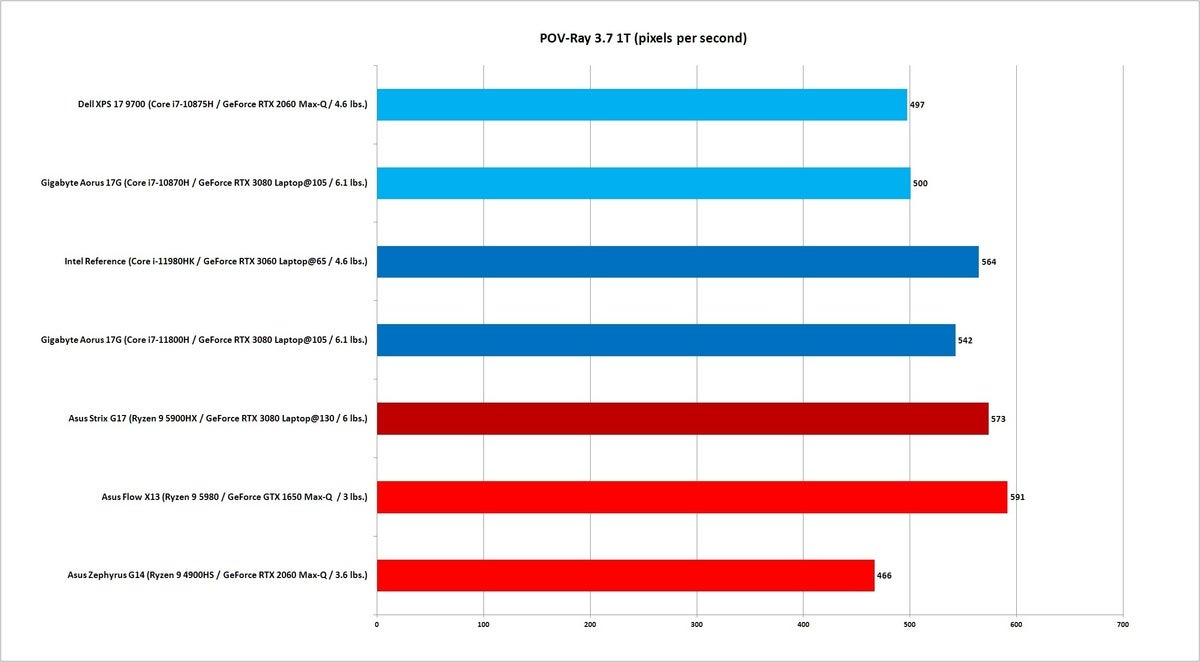 IDG
IDGLonger bars indicate better performance.
Our last rendering test uses Cinebench R20 set to a single thread. The 11th-gen Core i9-11980HK and the Ryzen 9 5980HS lead the way. The Core i9-11980HK also crosses that nice big round number of 600, which is always a nice milestone.
 IDG
IDGLonger bars indicate better performance.
Next page: More Core i9 tests, conclusion


