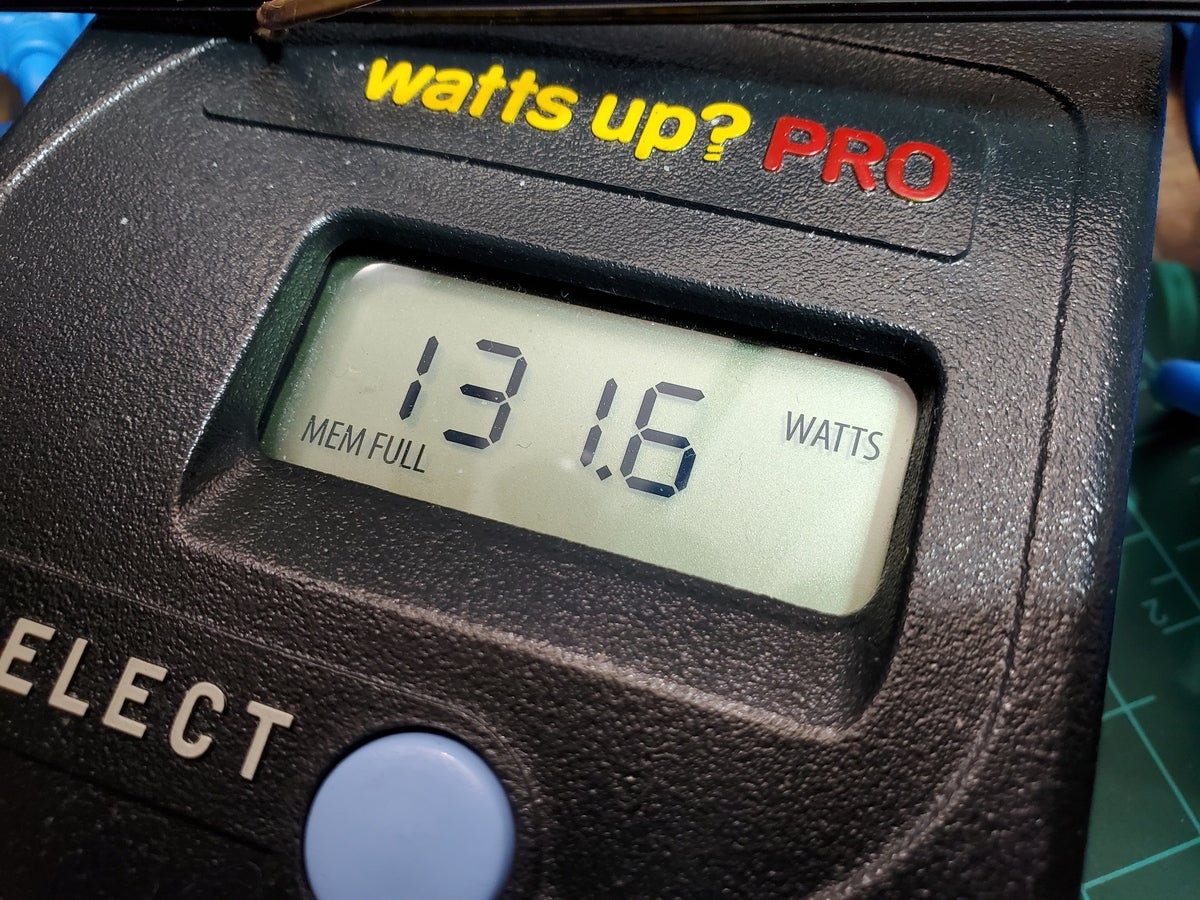California power regulations don’t touch DIY PCs, but there’s no guarantee they won’t.
Gordon Mah Ung/IDG
Today’s Best Tech Deals
Picked by PCWorld’s Editors
Top Deals On Great Products
Picked by Techconnect’s Editors
Yes, we know, California hasn’t banned your desktop gaming PC just yet, but we can tell you that one way to keep government regulators from climbing on your back is to be proactive about it.
Today, for example, there are no regulations in place over DIY computers’ power efficiency. The gaming desktop PC is still at risk of being be painted as an environmental villain, however, by groups looking to regulate anything that sucks a lot of power.
That’s why we think the easiest way to keep the target off the DIY desktop PC is to be proactive about it. Here are eight things you can already do to keep the government out of your PC—for now, anyway.
 Asus
AsusThe Asus Thor PSU has a built-in OLED that displays the wattage being consumed.
1. Buy a PSU with a watt meter in it
One of the first rules of fixing a problem is to admit you have one. If you’re like 98 percent of PC gamers or DIYers, you have zero idea how much electricity your PC consumes.
One easy way to see that is to buy a power supply with a built-in watt meter. The Asus ROG Thor 850 ($215 on Amazon), for example, features an OLED in its side that displays the power consumption of the system in real time. There’s no software to load, no poorly coded utility to sap performance. If you want to know how much your system is drinking while playing games, you can just look at the PSU and find out.
Some people people still want to see it in a neat graph within Windows. Corsair’s “i” series of PSUs as well as NZXT’s “e” series (the E850 is $180 from NZXT and currently $239 on backorder at Amazon) do just that by letting you graph power consumption at the wall, as well as power consumption by the components inside the PC within Windows.
 Amazon
Amazon P3’s Kill A Watt has long been a popular watt meter that let’s you monitor the power consumption of AC items.
2. Buy a watt meter
Obviously, buying a new power supply just to monitor your PC’s electricity consumption is both extravagant and e-wasteful. A more practical alternative is to buy a watt meter. These easy-to-use devices let you monitor the power consumption of any AC device plugged into it. Even better, if you want to know how much your PC and monitor consumes—you can plug both into it using a power
strip (just be careful not to exceed the power rating of the watt meter). One of the most popular watt meters is the P3 Kill A Watt, about $32 on Amazon.
What’s great about this method is it doesn’t eat any of your PC’s resources. We run PCs plugged into to watt meters most of the time. Because the power consumption typically tracks with the boost clocks of the CPU or GPU, it’s a great non-intrusive way to monitor performance.
You can use the watt meter to monitor most appliances in your home, too. Ever wonder how much your big fat TV eats? You can find out with the Kill A Watt
Because the Kill A Watt also spits out Kilowatt hours (how many watts consumed in an hour) you can easily calculate how much your electronics cost you to run, by multiplying their consumption by your utility’s price per kWh.
 IDG
IDGIt’s recommended that you use the Balanced profile or the one provided by the motherboard rather than High Performance for the best power savings.
3. Use the Balanced Profile in Windows
There’s a reason why PC vendors usually set the PC to the “Balanced” power profile in Windows by default. Choosing the “High performance” profile, which can prevent the CPU from running at a lower clock while idling, typically yields a modest performance bump, but exacts a much higher power draw.
 Intel
IntelIntel’s ATX12VO spec offers huge power savings when a PC is typically using less power or idling.
4. Support the ATX12VO power supply spec
Intel has seen the winds of change coming, which is why it has pushed the creation of the ATX12VO spec. The spec removes the little-used 5-volt and 3.3-volt rails from the PSU. While it doesn’t improve efficiency much under heavy use, it offers huge power savings when that desktop PC is idle. For example, an ATX12VO power supply vs. a traditional multi-rail ATX12V PSU can hit an efficiency of 71 percent at 10 watts, versus 54 percent on the traditional one. No coincidence, it’s also the one thing power regulators are focused on today: reducing fleets of computers eating power while idling.
We’ve already seen pushback from the DIY market. Many users are unwilling to embrace the new standard, or even encouraging its demise, because “change is bad.”
Look, ATX12VO doesn’t mean you have to toss out your existing motherboard and ATX12V PSU. But maybe on a system you build for a friend, or when that board and PSU age out, you can hop aboard Intel’s new standard rather than resisting it at all cost.
 Clearesult
Clearesult The more efficient the PSU in your PC, the less power it uses to run it, which results in less energy waste and less money you spend.
5. Buy a more efficient power supply
You can read the next item to see how torn we are about buying new things so you can throw the old one away (we don’t think that helps). But when you do have to buy a new PSU, you can shell out more money for a more efficient PSU.
You can typically tell the power supply’s efficiency by the “80 Plus” rating. Most basic PSU’s are rated for 80 Plus. Additional Bronze, Silver, Gold, Platinum, and Titanium tiers take the efficiency to higher levels.
The more efficient the PSU, the less energy you use to power your PC. A standard non-80 Plus PSU from 17 years ago could waste 40 percent of the power it draws from the wall, while an 80 Plus Titanium might waste only 6 percent to power the same amount of hardware in your PC.
That’s a big savings not only in energy wasted, but also in the money you pay for the power. So while you might gag at the price of a good 80 Plus Gold PSU (buy a recognized name brand to be safe), it pays for itself in the long term. It might also be the one area where you could justify throwing away a part.
We should note: The 80 Plus rating is voluntary. Even though most PC companies have 80 Plus or greater rated PSUs, inefficient PSU’s are still in circulation.
 Gordon Mah Ung
Gordon Mah UngPhoto illustration: This old PC isn’t power efficient, but is tossing it to the curb to buy a new one really solving anything?
6. Maybe buy new hardware?
We are really torn over one thing that can help, and that is to buy new hardware. New hardware is generally faster, more secure, and more power-efficient.
That seems like the easy answer, but it’s not necessarily solving the problem. Proponents of buying new equipment tend not to mention how much power and resources are used to build that new PC, laptop, phone, or tablet.
So while there are indeed a ton of upsides to buying new hardware, we would hope for more research into what’s actually better for all: a little less efficiency, but far longer service life.
But yes, a newer computer will still be faster, more secure, and more power-efficient than an old one, so it’s OK to buy one too.
 IDG
IDGIntel’s 11th gen Rocket Lake S CPU is impressive—in power consumption.
7. Buy more efficient CPUs and GPUs
We can say if you do decide to buy new hardware, buying a more efficient CPU and GPU can certainly help. For example, you can see how much power Intel’s 11th-gen Core i9-11900K eats over the faster AMD Ryzen 9 5900X in the graphic above, where we measured both running a benchmark. We dove into the power consumption of the 11th-gen Rocket Lake chip and clearly, the AMD Ryzen 9 5900X is more power-efficient. To most people running a gaming or performance desktop that’s never mattered before, but with greater attention on the PC’s power consumption, maybe it should.
 Gordon Mah Ung
Gordon Mah Ung“YOU THINK POWER GROWS ON TREES!”
8. Turn into your parents
No matter what you think about the political spotlight suddenly turned on desktop PCs over power consumption, we know what your parents would say: “Turn off that computer when you’re not using it! Do you think money grows on trees?!” And yes, I say that as the parent of two kids with desktop computers who never put machines to sleep or walk away from their computer for an hour while continuing to stream their favorite Twitch star. So set your computer to sleep sooner, and set the screen to go to sleep, and put it in standby when you’re not using it.
And yes, “TURN OFF THAT TWITCH STREAM! YOU THINK POWER AND BANDWIDTH GROWS ON TREES?!”
Note: When you purchase something after clicking links in our articles, we may earn a small commission. Read our affiliate link policy for more details.
One of founding fathers of hardcore tech reporting, Gordon has been covering PCs and components since 1998.