Micro-DOS-ing —
From the archives: Open source MS-DOS alternative lives—but using it nearly killed me.
Sean Gallagher
–
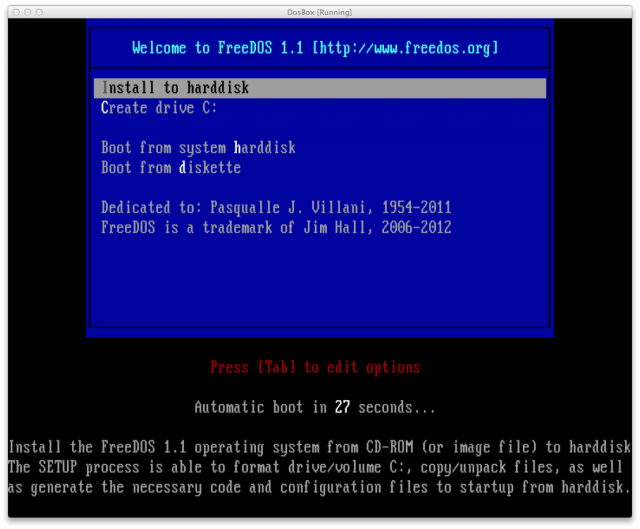
Sean Gallagher
Update, July 5, 2021: It’s the July 4 holiday weekend in the US, which means Ars staff gets a well-deserved holiday to catch up on this summer’s Steam sale (or maybe just to rest). As such, we’re resurfacing a few classics from the Ars archives, including this somewhat masochistic experiment. Back in 2014, Ars’ Editor Emeritus Sean Gallagher decided to celebrate the 20th anniversary of MS-DOS’s end-of-life by working in the operating system within a modern context. It… went about as smoothly as you’d expect.
Now 27 years after Microsoft announced that it would end support for the MS-DOS, we’re resurfacing this exercise (and very much appreciating our present day options as we all work from home a bit more). This story originally ran on July 3, 2014, and it appears unchanged below.
Twenty years ago this week, as Microsoft announced that it would end support for the MS-DOS operating system, James Hall announced to the world that he intended to create a public domain version of the OS in order to keep the universe of character-based DOS software alive. Hall’s “PD-DOS” project eventually became FreeDOS, which today supports an ecosystem of developers, retro gamers, and diehards who will give up their WordStar when you pry the floppies from their cold, dead fingers.
In tribute to the project’s two decades (and to those brave souls who keep the DOS fires burning), I decided to spend a day this week working in FreeDOS. I set up a machine running the latest distribution of the OS along with software from the FreeDOS Package Manager repositories. I then added whatever other software I could scrape together—open source software, freeware, and “abandonware” found on the Web, plus some software graciously sent by Lee Hutchinson from his own personal reserve of DOSware. I wanted to know if it was possible to do modern Web-based work in DOS—and just how painful it might prove to be.
I was soon rocking my computer like it was 1994. That is, I had no Twitter, Google, or anything else that used SSL, but I did have some command line TCP/IP tools, an otherwise functional Web browser, and… Gopher. Plus, I had WordPerfect 5, Microsoft Word 5, WordStar, Lotus 123, and dBase III—everything I could ever want, right?
Why FreeDOS?
Linux is free, too, and I’d rather spend any day working on an aging laptop running Debian or Ubuntu than working from the DOS command prompt. But there’s a certain insane beauty to the austerity of FreeDOS—plus, it’s an operating system that can boot from a floppy disk and run in 640KB of memory with no sweat (though it can go beyond that limit with one of several open source “high-memory” extenders).
FreeDOS has dressed up the old DOS environment a bit; for instance, with the addition of FAT32 support, FreeDOS can today support drives up to 8TB in size. An add-in module called LFNDOS adds support for the long filenames introduced in Windows 95. And thanks to a small army of open source developers and to the intellectual property gifts of two decades of commercial and academic DOS development, FreeDOS has compilers for dozens of programming languages (though, as far as I can tell, Java is not one of them).
At one point, FreeDOS became the only DOS that shipped with major PC brands, but you had to ask for it. Dell and Hewlett-Packard shipped FreeDOS with their “no operating system” machines as an alternative to Windows preconfigurations, and it became a popular option on cheap PCs, particularly in Asia, late in the last decade. The OS is still listed on the Dell and HP websites, but it seems that the option to have it shipped with new PCs is no longer available through those companies’ Web stores.
Despite its decline, FreeDOS continues to have an active user community. It’s still used as a lightweight OS for “boot floppies” needed to do network startups, to install or repair other operating systems, or to perform firmware updates. Because of its low memory and storage footprint, FreeDOS has also found a home in the virtual machine world, with ready-made images available for a variety of desktop and server VM environments.
But as was always the case with DOS, some assembly is required to get things running just right.
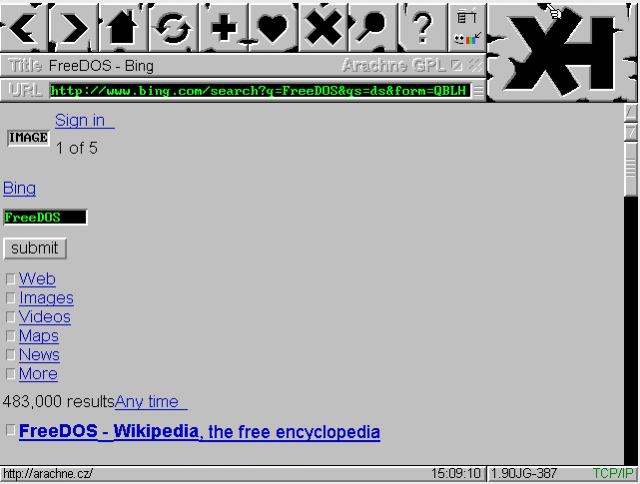
Enlarge / A DOS-based Web browser.
Building an Internet-friendly DOS
The official current version (FreeDOS version 1.1, released in 2011) is available as a live CD image, but the default installation lacks many of the pieces you’ll need to connect to the 21st-century Internet—including network drivers. Fortunately, another CD image is available that contains all the repository packages, including a couple of network driver options that can be installed with the FreeDOS Package Manager (FDNPKG).
I opted to install most of the packages, starting with the Crynwr packet driver—a freeware networking driver set that works with most standard network cards from the DOS era. Many DOS applications that use TCP/IP use a TCP library rather than a system driver, and FreeDOS has two that are compatible with the Crynwr packet driver: mTCP, still supported and accompanied by a handful of utilities (including an IRC client), and the venerable Waterloo TCP (WATTCP) developed in the early 1990s. The mTCP library has even been used to build a Web server—its home page is served up from an IBM PCjr.
You can also find “terminate-stay-resident” drivers for TCP/IP and other networks, which you’ll need for network file sharing. But to make them work, you’ll have to play hunter-gatherer with all the component parts, as most of these were commercial and are now unsupported. Someone on the VirtualBox forums has done a lot of that work already, fortunately. I took an alternate route: I ran FTP on my Mac OS X host and used the mTCP FTP client to shuttle files over to the DOS client. That allowed me to rather quickly add to my toolkit for a day of DOS productivity.
The land of “abandonware”
Next, I needed some content creation software. If I was so inclined, I could have foregone the luxury of a word processor and just used the FreeDOS EDIT.EXE tool or one of the many ported open source text tools. But if you’re looking for something a little closer to the “modern Office” experience, Microsoft Word 5.5 for DOS is available for free.
Before Microsoft won the desktop wars, word processors had devout followings. George R.R. Martin reportedly still uses WordStar, which I used briefly in the mid-1980s—it came bundled with my Kaypro PC. But to me, there was no other choice than the reassuring default deep blue of WordPerfect 5; I still have the function key template burned into my retinas. Fortunately, Lee Hutchinson happened to still have a copy.
Next came the choice of a spreadsheet. Lotus 1-2-3 or VisiCalc? Both are freely available off the Web. The executable version of VisiCalc that its developer, Dan Bricklin, has posted online is the original version for the IBM PC, created in 1981. Its user interface is a little primitive, but considering that it’s only a 27.5KB file—smaller than the Word document that I created to write this story—it’s a study in elegance.I don’t print things much anymore, so I didn’t have to dive into the world of printer drivers.
Unfortunately, you might as well send someone the Dead Sea scrolls as anything saved in the native file formats of these ancient spreadsheets—unless your recipients happen to have Apache OpenOffice, in which case you can send them a 1-2-3 .WK1 file, by all means.
Finally, to round out my software set, I found a .ZIP file of Ashton Tate’s dBase III and built a quick contact database. My inner Clipper programmer was happy again.
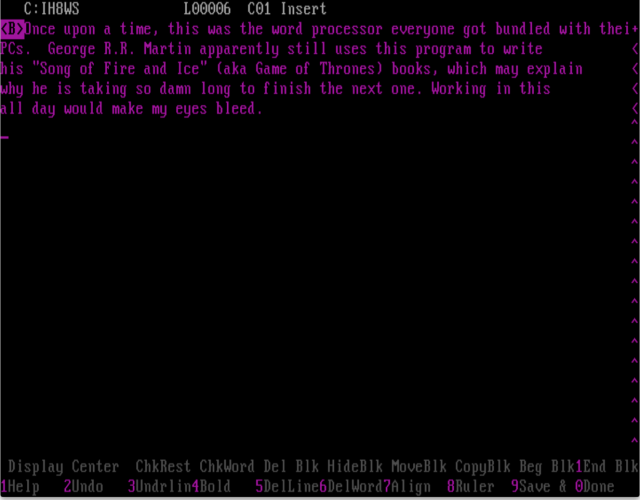
Enlarge / WordStar, George R.R. Martin’s favorite word processor, also runs happily in FreeDos. But the default screen colors make my eyes bleed.
The Internet of 1994
But the thing is—I work for a website. And there was the small matter of actually using the Web from DOS.
Yes, Virginia, there is a DOS-based Web browser that’s still in development, and it’s open source. Arachne, which was most recently updated a year ago and is licensed under the GPL, is a full screen graphical browser that has its own built-in TCP/IP stack along with SLIP/PPP support (for those still in the world of dial-up). It even has a built-in POP/SMTP mail client, albeit a fairly primitive one.
Arachne is stable, but it’s hardly in tune with the requirements of the modern Web. For one thing, there’s no support for HTTPS, so Google, Twitter, Yahoo, and all those sites that have moved to SSL encryption in the post-Snowden era are unreachable. (Thank Bill there’s still Bing, right?) Also, it supports only the most basic of CSS style sheets, so modern websites look a little less modern. And while the mail client works, attaching files requires a bit of finesse.
I also tried Dillo, another open source browser based on FLTK, a cross-platform GUI library, which behaves like Mozilla 4.0. FLTK provides a Windows 2.0-like GUI experience. I managed to get it to work with Google (after turning off image downloads), but the mouse support was iffy, and it crashed and burned several times while loading pages.
After some pain and suffering with Arachne, I found what appeared to be a more robust mail client, called FlMail, based on the same FLTK library as Dillo. FlMail appears to support SSL, and it works with Gmail and other webmail services that support POP and SMTP. But making the mistake of clicking on an HTML-formatted message in my mailbox sent FlMail into a “preformating [sic] page” loop that gave me reason to go brew another pot of coffee. Sending a message with the first draft of this article attached? The same thing happened, before finding that the send failed. So I fled back to Arachne.
Killing things, coding things
I tried to share my pain via Twitter. Sadly, there’s no DOS Twitter client. When I tried to command-line tweet using WGET, Twitter.com wouldn’t resolve—I couldn’t figure out which network stack it was supposed to use, so I just wrote myself a reminder on a Post-It note.
Soon, I was going through copy/paste withdrawal, and it was time for a break. So I started searching through the games I had downloaded. One of the attractions for gamers offered by FreeDOS is its collection of emulators. There are a dozen or so DOS versions of classic consoles, including the NES, Gameboy, and Atari 800.
I had also installed a free mod of Doom, called (imaginatively) FREEDOOM, and I spent some time running around pixelated hell, blasting monsters. There were also two versions of Tetris, and a Mario-like side-scroller called HappyLand that I… really didn’t know what to make of. A DOS Space Invaders clone blew up the system every time I tried to load it.
After leaving a trail of VGA blood, I took a look at the developer tools. The GNU Compiler Collection was ported to FreeDOS as DJGPP. It allows for the creation of 32-bit programs that execute from DOS, and it was updated in March 2012 to include the Go programming language in addition to C, C++, and Fortran. It also includes the RHIDE integrated development environment. There are a few dozen other free and open source compilers and runtime environments as well, including one released earlier this year for the FORTH language.
Of course, there’s a lot of abandonware available for developers as well. Just for the sake of nostalgia, I downloaded Turbo Pascal and Harbour, an open-source Clipper compiler. As soon as I get my DOS contact manager app debugged, I’ll post a link to it.
At the end of the day, I was very ready to return to the comfort of a modern operating system—any modern operating system, thank you. But I did see why there’s still interest in DOS after all these years. Despite its archaic limitations, FreeDOS can turn even the oldest PC hardware into a functioning member of the Internet world, and it keeps decades of software up and running.
Just don’t ask me to use it every day. Please.
Listing image by Sean Gallagher

