This new model features an on-device user interface, a stronger Bluetooth radio, and the same Wi-Fi option.
Orbit
Today’s Best Tech Deals
Picked by TechHive’s Editors
Top Deals On Great Products
Picked by Techconnect’s Editors
Full irrigation systems are complex and costly, and in today’s drought-stricken environment it might not make sense to invest in one. If you have a smaller garden, or just flowerbeds, and want to automate your watering to ensure healthy plants without wasting a precious resource, a hose faucet timer offers a simpler and less expensive way to get the job done.
Hose faucet controllers have been pushing their way into smart home territory, just like their in-ground cousins. At a price as low as $35, Orbit’s B-hyve XD is a low-impact way to add smart features to a simple outdoor watering system, either hose-based sprinklers or drip irrigation (the latter is an easy DIY project that gives you the option of burying most of the hoses and tubing).
This review is part of TechHive’s coverage of the best smart sprinkler controllers, where you’ll find reviews of the competition’s offerings, plus a buyer’s guide to the features you should consider when shopping for this type of product.
The B-hyve XD is available in three versions, distinguished only by the number of outgoing hose connections. The single-hose version reviewed here costs $35, the two-hose model goes for $50, and you can get four connections for $80. Other than some slight physical changes to the design needed to accommodate additional hose fittings, the devices are essentially the same. The plastic-housed system connects to faucet fittings smoothly, and it didn’t leak in my testing.
 Orbit
OrbitThe B-hyve XD smart hose faucet timer gains a display the first-gen product didn’t provide.
Out of the box, the B-hyve XD is a Bluetooth device powered by two AA batteries (not included), and it pairs quickly and easily with B-hyve’s mobile app, much like the B-hyve XR for in-ground irrigation systems we reviewed earlier. Here, setting up zones (though you can really only have one if you have a one-port timer) and watering schedules is easy, if a bit clunky. There are two programming modes: the straightforward basic mode and a more convoluted advanced mode.
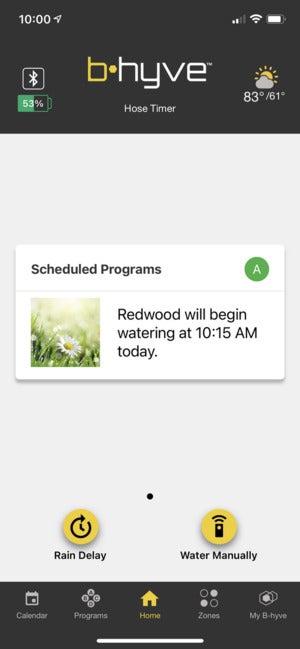 Christopher Null / IDG
Christopher Null / IDGB-hyve’s primary screen offers a quick look at upcoming watering runs.
The XD also includes B-hyve’s weather intelligence features, allowing watering schedules to be skipped if rain, high wind, or freezing conditions are expected. This information is obtained from a weather station near your location. Orbit’s Smart Watering feature—which adjusts flow up or down based on weather conditions—is also available, but that requires you to also have Orbit’s second-gen B-hyve WiFi Hub installed.
Using Bluetooth alone limits you to controlling or programming one device at a time, and you’ll need to be within a few dozen feet of the timer, although any schedules you create will be stored in the timer’s onboard memory and will run without further intervention.
Add Orbit’s B-hyve Gen 2 Hub, a Bluetooth-to-Wi-Fi bridge, and you can program and control several B-hyve XDs from anywhere you have internet access. This $30 device gave me nothing but trouble in the beginning, first failing to find any Wi-Fi networks, then choking when trying to connect to the network once it was found. After I finally got the bridge to connect, I found it wouldn’t connect to the XD. It ultimately took two days of troubleshooting to get everything to work together seamlessly.
If your phone isn’t available, manual watering sessions can be initiated via the onboard hardware controls. This solution is much less elegant, but it’s easy enough to get things going if you just need to splash a little water on your dried-out plants. That said, using the B-hyve app along with the bridge is immensely easier and more powerful. This also adds supports for Amazon Echo and Google Home smart speakers and displays, and it enables the system to interact with Flume smart water valves, too.
Note: When you purchase something after clicking links in our articles, we may earn a small commission. Read our affiliate link policy for more details.
Orbit’s second-generation smart hose timer, the B-hyve XD, gains a display and a stronger Bluetooth radio.
Pros
- Very inexpensive
- Smart functionality greatly eases the headache of scheduling via hardware
- Reasonably easy to use
Cons
- We encountered headaches getting the Wi-Fi bridge to work properly
- Smart Watering features require the added-cost Wi-Fi bridge
Christopher Null is a veteran technology and business journalist. He contributes regularly to TechHive, PCWorld, and Wired, and operates the websites Drinkhacker and Film Racket.


