One flaw prevents this remote from being great. Blame it on Apple.
Michael Brown / IDG
Today’s Best Tech Deals
Picked by TechHive’s Editors
Top Deals On Great Products
Picked by Techconnect’s Editors
Wemo Stage Scene Controller
Most of the products in Belkin’s Wemo line of smart lighting products are platform agnostic. They operate on your home’s Wi-Fi network and can be controlled with either Android or iOS devices. The Wemo Stage Scene Controller is not. It’s a powerful remote control designed exclusively for smart homes based on Apple’s HomeKit platform. If you’re deep into Apple’s ecosystem, you’ll dig it. If you’re not, it will be useless to you.
In its present state, the Wemo Stage uses Bluetooth Low Energy to communicate with a HomePod smart speaker, Apple TV media streamer, or an iPad configured as a home hub. As such, it can control any HomeKit-compatible device individually, any HomeKit-compatible devices you’ve organized into groups, and any “scenes” you’ve created using HomeKit-compatible devices. If you want to control older Wemo devices, you’ll also need the $40 Wemo Bridge (newer Wemo products are already HomeKit compatible, although they don’t support Thread; neither does the bridge, for that matter).
 Belkin
BelkinThe Wemo Stage Scene Controller can be operated like a light switch when docked in its wall-mounted socket.
Belkin says the Wemo Stage is “Thread ready,” meaning a forthcoming firmware update will enable it to operate on a Thread network instead, where it will function as a Thread endpoint. As it stands today, the remote’s dependence on Bluetooth LE presents a significant range issue that can be alleviated only by having multiple home hubs sprinkled around your home.
Why Thread support is needed
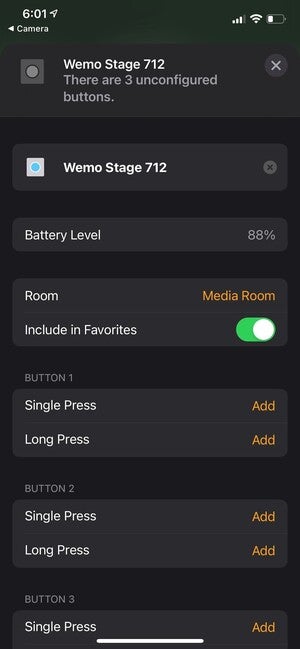 Michael Brown / IDG
Michael Brown / IDGEach of the Wemo Stage’s three buttons can perform two actions, one with a short press and one with a long press.
I have a HomePod mini in my kitchen and an Apple TV HD in my home theater, but these didn’t provide enough coverage to let me use the remote in every room of my 2,800-square foot home. I didn’t need to be within site of one or the other device, but having more than a couple of walls between the remote and a home hub was enough to block the remote’s commands.
The Wemo Stage has three buttons, each of which has raised dots to help you identify which is which without needing to look at the remote. It can perform up to six actions, because each button can distinguish between a short press and a long press.
In reality, however, you’ll likely program it to toggle three scenes, groups, or devices on and three off. The remote is programmed through the Apple Home app, so there’s no other software to install or learn.
If you wanted to turn one or a group of lights on and off, you could use a short press on button one to turn them on, and a long press of the same button to turn them off. You can also create more elaborate scenes in the Home app and trigger them on and off the same way. For example, you could create a “movie time” scene that closes your blinds, dims your lights, and turns on your TV and media streamer with a short press. A long press could then open your shades, turn the lights to full brightness (or off), and turn your TV off. All six of the button actions can be turned into Siri Shortcuts, and from there, into Siri voice commands.
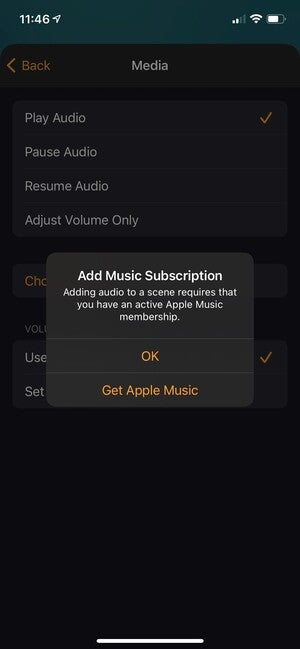 Michael Brown / IDG
Michael Brown / IDGI shouldn’t need to subscribe to Apple Music just to create a scene involving music.
Old habits die hard
You’ll encounter this remote’s biggest flaw if you try to create a scene that involves playing music and you don’t subscribe Apple Music. I don’t, and when I tried to create automation that would—among other things—play music on one of my AirPlay 2-compatible Sonos speakers, I was presented with an error message that said “Adding audio to a scene requires that you have an active Apple Music membership.” I got the same message when I switched the audio device to the HomePod mini.
This isn’t Belkin’s fault, of course, but I can see no good reason why I would need to subscribe to Apple Music to create an automation that involves audio playback, especially if I wanted to play music that I own. This limitation seriously undermines the Wemo Stage’s usefulness.
I quizzed Belkin about this issue and they replied “Our team hasn’t experienced this issue in the Apple Home app before but we are looking into it.” I’m guessing that’s probably because everyone on the Wemo team has an Apple Music subscription, but I’ll update this review when I receive additional information.
The Wemo Stage is powered by a single CR2032 coin cell battery, which Belkin says should last about two years, depending on use. The 2.6 x 1.3 x .35-inch (HxWxD) remote can be used as a handheld device or magnetically docked to trim plate, which you can mount on the wall using the included adhesive pads. Or if you prefer, the dock can be separated from the trim plate and mounted in a conventional junction box. You can then reattach the trim plate or use any other plate designed for paddle-style switches (this option is particularly handy if you want to mount it in a box alongside conventional switches and dimmers).
 Belkih
BelkihThree buttons do the work of six by virtue of either a long or short press.
I’ve become increasingly impressed with HomeKit as I’ve dug deeper into it. It doesn’t fit well with my Vivint smart home system, which is largely based on Z-Wave devices, and I rely mostly on Amazon Echo smart speakers to control my smart home products, but HomeKit offers an increasingly robust ecosystem that puts a premium on personal privacy. I also like that many HomeKit devices don’t need their own apps taking up storage on my iPhone and iPad.
This Apple Music requirement, however, is a serious sore spot for me. And the Wemo Stage itself will be much more useful when it becomes Thread enabled, because HomePod minis are just too expensive to sprinkle all over the house. Apple could learn a big lesson from Amazon and Google on that front if it wants HomeKit to become ubiquitous.
A pricey gadget
Speaking of price, $50 for a three-button remote control is pretty rich, no matter how many scenes it can control. You can buy an entire smart speaker for that price, though it wouldn’t be compatible with HomeKit. The more excited you are about having a HomeKit-based smart home, of course, the less of a barrier that price tag will present.
Note: When you purchase something after clicking links in our articles, we may earn a small commission. Read our affiliate link policy for more details.
Wemo Stage Scene Controller
The Wemo Stage Scene Controller is a well-executed smart home device for hard-core HomeKit users, but it’s expensive and its current reliance on Bluetooth LE limits its range. It will a better product when it gains Thread compatibility.
Pros
- Can control six HomeKit-compatible devices, groups, or scenes
- Very easy to program through the Apple Home app; no other software to install or learn
- Can be used as a handheld remote or mounted on a wall
Cons
- You must be an Apple Music subscriber to create scenes involving audio
- Reliance on Bluetooth LE limits its range (Thread support is in the works)
- Expensive for what’s delivered
Michael covers the smart-home, home-entertainment, and home-networking beats, working in the smart home he built in 2007.


