We got us a ball game—and no, Apple’s M1 is not faster.
Gigabyte
Today’s Best Tech Deals
Picked by PCWorld’s Editors
Top Deals On Great Products
Picked by Techconnect’s Editors
With Intel’s 11th-gen Core “Tiger Lake H” notebook processors breaking cover this week, we’ve been hot into testing the company’s response to AMD’s Ryzen 5000 laptops.
Rather than make you wait for the full details, we decided to tantalize you with three key things you need to know right friggin’ now about the 8-core, 10nm “Super Fin” chips that hope to push back against Team Red’s Ryzen onslaught.
To get a full look at Tiger Lake H’s capabilities, we’ve been testing two 10th-gen Comet Lake H laptops, two Ryzen 5000 notebooks, one Ryzen 4000 laptop, and Gigabytes new Aorus 17G gaming laptop with an 11th-gen Core i7-11800H and a GeForce RTX 3080 Laptop GPU inside. (For more 11th-gen H-series options, be sure to check out our roundup of every Tiger Lake H laptop announced so far.)
Let’s dig into three things you need to know about Intel’s new processors, culled from our early performance testing.
No. 1: It’s very competitive with Ryzen
AMD’s Ryzen laptop CPUs have been drubbing Intel’s 10th-gen H-class for more than a year now and 11th-gen Tiger Lake H intends to change that story. We can say that after testing a Core i7-11800H against a Ryzen 9 5900HX and a Ryzen 9 5980HS, it looks like Intel just might do that. Yeah, we know, you want to see proof, so we ran Maxon’s Cinebench R20 benchmark across our six laptops.
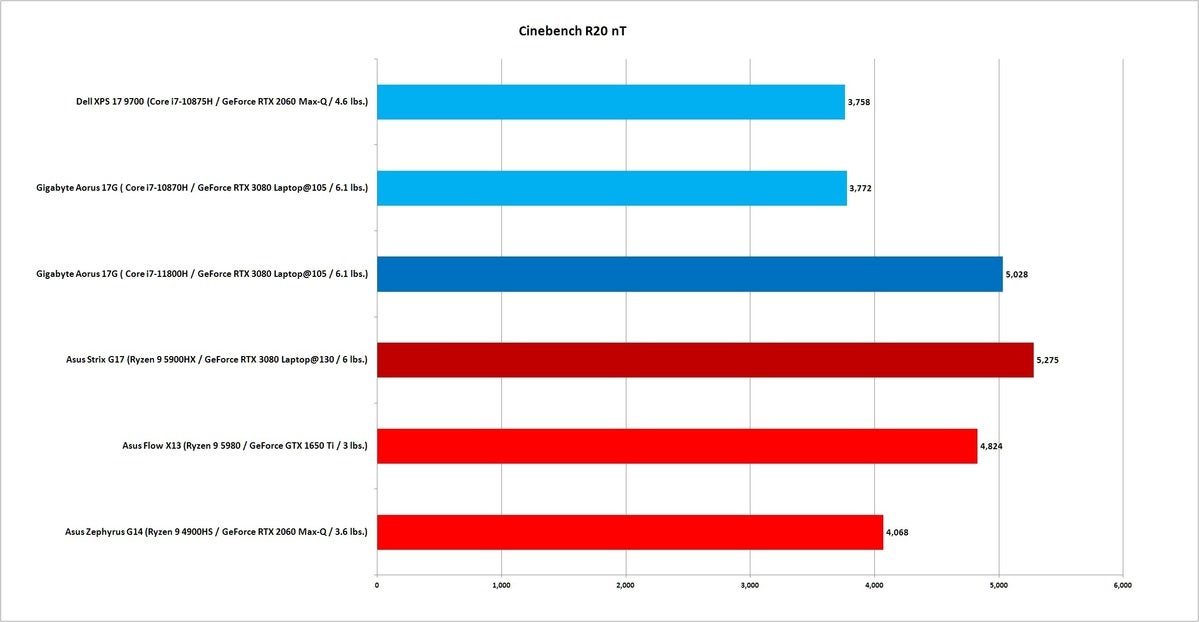 IDG
IDGLonger bars indicate better performance
The light blue bar represents Intel’s 10th-gen Comet Lake H CPUs in an older Gigabyte Aorus 17G and Dell’s older XPS 17 9700 (which also has recently been updated with Tiger Lake H). Both laptops with the older 14nm 10th-gen Comet Lake H can’t even outbox a much tinier Asus ROG Zephyrus G14. That is very important because the smaller and lighter the laptop is, the harder it is to cool the CPU.
The Ryzen 9 5900HX in the Asus Strix G17 does not disappoint. It’s frankly a monster in the way it jumps up on down on Intel’s 10th-gen parts.
The 11th-gen Core i7-11800H (in the dark blue bar) doesn’t beat that Ryzen 9 5900HX, but it’s very close. And while a Core i9 didn’t really offer that much meaningful multi-threaded performance over a Core i7 in Intel’s 10th-gen chips, there is a very real possibility that Intel’s top-end Core i9-11980HK could very well be the new President of the Hill in multi-threaded performance in large gaming laptops.
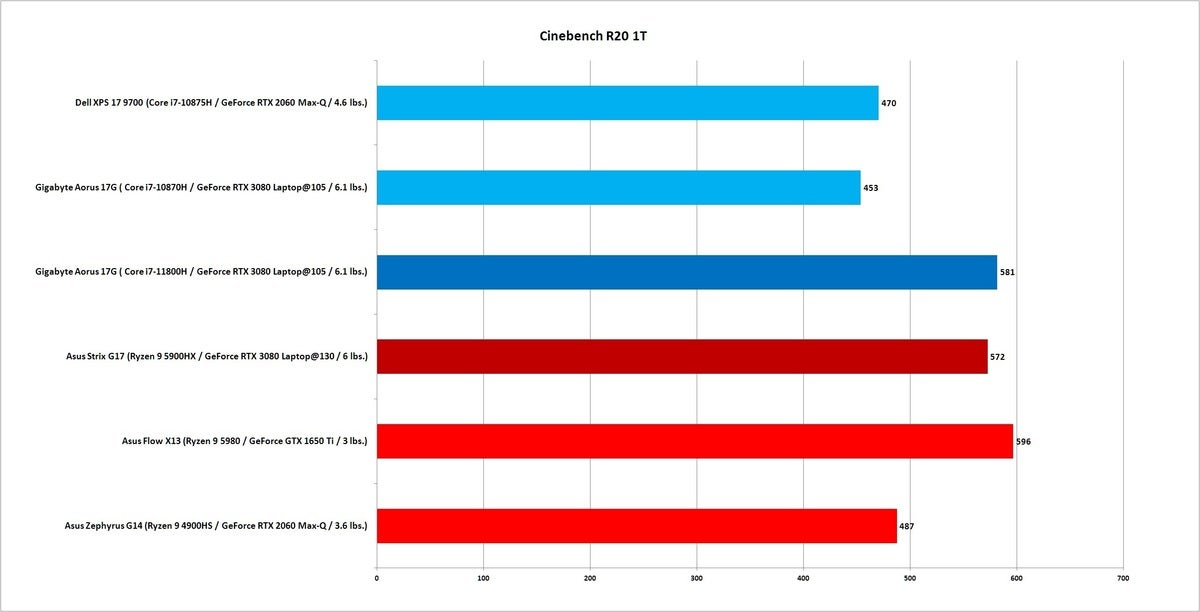 IDG
IDGLonger bars indicate better performance
Single-threaded performance matters too, both for general use and also in a lot of games, which are largely very single-threaded or lightly-threaded. Running Cinebench R20 using a single-thread we again see Intel’s older 10th-gen H-class laptops just aren’t all in the game at all. You can’t say that about the 11th-gen Core i7-11800H in the Aorus 17G though—it actually eclipses the Ryzen 9 5900HX here. It doesn’t quite win though as the Ryzen 9 5980HS in the Asus Flow X13 actually edges both chips. But if we were Intel, we’d say this is our Bobby Brady of the family going up against two of AMD’s fastest Ryzen 9 chips out there—wait until Greg and Peter show up.
No. 2: Gaming looks very competitive but…
Despite the 10th-gen Comet Lake H’s weakness in CPU performance, it hasn’t quite suffered the same fate in gaming. That’s because, well, most games doesn’t use many cores, and most gaming is also largely bottlenecked by how fast your GPU is. As bad as a Core i7-10870H gets stepped on by a Ryzen 5000 chip in Cinebench, we’d take a Core i7-10870H with GeForce RTX 3080 Laptop GPU over a Ryzen 5000 chip with a GeForce RTX 3060 Laptop GPU for gaming. Basically, take a faster model GPU running at a higher wattage rating if you want the most performance for a gaming laptop.
 IDG
IDGLonger bars indicate better performance
We’re still in the middle of game testing and have been somewhat stalled by a driver issue on the 11th-gen Core i7-11800H, but we can confirm that yes, it looks to be very competitive as well, as you can see in the above results from 3DMark Time Spy’s CPU results from the three RTX 3080 laptops.
The test is designed to measure CPU performance using a real-world physics engine. The Core i7-11800H is in front of the older Core i7-10870H and the Ryzen 9 5900HX.
No. 3: And no, Apple’s M1 is NOT faster
One of the reasons we list the actual laptop’s weight in these graphs is because size and weight matters in a laptop. Not just because you have to carry it, but it means you cool it better or put more hardware inside.
That’s why we think it’s been inane for folks to ask “How does the Tiger Lake H compare to Apple’s M1 in the MacBook Pro?” That’s simply an unfair comparison. It’s like asking how a Toyota Prius compares to a Dodge Challenger Hemicuda. Why even ask that? And hey, we already know the Intel’s 11th-gen Tiger Lake U-class CPU does quite well against the Apple M1, thanks to our comparison last year.
 IDG
IDGApple’s 13-inch M1 MacBook Pro.
It’s simply not fair to the MacBook Pro—which is thin and light and offers a near fanless experience—to even compare it to an 11th-gen Tiger Lake H that will be paired with a significantly faster discrete GeForce or Radeon GPU almost all of the time. Let’s not even mention the fan noise and battery life of that 5 to 6 pound laptop either. Just stop asking.
But yeah, people will ask anyway. To answer that question, we dialed up a Cinebench R23 result from our sister site Macworld to compare to the new 11th-gen Tiger Lake H Core i7-11800H chip. We use Cinebench R23 because it’s actually native to the M1’s native ARM chip so there’s no instruction translation overhead. The test is the default 10 minute throttle test that runs the CPUs harder.
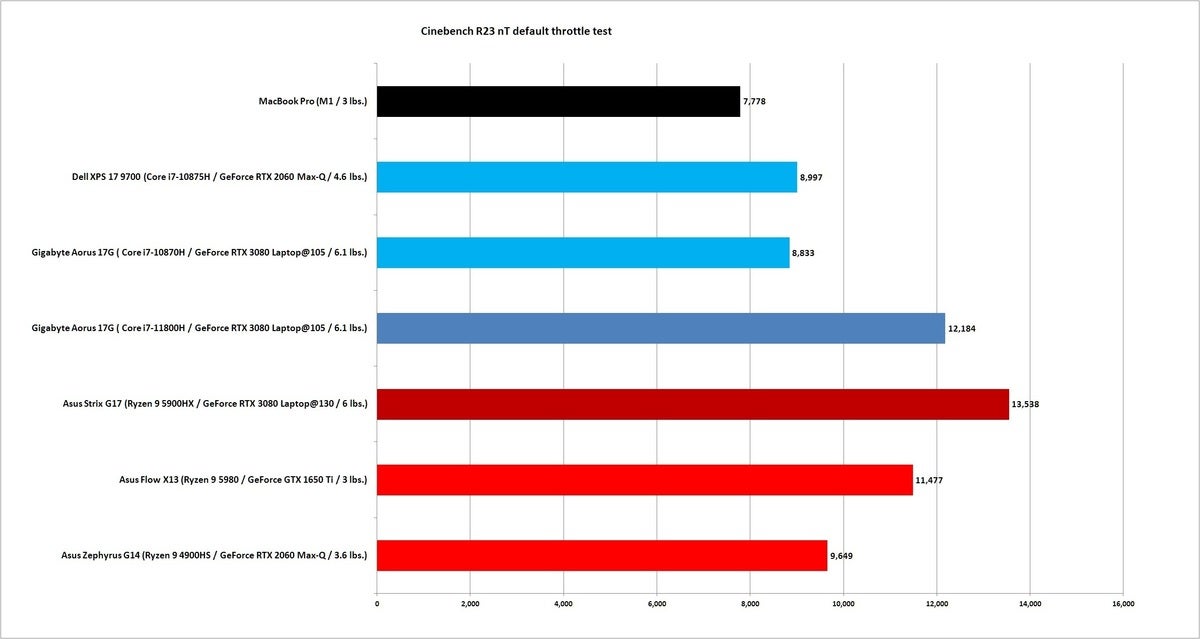 IDG
IDGLonger bars indicate better performance. No, the MacBook Pro M1 is not faster than Intel’s Tiger Lake H CPU folks but that’s not even a fair question anyway.
All of the processors above are 8-core CPUs—no 4-cores were allowed. The slowest? Apple’s M1 in black in the chart. You can see the Core i7-11800H and the Ryzen 9 5000 CPUs easily trounce the Apple M1, but it’s actually slower than the two 8-core 10th-gen Intel laptops too.
And no, we don’t think this comparison remotely makes any sense except for people who want to shout at each other on Twitter, but here you go.
Despite the thrashing above, Apple’s entry into CPUs with ARM chips could one day be a legitimate, long-term threat to the PC landscape. The M1 in a 3 pound laptop against a 6 pound laptop isn’t fair—but an M2 in a 4.5 pound laptop with discrete graphics could be.
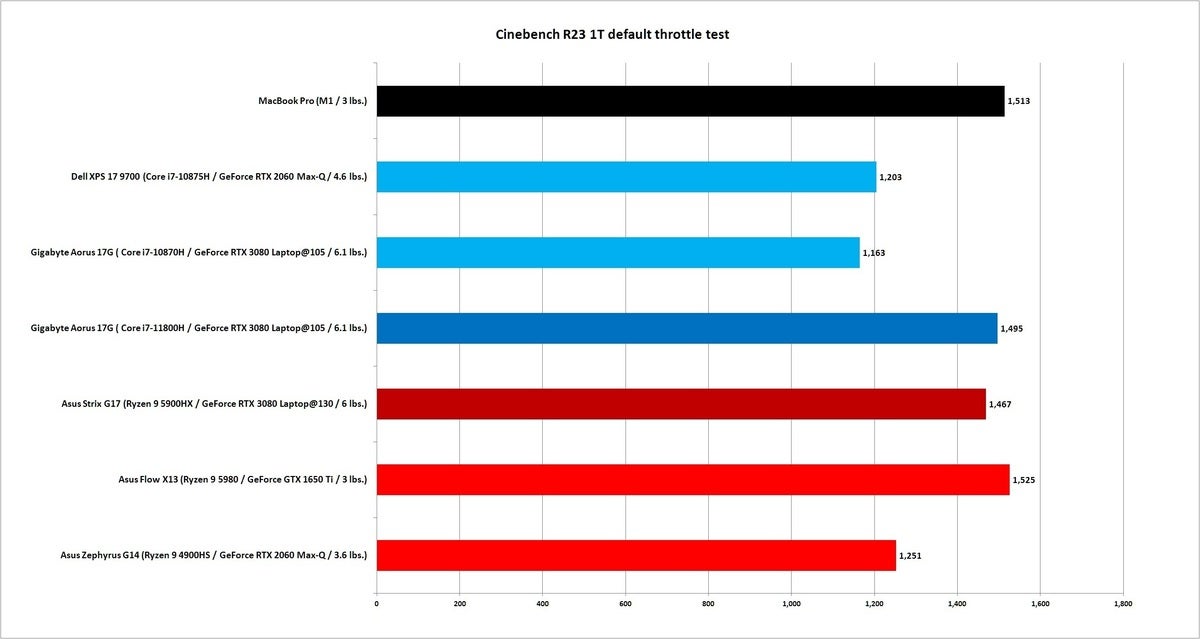 IDG
IDGLonger bars indicate better performance. While multi-threaded performance doesn’t take it home, Apple’s M1 is still represents an eventual threat to both AMD and Intel.
You can see that existential threat manifest itself in Cinebench R23 locked to a single-thread across all of the laptops. Using a single thread lightens the thermal and power load on a laptop and really helps erase that whole “3 pound laptop vs. 6 pound laptop” dilemma (although, we should point out the Asus Flow X13 weighs 3 pounds too.)
Despite the 10th-gen Intel CPUs barely beating the M1 in a multi-threaded load, we see the weakness of the elderly 14nm cores with the M1 battering them in this single-thread test. Intel’s 11th-gen and Ryzen 5000 do just fine though with what is basically four-way tie. Put 12 or 16 cores with discrete graphics into a four pound MacBook Pro 16 and we just might have something to talk about.
But no Internet—the Apple M1 is not faster than the 11th-gen Tiger Lake H. Okay?
Conclusion: We got us a ball game
Bottom line? We have ourselves a serious ball game here folks. Don’t leave your seats for the parking lot just yet—we’ll have a much deeper look at Tiger Lake H’s laptop performance next week.
Note: When you purchase something after clicking links in our articles, we may earn a small commission. Read our affiliate link policy for more details.
One of founding fathers of hardcore tech reporting, Gordon has been covering PCs and components since 1998.


