Today we’re testing out the newly supported Resizable BAR feature on Nvidia GeForce GPUs by benchmarking an Asus ROG Strix RTX 3080 OC graphics card. Resizable BAR became part of the GPU performance conversation with the release of AMD’s Radeon RX 6000 series. AMD was touting a new feature called Smart Access Memory or SAM, but in reality AMD had just rebranded a PCI Express feature, known as “Resizable BAR” that had gone unused for quite some time.
The way AMD promoted and implemented Resizable BAR on Radeon 6000 GPUs, it required to be paired with a Ryzen 5000 series CPU and newer 500 series motherboard. AMD made it sound as if this was a new optimization they had developed and would be exclusive to their products, but that’s not the case. The claim was your AMD CPU/GPU combo could produce a performance uplift of 10% or greater in a number of games with SAM enabled, creating some buzz, but it was short lived after all.

Of course, it’s free performance and not something we often come by when testing new features. Enabling SAM boosts performance of the Radeon RX 6800 in Assassin’s Creed Valhalla by 19%, 18% in Hitman 2, 14% in Borderlands 3 and 13% in Godfall, those are some seriously impressive gains and you’re sacrificing nothing to achieve them.
However, a deeper dive into SAM revealed a number of instances where performance was reduced, or in most other cases, it made no difference at all. In the end, when testing across a large sample of games we found that on average SAM brought a small 3% boost at 1440p.
The net gain is still welcome and it’s possible resizable BAR could play a more consistent role in the future if developers design games with that capability in mind. Thus, Nvidia has jump aboard the resizable BAR train and now GeForce RTX 30 GPUs support it.

There are 3 things you’ll need to enable resizable BAR on your RTX 30 series GPU:
1) A supporting VBIOS is required. Anyone who purchased an RTX 3060 already has the required VBIOS, but RTX 3060 Ti, 3070, 3080 and 3090 owners will need to update.
For this article, we updated the VBIOS of the ROG Strix RTX 3080 OC and the process was simple. We navigated to Asus’ support website, went to Driver & Tools> BIOS & Firmware and downloaded the latest BIOS. We ran the tool and it took just a few moments to complete. After a reboot, the VBIOS update was done.
2) You’ll require a compatible motherboard that supports resizable BAR, including its BIOS version. In our case, the MSI X570 Unify running with a Ryzen 9 5950X was already updated as we used it to test the Radeon RX 6800 before.
3) The latest GeForce Game Ready driver. Support for resizable BAR was added with the March 30 release, but at this point just use the most up to date driver and you’ll be set.
Once those steps are complete, you can verify if resizable BAR is working by opening the Nvidia control panel and entering the system information section. Under the details section you’ll find “resizable BAR” and if it’s working properly, the status will simply read ‘yes’.

Now, something we found interesting about Nvidia’s implementation is a claim they made in their announcement…
“In practice, the performance benefits of Resizable BAR can vary substantially from game to game. In our testing, we’ve found some titles benefit from a few percent, up to 12%. However, there are also titles that see a decrease in performance, so Nvidia will be pre-testing titles and using game profiles to enable Resizable BAR only when it has a positive performance impact. That way you won’t have to worry about bugs or performance decreases, and won’t have to rely on the community to benchmark each title and discover whether Resizable BAR is beneficial in the games you’re playing.”
That sounds pretty great. Basically Nvidia’s saying you can enjoy all the benefits of resizable BAR without any of the shortcomings. We saw performance regression of up to 7% in certain titles with the Radeon RX 6800. If true, this will be a win for Nvidia and their resizable BAR implementation will be much better than AMD’s.
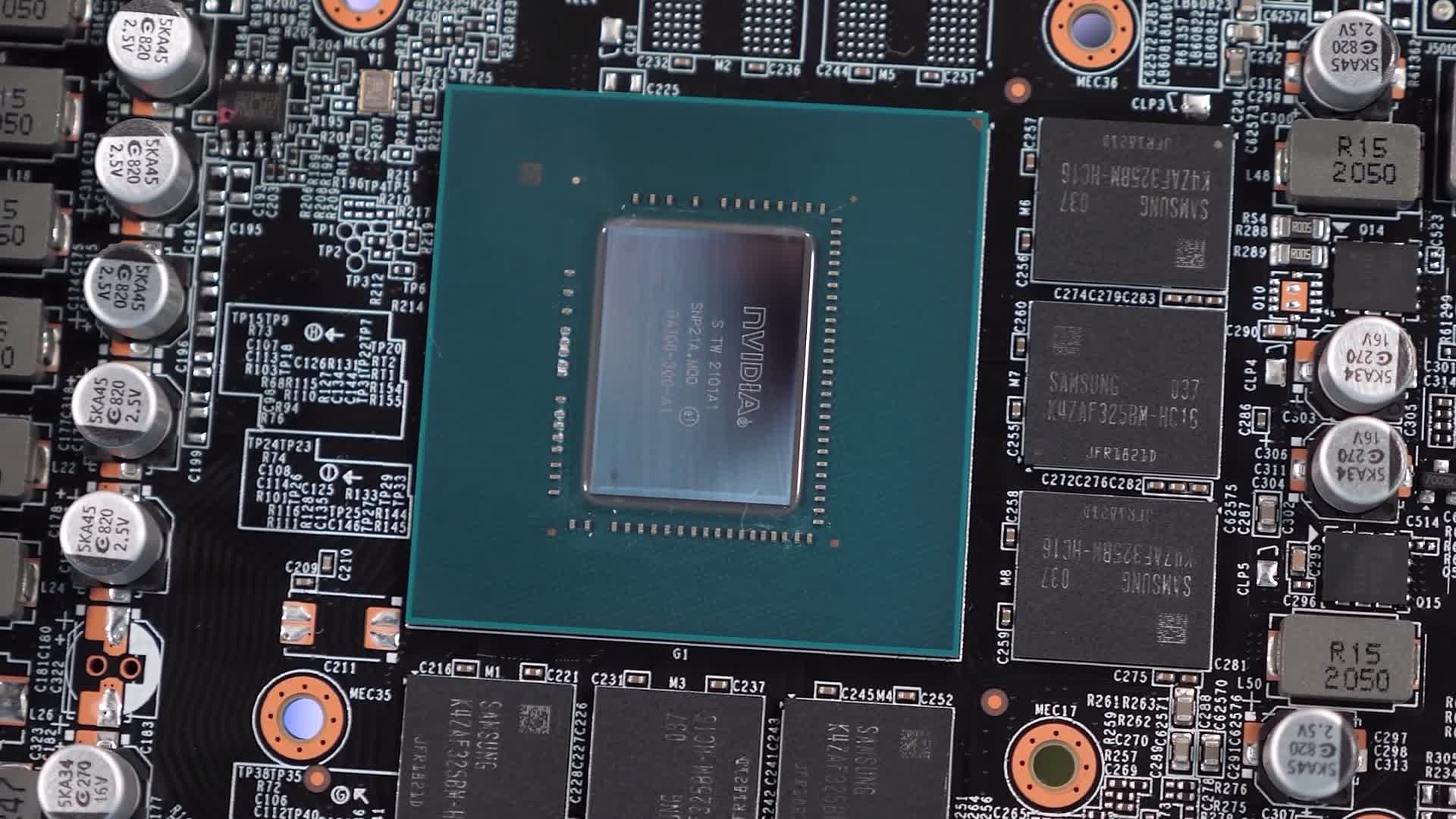
As of writing, the whitelist of supported games from Nvidia is fairly limited, consisting of just 17 games. Now of those 17 games we’ve tested 12, along with 8 others that aren’t currently officially supported, so that could be quite interesting. So it’s time we jump into the benchmark results. We’re testing using the Ryzen 9 5950X on the MSI X570 Unify motherboard with 32GB of DDR4-3200 CL14 dual-rank, dual-channel memory.
Benchmarks
Starting with Assassin’s Creed Valhalla, we find that at 1080p performance is boosted by 8%, and 9% at 1440p, some nice gains there. Not nearly as big as the gains we’ve seen from the Radeon GPUs in this title, but still an extra ~8-9% is nothing to sneeze at. Unfortunately though, where we need a performance boost the most at 4K, we’re looking at basically the same performance. Still overall a good result in this title.


Frame rates in Forza Horizon 4 are already excessively high with the RTX 3080, but assuming these margins roughly translate down the product stack then that’s a good result.
At 1080p we’re looking at an 11% performance boost, 9% at 1440p, and 6% at 4K, which was nice to see.

We’re looking at a mild performance uplift in Horizon Zero Dawn with resizable BAR enabled, just 3% at 1080p, 5% at 1440p and 4% at 4K. Not exactly something to get excited about, but again it’s a small performance boost for free, so who’s going to complain about that?

The gains in Borderlands 3 are also small: a 5% boost at 1080p, 4% at 1440p, and just 3% at 4K.

We see a reasonably strong 7% boost in Cyberpunk 2077 at 1080p, but then nothing at 1440p and 4K.

There were a number of titles like Star Wars Jedi: Fallen Order where performance went virtually unchanged. If we’re to believe Nvidia’s claims, we could be looking at a situation where resizable BAR has been disabled to avoid a performance regression as this isn’t a whitelisted game, but more on that soon.

Wolfenstein Youngblood also isn’t a whitelisted game, and here we’re seeing no change in performance with virtually identical frame rates with and without resizable BAR.

Shadow of the Tomb Raider is another game that didn’t make the Nvidia whitelist and again we’re seeing no change in performance with resizable BAR enabled, though we’re not sure that Nvidia’s had a chance to test every single game just yet.

Far Cry New Dawn also isn’t a whitelisted game, but here we are seeing a performance regression with resizable BAR enabled at 1080p and 1440p, so what’s going on here?
Shouldn’t resizable BAR be disabled in this instance? The performance regression isn’t big, but the 4% drop in frame rate at 1080p and 1440p was highly repeatable, so clearly the feature isn’t being disabled here. But let’s move on to an even more troublesome set of results…

Watch Dogs Legion is a whitelisted game that’s meant to benefit from resizable BAR and therefore see a performance improvement with it enabled. However the opposite is true with a rather substantial 10% performance reduction seen at 1080p and a 3% reduction at 1440p, or a massive 16% reduction when looking at the 1% low result.
We could reproduce these results consistently and each time we saw a steep decline in 1% low performance with resizable BAR enabled in Watch Dogs Legion.
We’re not alone in these findings either, other tech media have also found the same poor performance with resizable BAR enabled on Nvidia GPUs and we’ve seen similar reports from users on forums and reddit.
This is quite odd given Nvidia claims a 9% performance uplift in Watch Dogs Legion using an RTX 3080 at 1440p with the Ryzen 9 5950X on an X570 motherboard with 32GB of RAM. It’s possible there have been changes made since then that negatively impact performance, it’s hard to say as their results were published about 2 weeks ago.

The odd results didn’t stop there. Death Stranding also saw a reduction in performance at 1080p and 1440p with resizable BAR enabled despite being a whitelisted title. We did see up to a 9% increase at 4K which was great to see, but the implementation here is hardly flawless with up to a 9% reduction seen at 1080p and 8% at 1440p.
Performance Summary
Here’s a look at the average performance seen across the 20 games tested. We’ll also jump to a per game breakdown in a moment but I wanted to show this graph first as this is typical of how we evaluate the performance and value of GPUs.

We’re looking at no improvement for the RTX 3080 at 1080p, a 1% gain at 1440p if we round up, and 2% gain at 4K. This compares less favorably than the 3% gain for the Radeon GPUs on average. So when taking gaming performance as a whole into consideration, resizable BAR support does virtually nothing to change the picture.

Looking at the margins seen in each of the 20 games tested at 1080p, and as you can see there are performance regressions. Nvidia claims that they use game profiles to enable Resizable BAR only when it has a positive performance impact, but based on our findings that’s not true. The Division 2, for example, isn’t a whitelisted game and therefore the game profile should automatically disable resizable BAR, resulting in no performance change, but we found the same issue with multiple titles.

Even at 1440p we’re still seeing a number of instances where performance regresses beyond the margin of error and these findings were highly repeatable.
Without the performance drop, the technology would only boost performance by 2%, but again without the disadvantages there’d be no reason not to enable it by default.

Resizable BAR is a little more effective at 4K. The 1-2% drops seen in Far Cry New Dawn and Dirt 5 are insignificant, while a few others stand to benefit, if only slightly.
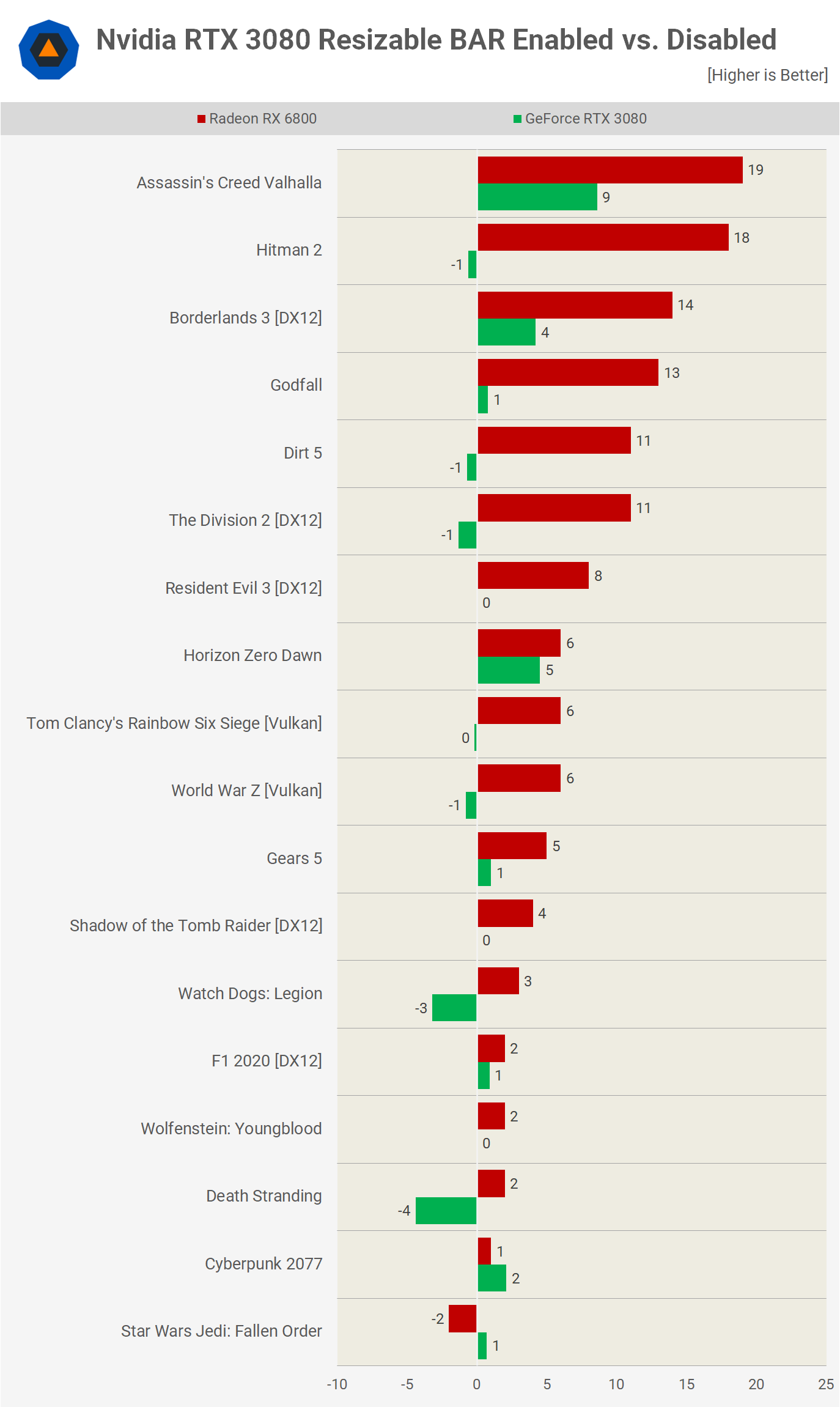
You might find this last graph interesting. In the games that we can make a direct comparison with our Radeon RX 6800 testing, which is 18 of the 20 games just tested, this is how the GeForce RTX 3080 and RX 6800 compare.
Where Nvidia saw a ~1% improvement on average, AMD saw a 7% improvement with resizable BAR enabled in titles such as Assassin’s Creed Valhalla, Hitman 2, Borderlands 3, Godfall and a few others. Based on these results, we AMD appears to have better implemented their resizable BAR support.
What We Learned
It’s great to see Nvidia adding support for resizable BAR on their latest generation GeForce 30 series GPUs, it’s just a bit of a shame that it didn’t work as well as we’d hoped. Likewise, this would be an amazing feature for AMD to implement across more/all products if they can, and it’d mean we’d be one step closer to testing with resizable BAR enabled by default.

It’s worth noting that in order to enable/disable resizable BAR with a Radeon or GeForce graphics card, you need to reboot the system, enter the BIOS, and toggle it on or off there. So that’s not exactly a practical solution and we’d argue doing so means the performance gains are no longer free, they come at the expense of your time and energy.
It was also interesting to see that at best the RTX 3080 saw up to a 9% performance improvement at 1440p, in AC Valhalla and Forza Horizon 4, whereas the RX 6800 saw up to a 19% performance gain in Assassin’s Creed Valhalla, though we didn’t test Forza Horizon 4 as it hadn’t yet left the horrible Windows Store for Steam.

As it stands today, resizable BAR appears to be more beneficial to the Radeon users who happen to have the full Ryzen 5000 combo, though be aware it’s not always going to result in positive performance. For GeForce owners, it’s only worth going to the trouble of enabling resizable bar for 2 or 3 games, so it’ll be up to you whether or not you bother, but at least the option now exists and it could improve over time.
Shopping Shortcuts:
- Nvidia GeForce RTX 3070 on Amazon
- Nvidia GeForce RTX 3080 on Amazon
- AMD Radeon RX 6800 on Amazon
- AMD Radeon RX 6800 XT on Amazon
- AMD Ryzen 9 5950X on Amazon
- AMD Ryzen 9 5900X on Amazon
- AMD Ryzen 5 5600X on Amazon

