About |
End the tyranny of cable!
Be careful, or you could end up with old, overpriced, or low-quality streaming gear.

Amazon
Today’s Best Tech Deals
Picked by TechHive’s Editors
Top Deals On Great Products
Picked by Techconnect’s Editors
If you’re looking to cut the cord, picking the right streaming device can be daunting. First you’ve got to choose between Roku, Fire TV, Apple TV, Chromecast, and Android TV, and each of those platforms offers numerous hardware options with varying sets of features.
But while I’ve written plenty about which streaming device to buy, perhaps I haven’t stressed enough which ones to avoid. With so many options to choose from, you can easily end up with outdated, overpriced, or just plain bad hardware if you’re not careful.
Here, then, is my list of streaming players that you should not buy as of spring 2021:
Roku Premiere
 Roku
RokuEarlier this week, Roku announced the Roku Express 4K+, a new 4K HDR streaming player for $40. It’s replacing the current Roku Premiere and has a much better remote, with voice control and buttons for TV volume and power. It’s also faster, can stream the HDR10+ format on compatible TVs, and supports dual-band Wi-Fi, which will allow for speedier connections to newer wireless routers.
The Express 4K+ is shipping in May, but retailers continue to sell the Premiere for now. I’d stay away, even if you see it on sale.
Roku Streaming Stick
 Roku
RokuThe most recent Roku Streaming Stick (model number 3800R) launched way back in 2017, and while Roku discontinued it two years later, apparently Best Buy didn’t get the memo. The retailer continues to sell the Roku Streaming Stick right alongside the Roku Streaming Stick+, which is still part of Roku’s present-day lineup. The latter device is slightly faster, has better Wi-Fi connectivity, includes a mute button on its remote, and supports 4K HDR video on compatible TVs—and it has the same $50 list price that Best Buy charges for the outdated Streaming Stick.
To be clear, you don’t need a 4K TV to use a 4K-compatible Roku, so there’s no reason to buy the Roku Streaming Stick over the Streaming Stick+ no matter what Best Buy’s product page insinuates.
Fire TV Sticks with old remotes
 Amazon
AmazonLast month, Amazon upgraded the remote that comes with its $40 Fire TV Stick. It adds four shortcut buttons for popular apps at the bottom, along with a live TV button that takes you straight to the Fire TV’s customizable grid guide. (It’s the one pictured above.)
At the moment, though, all retailers besides Amazon are still selling the Fire TV Stick with the old remote. Perhaps that’s preferable if you prefer a more minimalist look, but I think the “live” button alone is worth making sure you’ve got the latest version. Amazon says other retailers should start stocking the new remote “in the coming weeks.”
Apple TV 4K (at least at full price)
 Apple
AppleApple’s latest streaming box dates back to 2017, and rumors of an upgraded model have been floating around for nearly a year now. A recent tvOS hinted at 120Hz refresh rate support, and in December, Bloomberg reported that Apple was working on a new box with a better remote, a faster processor, and a bigger focus on gaming.
Even so, the Apple TV 4K has held mostly steady at its list price of $179. In lieu of any big discounts, it’s worth waiting at least until Apple’s next press event on April 20 to see if the long-rumored hardware upgrade arrives.
Any streaming player without TV controls
 Amazon
AmazonTV controls felt like a revelation when they started becoming standard on streaming players several years ago. Instead of juggling a separate remote for volume and power, your streaming remote was all you needed, especially when paired with HDMI-CEC for input-switching.
Still, some of the cheapest streaming players exclude these controls even today, including the $30 Roku Express and Amazon’s $30 Fire TV Stick Lite. Unless you’re using a separate universal remote, you’re much better off spending a little more on a device with volume and power controls built in. Roku users should consider the forthcoming Express 4K+ for $40 (or the HD Express+ if it’s on sale for less) instead, while Amazon fans should opt for the standard $40 Fire TV Stick.
Generic screen-casting dongles
 Amazon
AmazonEvery so often, a reader will ask whether they should buy one of the many screen-mirroring dongles that are available on Amazon, such as this “AnyCast” dongle from a brand called SmartSee, or this wireless display dongle from a brand called “Afulili.” Many of these dongles look suspiciously similar to Google’s Chromecasts, right down to the Chrome-like circular logo.
None of them are worth your money. The casting methods they use are pretty clunky, so you’d be better off buying a streaming device that supports screen sharing as an extra feature. Google’s Chromecast dongles offer convenient screen mirroring via Android devices and the Chrome browser, while Roku players and Apple TV devices support AirPlay mirroring from iOS and MacOS devices. (AirPlay support on Roku is currently limited to 4K models, but that’s about to change with Roku OS 10, which is rolling out now.)
Outdated streaming players on Amazon
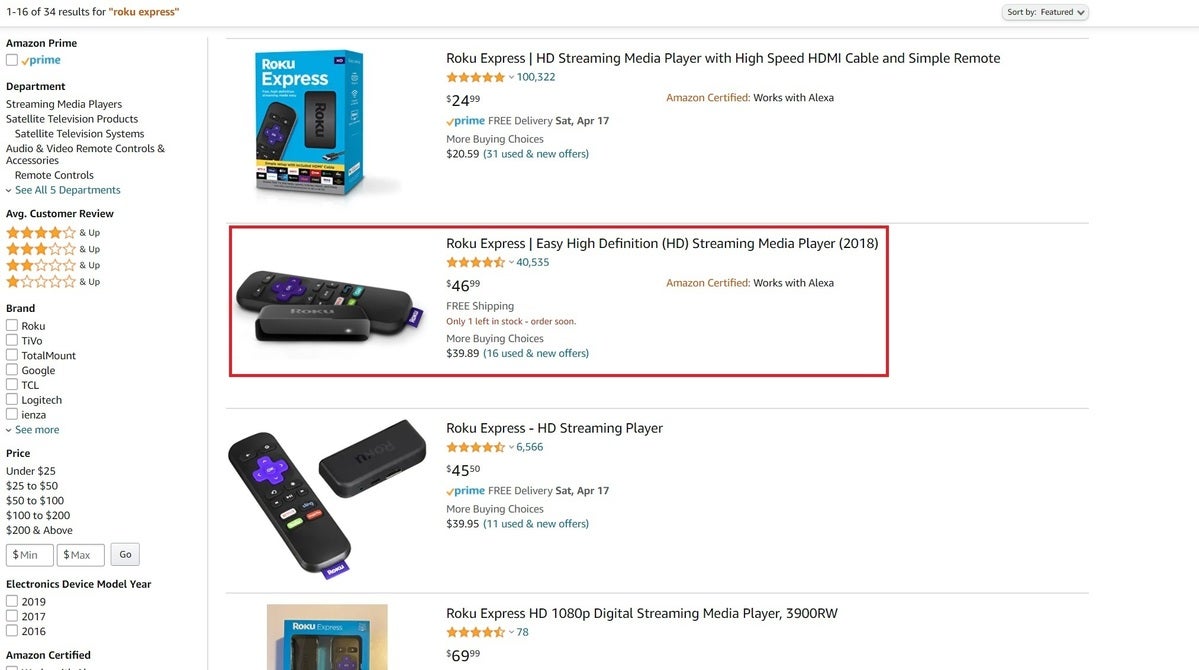 Jared Newman / IDG
Jared Newman / IDGBy far the weirdest category of streaming players to avoid, Amazon is full of streaming players that are well past their prime, some of which even cost more than the latest players. Want to buy a Roku Express from 2018? You can for a cool $46, which is $16 more than the latest version. Or how about the Roku 3 from 2015? That one can be yours for the not-so-low price of $179.
While the odds of stumbling upon an older streamer should be pretty low, searching for “Roku Ultra” turned up a previous-generation model as my third result. Someone who wasn’t familiar with Roku’s catalog could conceivably mistake this version’s inclusion of “Premium JBL Headphones” as an indication of a superior product. Consider this a warning to know exactly which model year you’re getting before hitting that “Buy” button.
Sign up for Jared’s Cord Cutter Weekly newsletter to get this column and other cord-cutting news, insights, and deals delivered to your inbox.
Note: When you purchase something after clicking links in our articles, we may earn a small commission. Read our affiliate link policy for more details.
Jared Newman covers personal technology from his remote Cincinnati outpost. He also publishes two newsletters, Advisorator for tech advice and Cord Cutter Weekly for help with ditching cable or satellite TV.

