Why does Microsoft new Bing Rebates program feel a need to scream at me about saving money with Kaspersky?

Microsoft
Today’s Best Tech Deals
Picked by PCWorld’s Editors
Top Deals On Great Products
Picked by Techconnect’s Editors
Microsoft’s strategy of using pop-up advertising to promote new features and services has returned—and ad blockers can do nothing against it.
I saw two examples of this on Monday morning using Microsoft Edge and Bing. One I found acceptable, but a second went way over the line. That latter Bing ad promoted Microsoft’s new Bing Rebates program. It seized a good third of a Chrome window—yes, with ad-blocking software installed and active—and then retreated, lurking at the bottom of my window until I clicked it.
What’s acceptable: Promoting a new Edge feature
My morning began by restarting my PC to install a fresh build of Windows, which also restarted every app that had been previously active. When an app restarts, it applies any updates it has outstanding. Microsoft Edge updated itself to include the new vertical tabs feature.
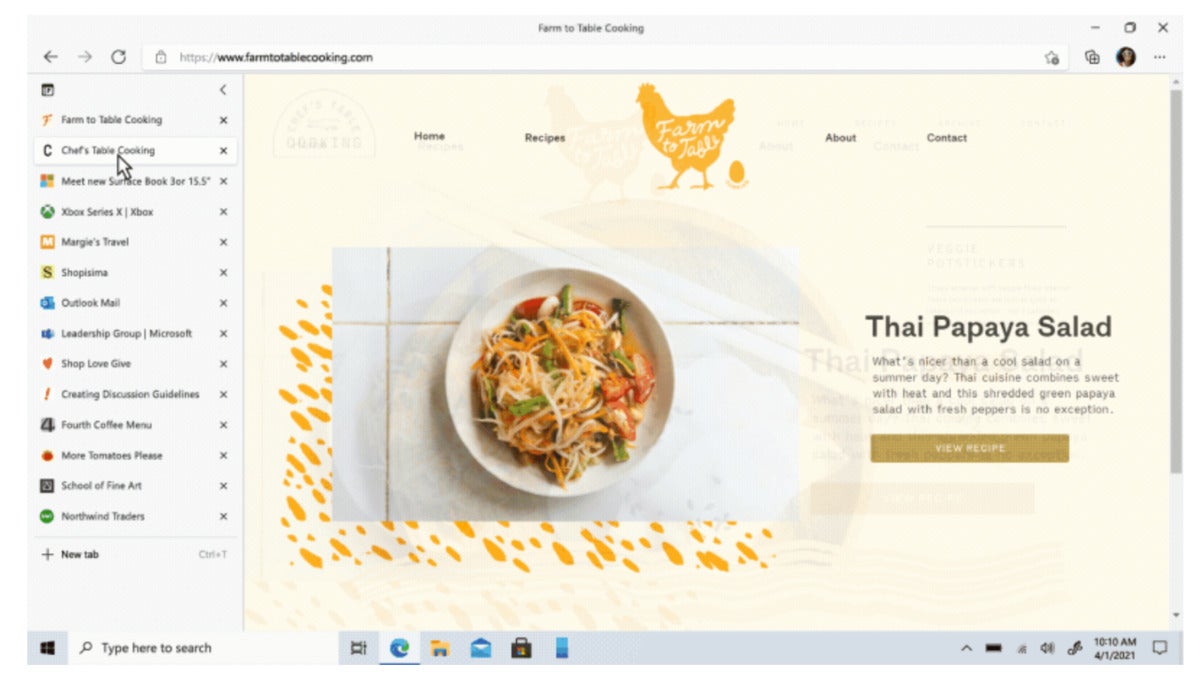 Microsoft
Microsoft Microsoft’s vertical tabs feature is being promoted by a small popup (not shown).
Enter pop-up number one: a small unit promoting the new feature, and showing me how to launch it. This, to me, is an acceptable use of an “ad.” Clicking it offered a snapshot of what it could do. In a review of Microsoft Office 2016, I actually argued for Office to include these brief snippets of information.
Because my interaction with the pop-up was so brief, I didn’t even snap a screenshot.
Not acceptable: A takeover ad for Bing Rebates
I did snap a screenshot after a Bing Rebates ad ballooned out of the bottom of my Chrome browser soon afterward. I typically surf with a variety of browsers, and in this case I had an open Chrome window where I was searching Microsoft Bing for a link to Google’s password-checking service. I had ad blockers enabled.
Suddenly, an enormous ad trumpeting that I could save 20 percent with Kaspersky took up a huge chunk of the window. As you can see from the screenshot, even when it contracted into a taskbar-like ad soon afterward, it still dominated visually. After clicking it, I was asked to sign into Bing Rebates.
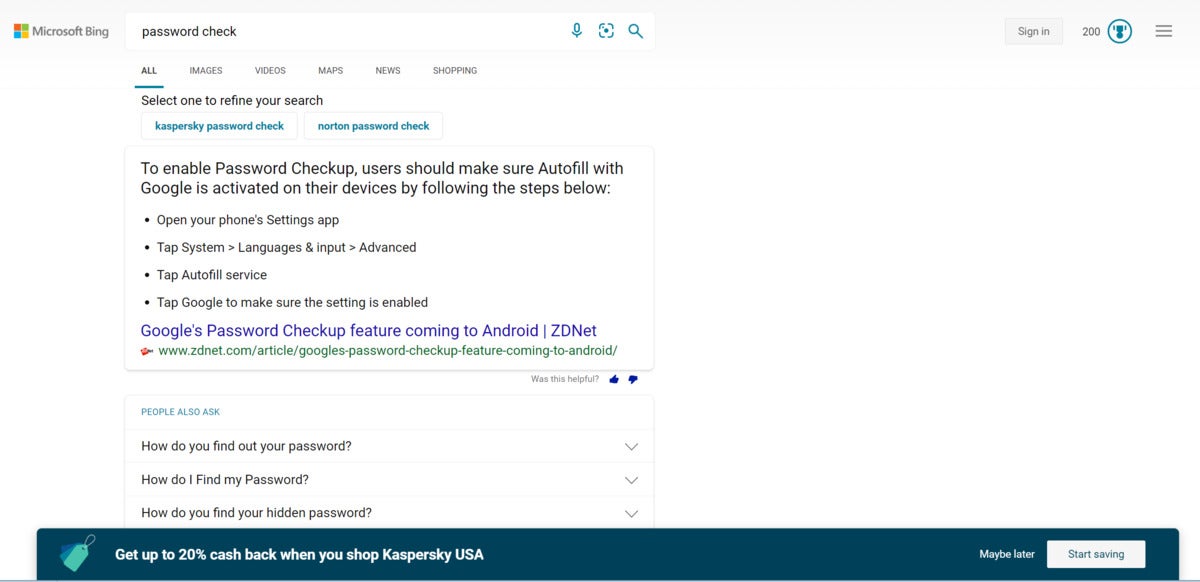 Mark Hachman / IDG
Mark Hachman / IDGHere’s Microsoft’s ad for Bing Rebates in its minimized form. When it appeared, it ballooned to take over a huge chunk of the page. Note that I’m not signed into Bing here, which should mean that Microsoft doesn’t know that I’ve interacted with Bing’s shopping services before.
In October 2020, Microsoft launched Bing Rebates (which it also calls Microsoft Rebates), an interesting rewards program that eventually gives you cash back for shopping at various sites—Microsoft, Walmart, Sam’s Club, Nvidia, and Dell, to name just a few. Bing Rebates is an offshoot of sorts of Microsoft Rewards, which allows you to trade your daily searches and Xbox gameplay into actual cash.
It’s possible I saw something that others will see…or not. According to a source close to Microsoft, what I saw was a Bing Rebates “feature,” not an ad. Microsoft regularly tests new features and experiences, and welcomes customer feedback, I was told. (Dear Microsoft: I don’t like this.)
There’s other evidence that Microsoft is pushing its e-commerce activities harder.
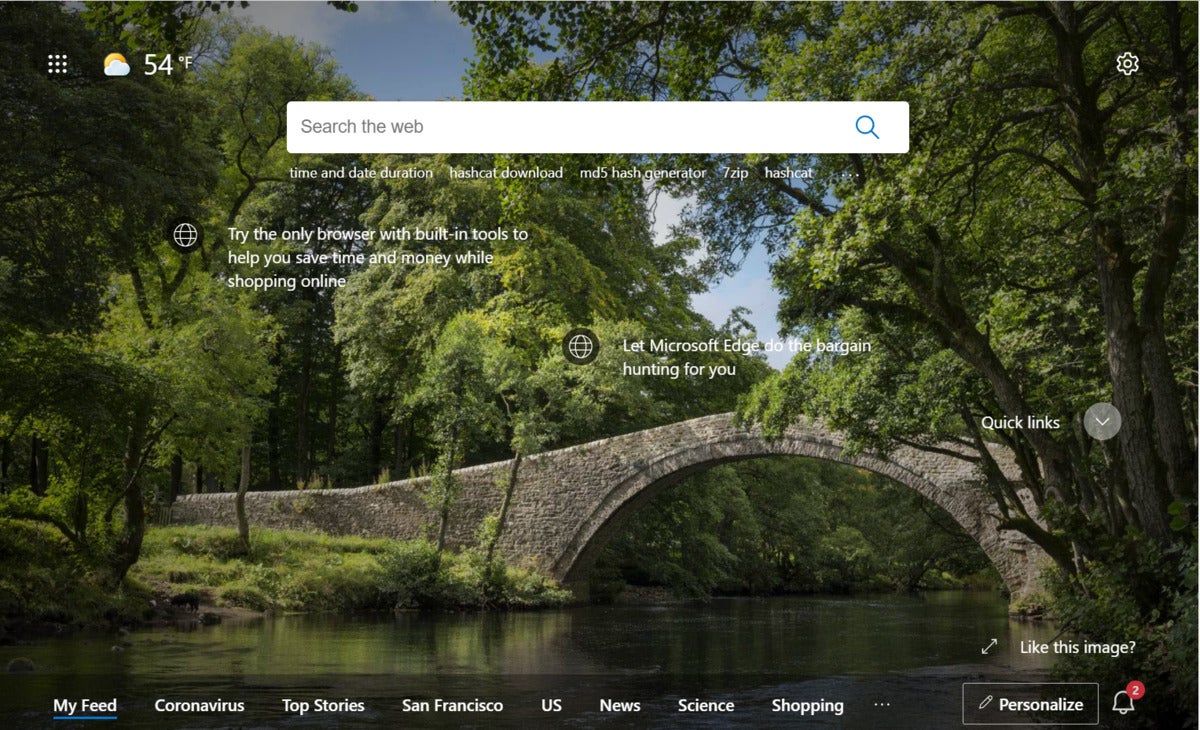 Mark Hachman / IDG
Mark Hachman / IDGOn Monday, Microsoft’s promoted links on its new tab page within the Edge browser promoted Microsoft’s shopping experiences…
First, Microsoft Edge’s new-tab page was actively promoting Edge’s shopping services as of Monday morning. On a separate test laptop with Edge installed, the new-tab page featured promoted links leading to Microsoft Edge’s shopping services. (It’s confusing—Microsoft Edge was being promoted as the shopping service, even though Microsoft Bing is actually facilitating the sale.)
The important thing to note is that this second laptop wasn’t signed into Edge, which meant that it wasn’t returning personalized results—this was the default page Edge promoted Monday morning. Additionally, while the Chrome browser in question did have a Microsoft Shopping Assistant plug-in installed, the Shopping Assistant doesn’t appear to be connected to Bing Rebates—and it was off, which meant that it wasn’t to blame here.
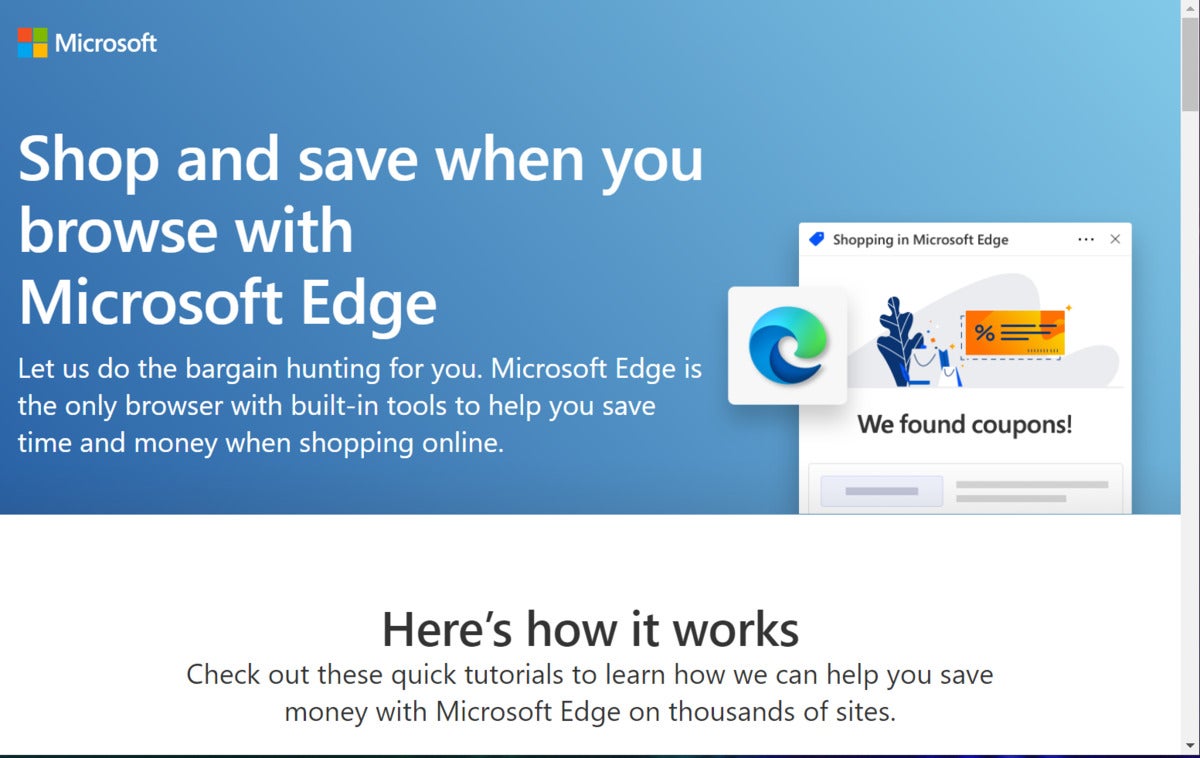 Mark Hachman / IDG
Mark Hachman / IDG…which led to a promotional shopping page.
Every few years, it seems, we run into Microsoft promoting itself so aggressively as to be annoying. In 2016, for example, Microsoft began promoting Microsoft Rewards via a pop-up in the Windows Taskbar. (Rewards, again!) Then there was the repeated encouragement to upgrade to Windows 10: somewhat gently as a ”Recommended” update, then trickily, when clicking what looked like the Close button to escape the upgrade actually began the upgrade process.
It’s possible that this experience was my own fault. Microsoft’s “out-of-box experience” (OOBE) encourages you to accept its telemetry and advertising. There’s a way for you to block the in-Windows ads that Microsoft can push at you, but I hadn’t done so.
So who’s to blame here? Microsoft? Bing? Me? Everyone? It’s impossible to know—and that’s the real problem. Because our web experiences are already so packed with advertising and pop-ups, users should expect transparent indicators on where ads are coming from, and how they can be suppressed (if at all). When user experience suddenly shifts in a dramatic, objectionable way, that just degrades trust in all parties involved.
Note: When you purchase something after clicking links in our articles, we may earn a small commission. Read our affiliate link policy for more details.
As PCWorld’s senior editor, Mark focuses on Microsoft news and chip technology, among other beats.

