In a nutshell: Adobe is taking photo upscaling to a whole new level with an AI-powered tool called Super Resolution. The feature is currently available in Camera Raw 13.2, with Lightroom and Lightroom Classic implementations coming sometime down the road.
Adobe is taking photo upscaling to a whole new level with an AI-powered tool called Super Resolution. The feature is currently available in Camera Raw 13.2, with Lightroom and Lightroom Classic implementation coming sometime down the road.
Adobe developer Eric Chan explains that Super Resolution can quadruple any photo resolution while retaining the image’s sharpness. He also hints that the technology could be adapted to create better digital zooming.

Super Resolution uses machine learning to alleviate most of the blurriness that comes with upscaling an image. The AI fills in and smooths out the jaggies far better than bicubic resampling (comparison below) without overwriting fine details such as those you might find in a tree branch.
Chan trained the AI with over a million pairs of low- and high-resolution crops of photos. Samples included flowers, trees, fabric patterns, roofing, and other natural and man-made objects. The model compares the high-res samples to the low-res and learns what pixels need to be adjusted and added to resize the image. The results are a 4x supersample at the click of the mouse.
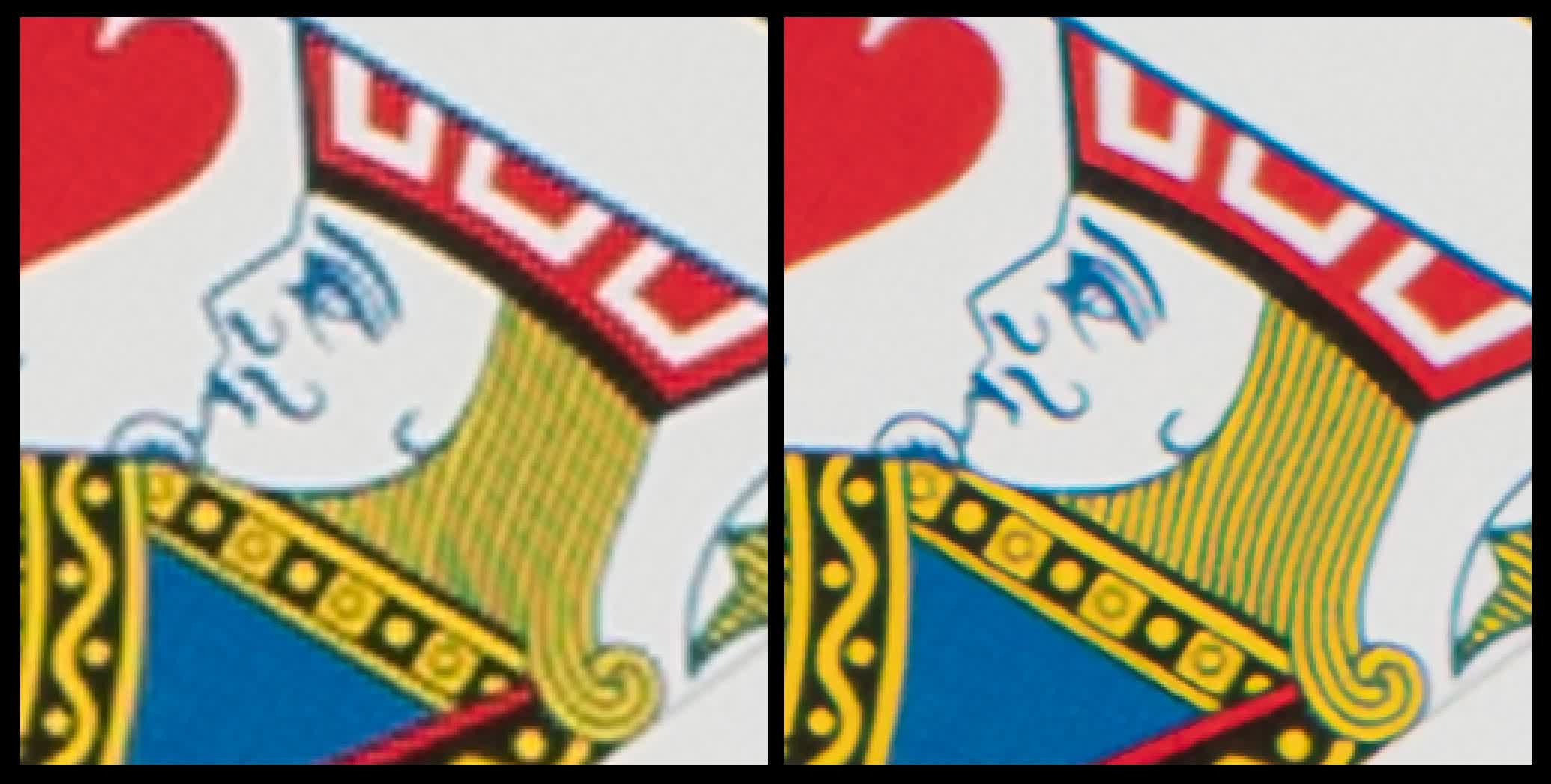
“Press a button and watch your 10-megapixel photo transform into a 40-megapixel photo,” writes Chan. “It’s a bit like how Mario eats a mushroom and suddenly balloons into Super Mario, but without the nifty sound effects.”
The tool works best with Bayer or X-Trans raw files, but it will also work with .jpg, .png, and .tiff formats up to 500 megapixels. It outputs a Digital Negative (.dng) that can be further edited in Photoshop.
“Speaking of editing, I recommend taking another look at your Sharpening, Noise Reduction, and possibly Texture settings,” Chan said. “All of these controls affect fine details, and you may need to tune these for best results on the enhanced photo.”

While upscaling an image is unnecessary in most cases, Chan does point out some practical use cases that make sense. Posting a photo from a phone’s camera to Facebook is fine, but what if one wanted to enlarge that image for a large wall hanging? Another example would be wildlife photography. Animals will not generally let people get anywhere near, so snapping a shot from a distance then cropping it down to focus on the subject could turn a 24 MP photo into 6 megapixels or less.
There are dozens of other reasons one may want to upscale a photo. I have to supersample images almost daily to make them look decent in articles. Having a quick and easy way to upsize on the fly while retaining sharpness is a nice feature to have in the toolbox.

