While you can find laptops that outperform the Envy 14, it’s harder to find one that can do so for the same price.

Mark Hachman / IDG
Today’s Best Tech Deals
Picked by PCWorld’s Editors
Top Deals On Great Products
Picked by Techconnect’s Editors
HP Envy 14 (14-eb0010nr) (2021)
Show More
Laptops like the HP Envy 14 fall into the category of “content creation:” notebook PCs with a modestly powerful discrete GPU that can play some games, edit video, or simply serve as a solid all-around PC. This $1,200 14-inch laptop satisfies all three.
In our tests, we found that while some laptops outperformed the Envy 14, many couldn’t do so for the price. Here, the Envy 14 offers top-notch battery life, support for powerful external Thunderbolt hardware, and a pleasing everyday typing experience. We’ve awarded it an Editor’s Choice, and in this review you’ll see why.
HP Envy 14 basic features
HP says it ships its Envy 14 in one of three configurations. The model we tested is the midrange configuration (14-eb0010nr), which includes a Core i5-1135G7, Nvidia GeForce GTX 1650 Ti Max-Q, 16GB of RAM, and a 256GB SSD. The MSRP is $1,250, but we saw it on sale for $1,210 at Amazon during testing. HP also sells a $1,070 basic version of the Envy 14 (known as the HP Envy 14 14t-eb000) on HP.com without the discrete GPU, a touchless display, and 8GB of memory. HP also says that for $1,700, you can buy the premium model of the HP Envy 14 on HP.com with 1TB of SSD storage. We didn’t see that model listed at press time, though.
While you might consider the Envy as the “stylish” HP product line, compared to the budget-friendly Pavilion line and the premium Spectre line, HP has recently refocused Envy as optimized for creators. You’ll see how it’s tuned for those users as we go through the specs and features, beginning with this list of the basics:
 Mark Hachman / PCWorld
Mark Hachman / PCWorld- Processor: Intel Core i5-1135G7 (as tested), Core i7-1165G7
- Display: 14-inch (1900×1200 IPS, 400 nits, touch)
- Memory: 8GB DDR4, 16GB DDR4 (as tested)
- Storage: 256TB PCIe NVMe SSD (as tested) / 512GB PCIe NVMe SSD/ 1TB PCIe NVME SSD
- Graphics: Iris Xe, Iris Xe/Nvidia GeForce GTX 1650 Ti Max-Q (as tested)
- Ports: 1 USB-C (Thunderbolt 4/USB4, at 40Gbps, DisplayPort 1.4); 2 USB-A (5 Gbps), 1 HDMI 2.0, 3.5mm headphone/mic
- Security: Fingerprint reader (Windows Hello)
- Camera: 720p (user-facing)
- Battery: 61.2Wh rated/ 61.2Wh (full charge)
- Wireless: Wi-Fi 6 (802.11ax 2×2), Bluetooth 5
- Operating system: Windows 10 Home
- Dimensions: 12.33 x 8.82 x 0.71 inches
- Weight: 3.3 pounds, 4.2 total with 135W charger
- Color: Natural Silver
- Price: $1,070 – $1,700; $1,250 as tested
Build quality: Solid and mostly silent
HP’s Envy 14 lacks the visual splendor of the company’s premium Spectre laptops. While you’ll see the stylized diamond grillework that distinguishes HP’s laptop vents, overall the Natural Silver stamped-aluminum chassis is a little plain. The profile signals a thin-and-light, though it’s actually about average weight at 3.3 pounds. While the unit looks and feels solid, we noticed a bit of give when depressing the keyboard firmly.
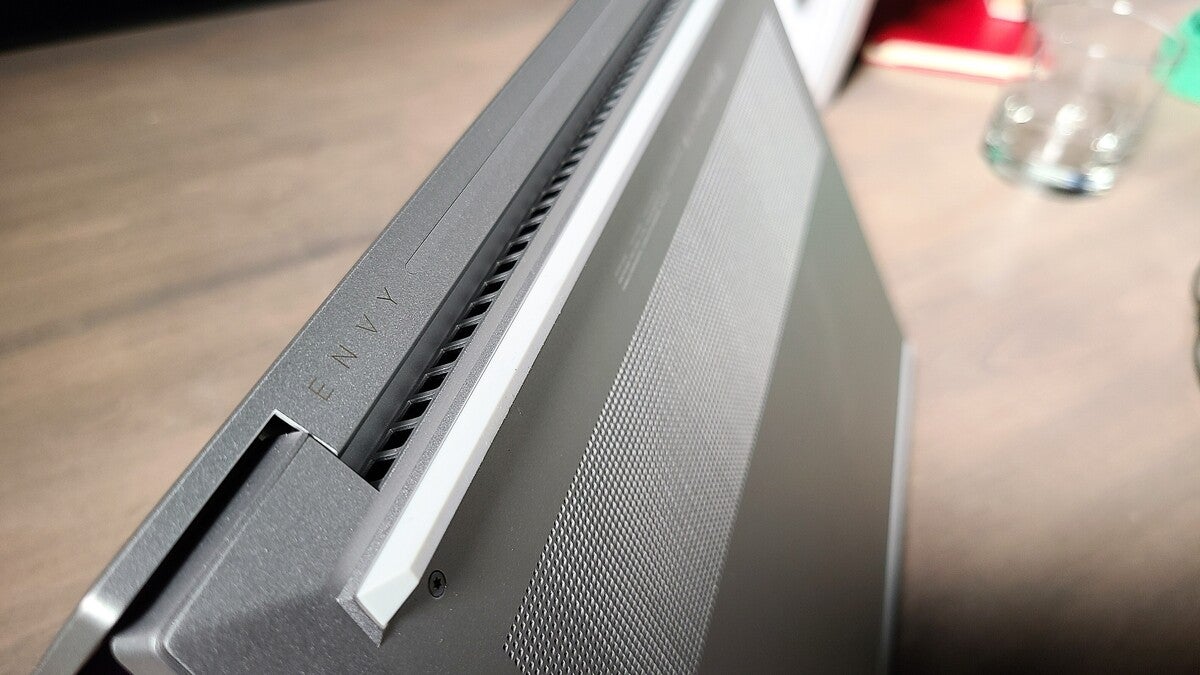 Mark Hachman / IDG
Mark Hachman / IDGLike most laptops, the HP Envy 14 sucks in air through the bottom vents and pushes it out through vents in the hinge.
One feature you’ll notice as soon as you start using it: the relative lack of fan noise. HP employs a pair of fans, plus two heat pipes, suck up air from the bottom of the laptop and push it out through vents next to the hinge. The fans seem sensitive to ambient temperatures, remaining quiet on cooler days and ramping up more quickly on warmer ones.
Even dialed up into performance mode, though, the fan ran extremely quietly during both CPU- and graphics-intensive loads. (Creators don’t want to be drowned out by fan noise while streaming!) HP also provides a utility to manage fan noise, which we’ll talk about later. The only time the fan really howled was when we were downloading a BIOS update, during which we couldn’t actually work on it, anyway.
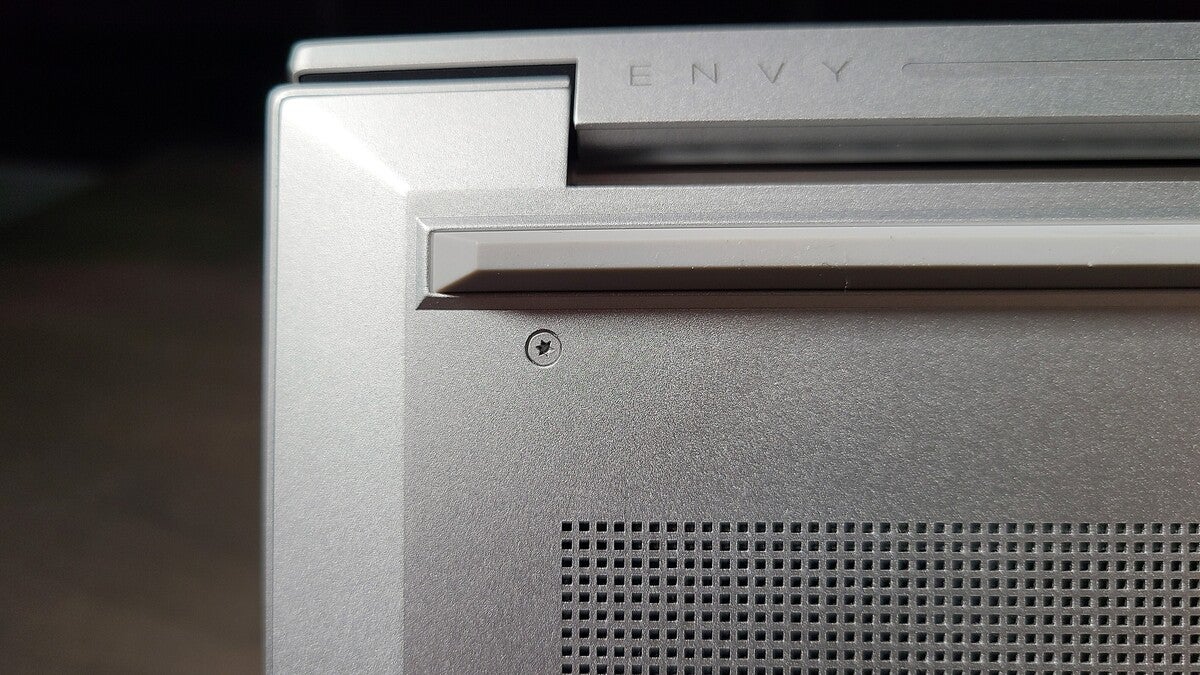 Mark Hachman / IDG
Mark Hachman / IDGWe didn’t open up the Envy 14, but the bottom of the laptop is user-accessible through four Torx screws.
A display designed for creators
Creators think about the display quality more than most people do. HP said this is its first 14-inch, 16:10 display. This subtle vertical upgrade, compared to the more traditional 16:9 ratio, allows the 14-inch screen to go beyond 1080p to 1920×1200. HP further elevates it with color calibration and 100-percent sRGB support. HP rates its touchscreen at 400 nits’ maximum brightness. As a traditional clamshell laptop, the screen reclines to just short of 45 degrees.
Test videos we played back on the internal display looked bright, vibrant, and color-accurate across the color gamut, with no dropped frames even at 4K/60 fps. The included HP Display Utility offers three preset color options: Default (a little cooler), Native (a little warmer, with no optimization), and the “Photos and Videos” setting, which is slightly dimmer on the Default. (These options have also been added to the Windows 10 Settings menu.)
 Mark Hachman / IDG
Mark Hachman / IDGA USB-A port and an SD slot, plus the power charger, adorn the right side of the Envy 14.
The Envy 14’s port selection embraces both the past and the future, thanks to the Intel 11th-gen Tiger Lake CPU at its heart. This CPU family supports Thunderbolt 4, the latest generation of a powerful connector that supports advanced storage, charging, and display technologies. You also get HDMI 2.0 port and a pair of USB-A ports (one on either side of the chassis), plus an SD card reader for importing photos.
 Mark Hachman / IDG
Mark Hachman / IDGAnother USB-A port, an HDMI connector, and the Thunderbolt 4/USB-C port are on the HP Envy 14’s left side.
Excellent keyboard and typing experience
The Envy 14’s keys are springy and quite comfortable to type upon, with adequate travel. HP’s Envy 14 offers two levels of backlighting, with some light bleed near the bottom of the keys.
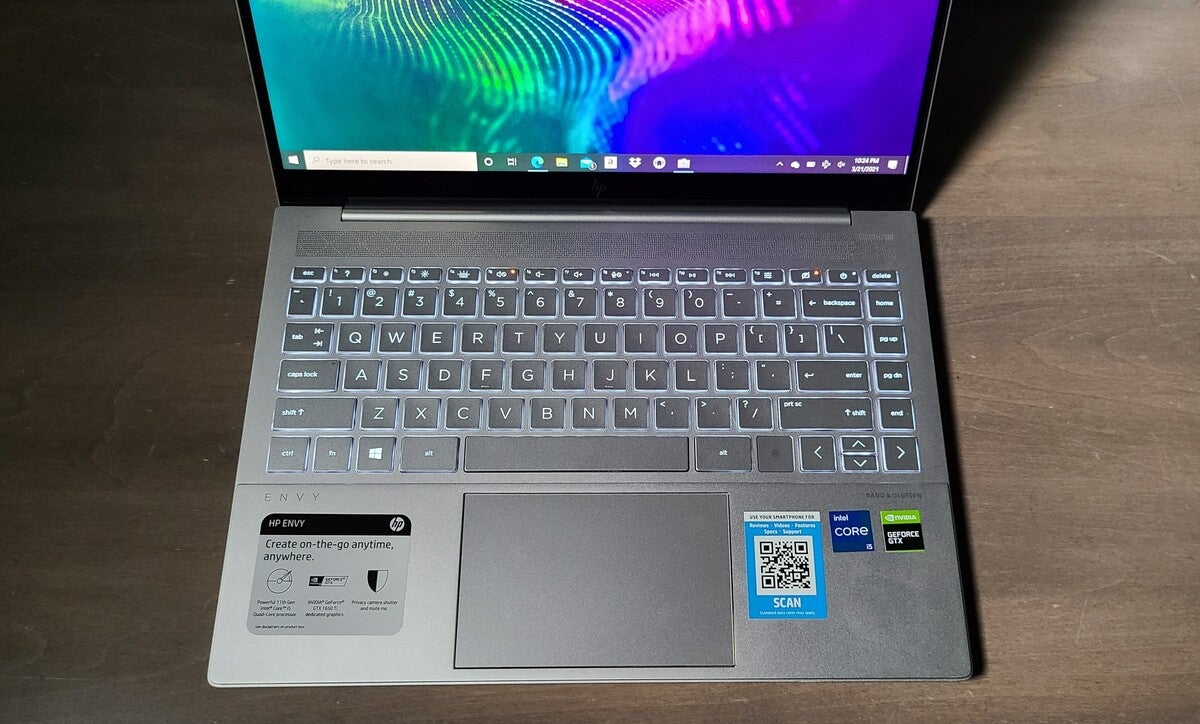 Mark Hachman / IDG
Mark Hachman / IDGThe Envy 14’s keyboard is just a tiny bit smaller than what you’d find on a larger laptop, but you should find it extremely comfortable to type upon.
The layout is a bit on the funky side, with some navigation keys stacked to the right. Otherwise, we appreciated the dedicated keys to mute the mic and block the webcam. HP includes a dedicated keyboard shortcut to its HP Command Center utility, too.
The only wasted opportunity I found was the dedicated “help” key (the F1/? key), which simply opened a browser window with a pre-programmed “how to get help in Windows 10” query. Some users may find that insufficiently helpful.
Instead of a Windows Hello camera, HP included a fingerprint reader, nestled in next to the spacebar and replacing the underutilized “right click” key. Fingerprint readers can be difficult to judge, as your finger (or the sensor) can get grimy over time and lessen the efficacy. Though the fingerprint sensor worked well initially, more than a few times I was forced to use my PIN code when the reader didn’t recognize me.
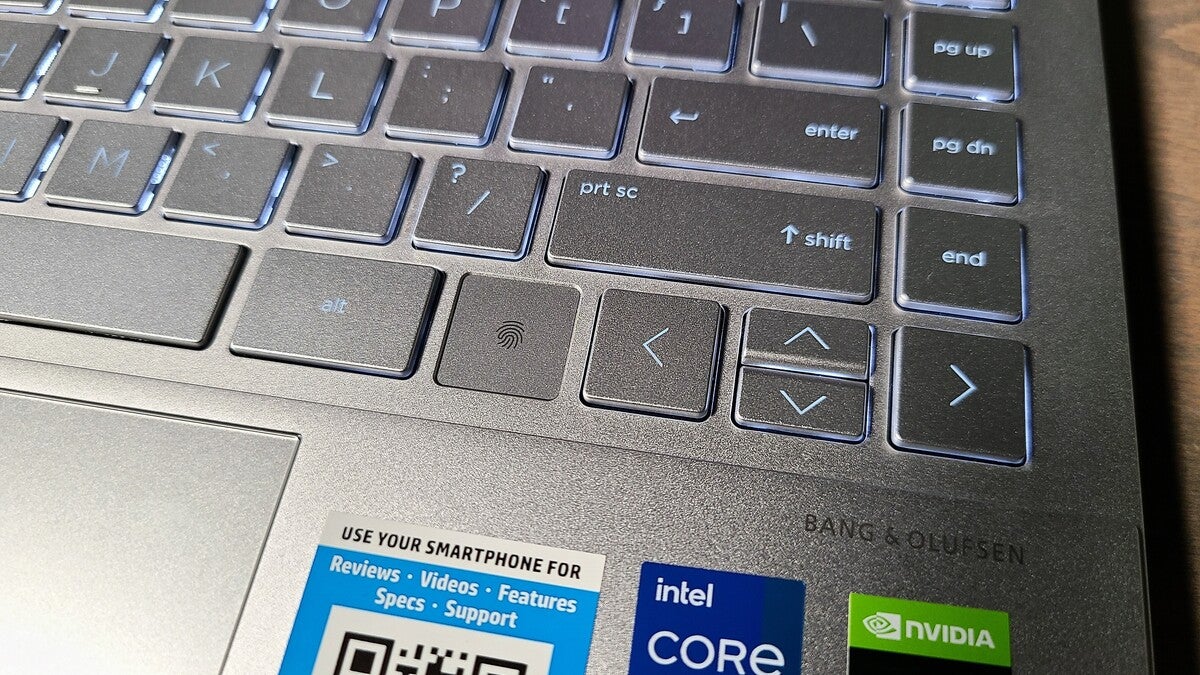 HP Envy 14 14-eb0010nr
HP Envy 14 14-eb0010nrThe Envy 14’s fingerprint reader wasn’t nearly as accurate as I’d like.
HP’s precision trackpad crams into the remaining space beneath the keyboard. While the trackpad may not be as slick as I’d like, it’s clickable up to about a finger’s-breadth from the top. Gestures worked reliably.
A gimmicky, privacy-minded webcam
While HP touts the Envy 14 as a “personal creative studio,” it certainly doesn’t include streaming in that category…or does it? Unfortunately, HP includes a standard 720p user-facing webcam—which, to be fair, performs admirably in terms of color accuracy. Naturally, the 720p resolution leaves room for improvement in terms of the how sharp the image resolves. “Pro” controls, though technically available within Windows’ Camera app, are non-existent.
 Mark Hachman / IDG
Mark Hachman / IDGThe Envy 14’s webcam provides excellent color accuracy, though it’s a bit soft at 720p.
But wait! HP also includes an app called HP Enhanced Lighting, which projects a white “ring” on your laptop’s display that you can widen, dim and brighten, and even shade to project whatever color of light you’d like on your face. I’ve actually done that myself with my second display at my desk.
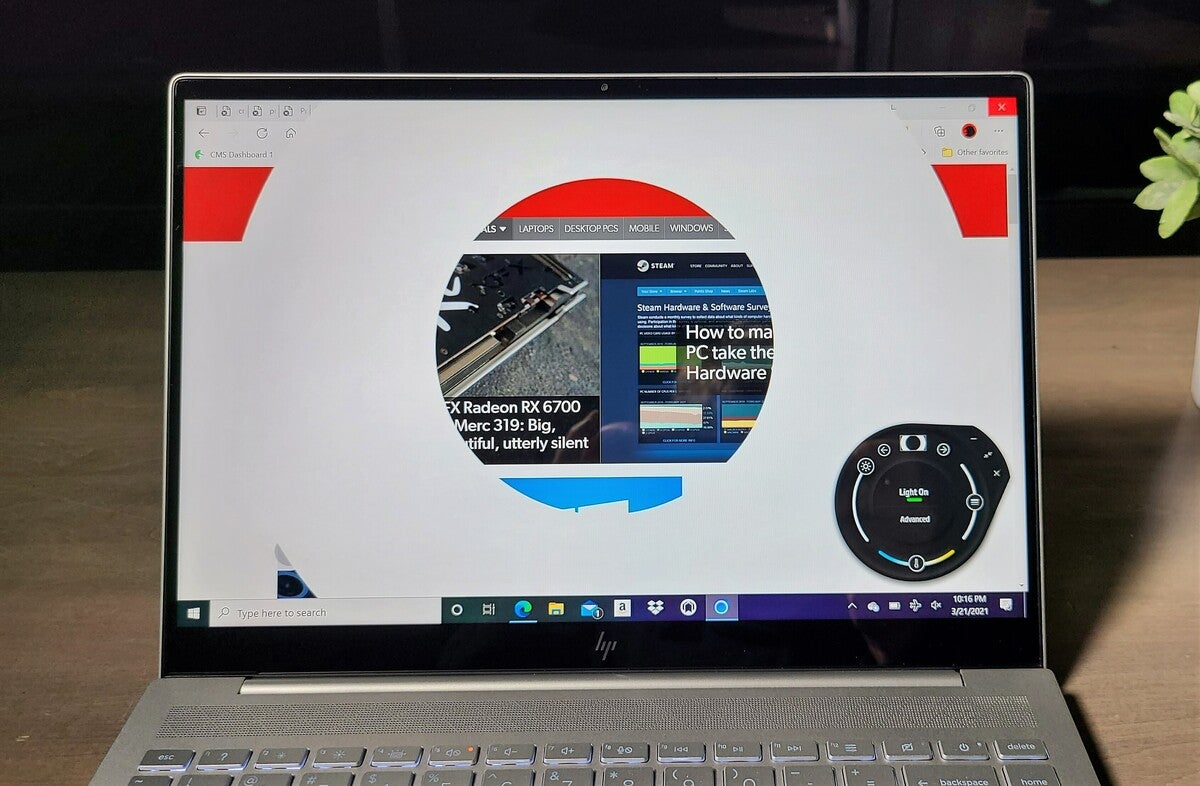 HP Envy 14 14-eb0010nr
HP Envy 14 14-eb0010nrIn this photo, you can see how HP’s Enhanced Lighting works, and what its weaknesses can be.
The problem with such an approach, of course, is that the more screen real estate you devote to your faux ring light, the less information you can actually see onscreen. You can solve this with an external monitor, of course, or buy a 1080p webcam with an integrated ring light.
 HP Envy 14 14-eb0010nr
HP Envy 14 14-eb0010nrDoes HP’s screen-based webcam work? A little. On the top I’ve snapped selfies in my home’s dining room, and perched on a bed in a darkened room; the lower row of images have HP’s Enhanced Lighting turned on.
I like HP’s approach to webcam privacy better. If you click the camera privacy button on the keyboard (to the right of the F12 key), the webcam shutter closes with an audible snap. About the only drawback is that this fools Windows, too. Try opening Windows’ Camera app, for example, and you’ll see an error message. The Envy provides a button to mute the mic, too, something we wish more vendors would do, and which HP has led the way on.
The audio experience is a mixed bag. By default, what comes out of the Envy 14’s speakers is as tinny as we’ve come to expect from any laptop, and somewhat muddled on the low end. Like many HP laptops, though, HP asked Bang & Olufsen to tune the Envy’s speakers. Open the included Bang & Olufsen Audio Control app, go to the Equalizer tab, and flip on the Audio Preset–that dramatically improves the audio quality. My recommendation is not to fiddle too much with the actual equalizer, also in the app; any preset I chose besides the default “HP Optimized” setting required too much fiddling to make right.
 HP Envy 14 14-eb0010nr
HP Envy 14 14-eb0010nrWhile I like HP’s camera privacy shutter, the choice of a white shutter is too visually similar to the white LED that HP uses to indicate that the camera is in fact, on.
Like basically any laptop, you can solve many of your audio problems simply by plugging in a set of headphones.
Chock full of preloaded apps
HP’s Envy 14 ships with a number of additional preloaded apps, though fortunately they don’t take up much physical space on your hard drive. The Windows 10 taskbar includes the Amazon app, a Dropbox promotion (25GB of space for free for one year) plus the MyHP app. You’ll also find Amazon’s Alexa app, an Energy Star app; free one-month trials of Adobe apps, a trial of McAfee Personal Security; and shortcuts for the LastPass password manager and Booking.com.
HP also has 11 (!) of its own utilities cluttering the Envy’s Start menu. Some are more task-specific, such as the HP Display Control app for shifting the color temperature by app (a bit cooler by default, with a slight warming effect for viewing photos) and the HP Enhanced Lighting app we’ve mentioned above.
HP Command Center is the overarching system utility, and it pales in comparison to other OEM utilities, especially those for business PCs. Command Center is noteworthy for its fan controls, allowing you to turn the fairly frequent fan off in Quiet mode, or ramp it up into Performance mode. A separate Network Booster tab allows you to control which apps on your PC receive the most Internet bandwidth, if you’d like. (It’s off by default.) We didn’t test this, since we were fortunate enough to have a robust broadband connection.
HP AirDrop is HP’s dedicated app for transferring photos and other documents back and forth from your phone. In some ways, it duplicates the function of Windows’ Your Phone app, but it’s extremely easy to set up and use. Unfortunately, however, it requires your laptop to be online via an active Internet connection.
HP Envy 14 performance: Tuned for creators
By positioning the Envy 14 as a tool for content creation, HP is setting an expectation for better performance tier than you’d get from a mainstream PC. By and large, it delivers. As you’ll see in the performance charts below, the HP Envy 14 sits pretty much square in the middle between gaming laptops with high-performance CPUs and GPUs, and premium mainstream laptops with nice CPUs but mere integrated graphics.
HP sets its default power/performance setting to the middle “better performance” setting, which is where we left the laptop for our tests. Feel free to check out the comparison laptops: On the gaming side, we have the Acer Predator Triton 500 and the Asus ROG Zephyrus G14. The MSI Prestige 14 is similar to the HP Envy 14 in target user, with the same low-end GTX-1650 Max-Q GPU. The Acer Swift 3X, Dell’s XPS 13 2-in-1 9310, and HP’s own Spectre x360 14 represet premium mainstream laptops with integrated Iris Xe graphics.
The modern PCMark 10 benchmark tests a variety of tasks encompassing office productivity, photo and video editing, and even some rendering workloads. The HP Envy 14 performs in the upper-middle range, very satisfactorily.
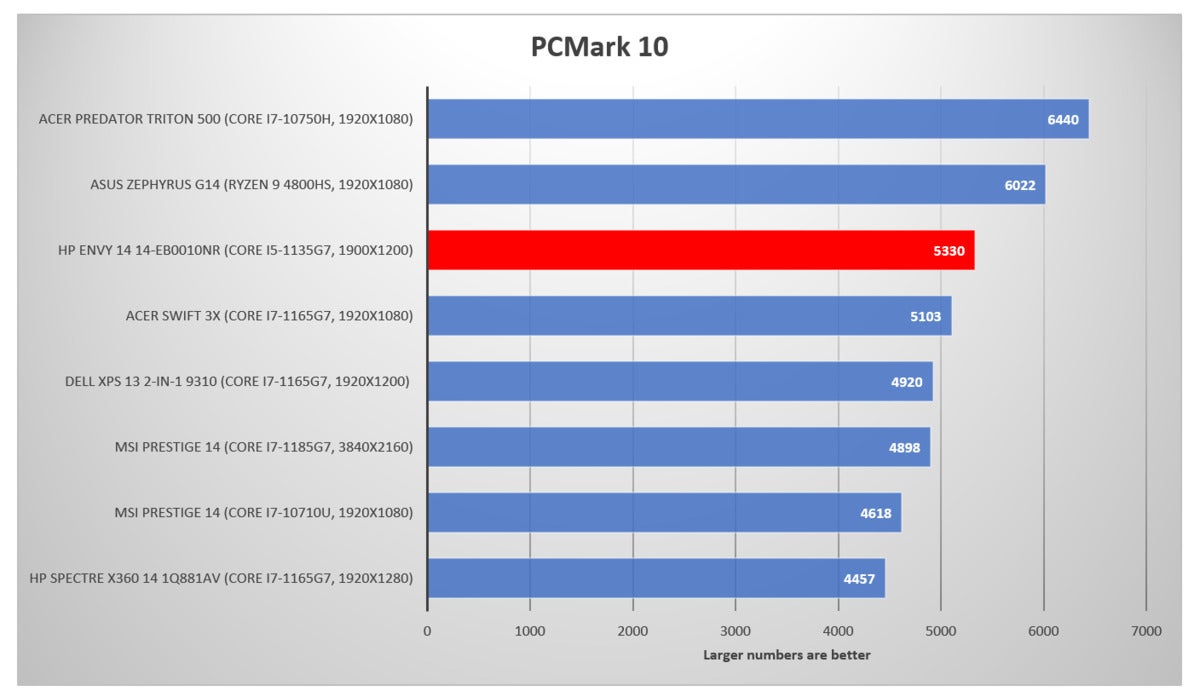 Mark Hachman / IDG
Mark Hachman / IDGHP’s Envy 14 performs more than competently in everyday office tasks.
We test CPU performance using the Cinebench benchmark, which renders a complex 2D scene over a short period of time. Though this is a somewhat synthetic benchmark, it does indicate how well the HP Envy 14 will perform in real-world applications that lean heavily on the CPU. Predictably, the Envy 14’s Core i5 processor comes in behind the Asus ROG Zephyrus G14 with its Ryzen 4000 processor, and several laptops with more powerful Core i7 CPUs.
HP Envy 14 (14-eb0010nr) (2021)
The HP Envy 14 offers a competitive price, solid performance, and some subtle, forward-looking design decisions. This budget creator’s laptop is a winner.
Pros
- Good value for the money
- Fantastic battery life
- Quiet fan, with no detectable performance throttling
- Thunderbolt 4 support
Cons
- Slightly quirky keyboard layout
- Webcam’s signature feature is ineffective

