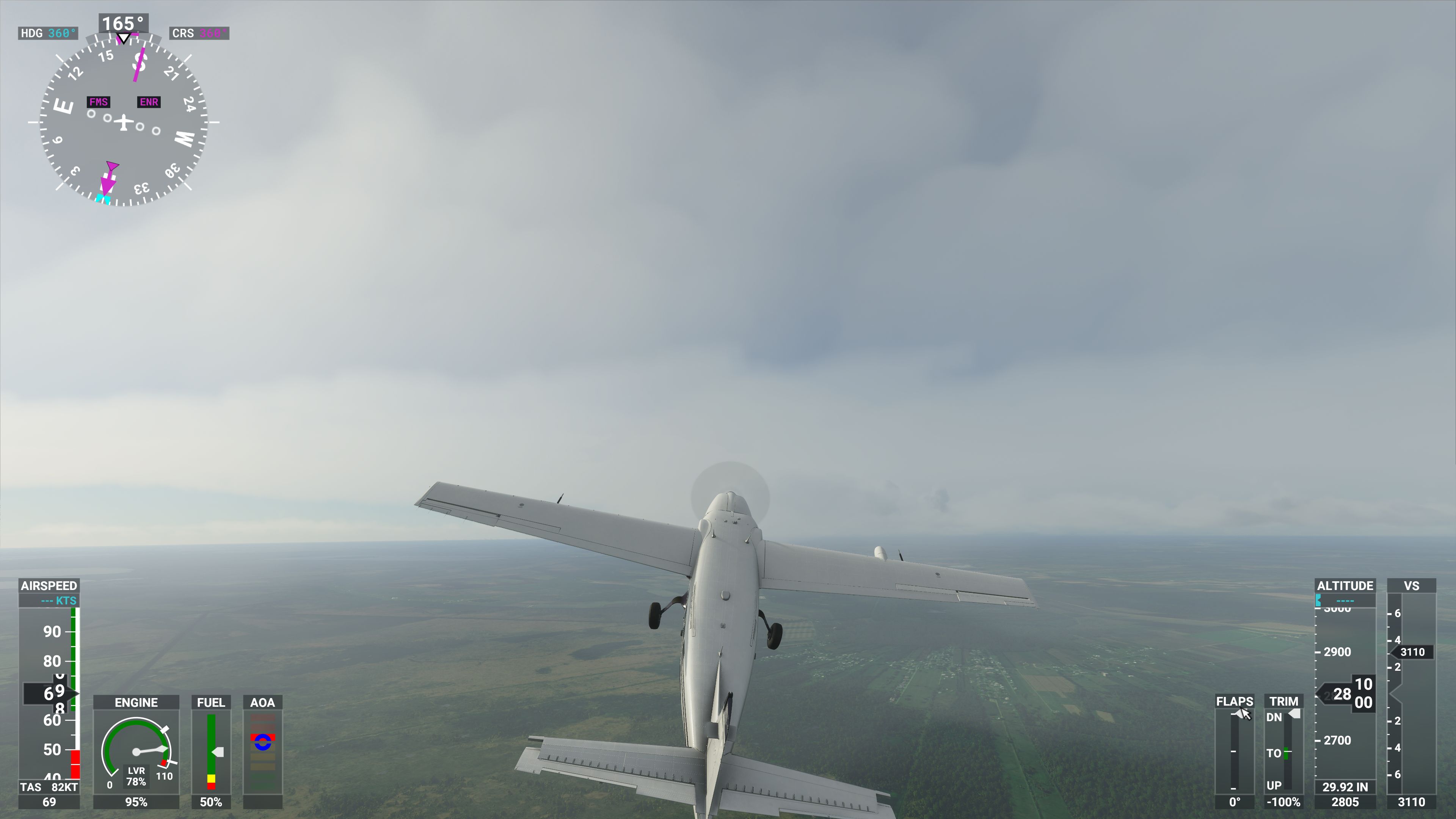I’m still in the process of reviewing Microsoft Flight Simulator, although I’m fairly confident in saying that it’s a technological marvel and a decent game to boot. The ability to fly literally anywhere is quite remarkable, the ultimate expression of open-world gaming. Fascinating as the game itself is, however, Flight Sim and I didn’t get off to the best start. This is because it has the worst installation process since I had to install Steam for the first time in 2004.
Part of the problem is it’s simply a very beefy game. The official download size is a whopping 150GB, although according to my hard-dive the final file size is “only” 115GB. That still makes it one of the largest game downloads around – bigger than Red Dead Redemption 2’s 112 GB, although not quite as much of a drive hog as Call of Duty: Modern Warfare, which ate up a whopping 200-ish gigs of my SSD before I deleted it to make room for Flight Simulator.
Inconvenient though this is, the file and subsequent download size isn’t the core of the problem. Flight Sim does simulate the entire world, after all, so it’s understandable that it requires downloading a decent chunk of gigs. No, it’s how it approaches downloading and installing this massive amount of data that makes the experience so frustrating.
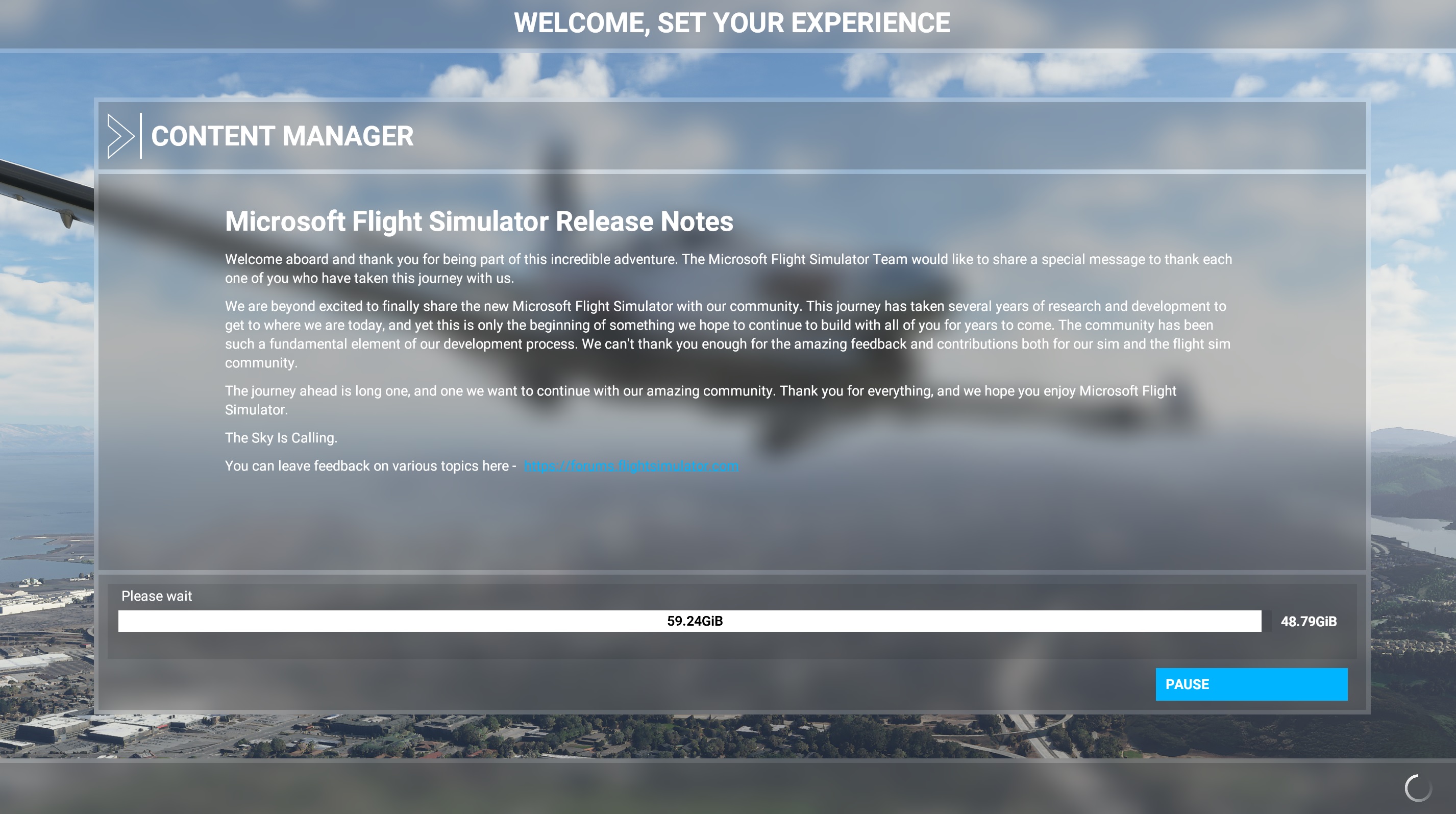
When you first download Flight Sim, whether it’s from Steam, the Microsoft Store, or Xbox Game Pass, it doesn’t download the actual game. Instead it downloads the game client – which is about 1GB of data. You then use this to launch the game before you’ve fully downloaded it. At this point, Flight Simulator takes you to the game’s title screen, and it’s here where the main bulk of the game – in my case around 114GB – is downloaded.
In other words, you have to keep the game running while you download it, a static picture of a plane a hogging your screen while the download bar crawls forward with the speed of an asthmatic snail. I want to say it’s like installing a game twenty years ago. But it’s worse than that, because twenty years ago game installers didn’t take up your entire screen with a picture of a sodding plane.
I suppose this setup might be necessary due to the way Flight Simulator handles data. The game has a complex data-handling back-end whereby not only is there an initial download, but depending on how accurate you want the world simulation to be, it also streams data directly to your PC while you play, making terrain and city layouts more realistic on the fly. It’s understandable that the game would require its own client for that. But I can’t see why this would mandate the game being launched for the purpose of installation.

Mercifully, you can ALT+TAB out of the Flight Sim launcher without interrupting the download process, so you can at least carry on using your PC while the game downloads. At least, I could. There have been many reports that, as well as being hugely obnoxious, the installation client is extremely finicky, prone to crashes or simply not downloading data at all. Hence, the recommendation is to not do what I did, and instead stare longingly at the plane you can’t fly.
Even if you are able to ALT+TAB out, what you can’t do is switch off the music that accompanies the title screen, a looping and admittedly inoffensive melody that sounds like something you’d hear played over a tannoy in a dentist’s waiting room. This means you can’t watch videos or listen to music while Flight Simulator downloads, not unless you enjoy music from multiple sources clashing in your head like a primary school orchestra.
Moreover, there’s no piece of music on this blue planet that I’d want to be forced to listen to for multiple hours. But when you install Flight Simulator, you’re in it for the long haul. Flight Simulator’s download speed seems considerably slower than your average download speed. I have a 50Mbps fibre optic connection cabled directly into my PC. So, 100 GBs should have taken around five hours to download. Instead it took almost three times that long. If I never hear Flight Sim’s title screen music again, it’ll be too soon.

It’s like the whole process has been designed by someone who has never used Steam or GoG or any digital distribution service before. Frankly, I think I know who the culprit is. While Flight Sim was developed by Asobo Studio, the installation process reeks of Microsoft, whose approach to UX has been rotten for a while. The Microsoft Store, for example, is by far the worst storefront for purchasing and downloading PC games, with a weaker end-user experience than Origin, Uplay and the Epic Store. Anyone who’s tried to use the latest version of Skype will also know the woes of Microsoft’s confusing and nonsensical UX designs.
I could be wrong, and the fault lies with Asobo. But even if that’s the case, Microsoft still greenlit it, rather than going back and saying “No, fix this ridiculous installation process because it’s broken and terrible.” All of this may seem like a petty gripe, but the whole process put me in entirely the wrong frame of mind for enjoying the game when it finally finished downloading. Not only that, but it’s so spectacularly out of whack with how every other modern game handles downloads and installation that I can’t help but be fascinated by how it came to pass.
Ultimately, all this comes down to one simple point. If you’re going to make me download 100-plus GB of game, for goodness sake do it in the background. Once I begin the installation process, I don’t to want to see, hear, smell, or otherwise have to acknowledge the existence of your game whatsoever until it is ready for me to play. I have things to do, emails to send, angry editorials to write. So please, go away. Go away until you’re ready to play.