Brave is the latest browser to add support for iOS 14’s default apps feature
Sep 26, 2020
11:41 AM EDT
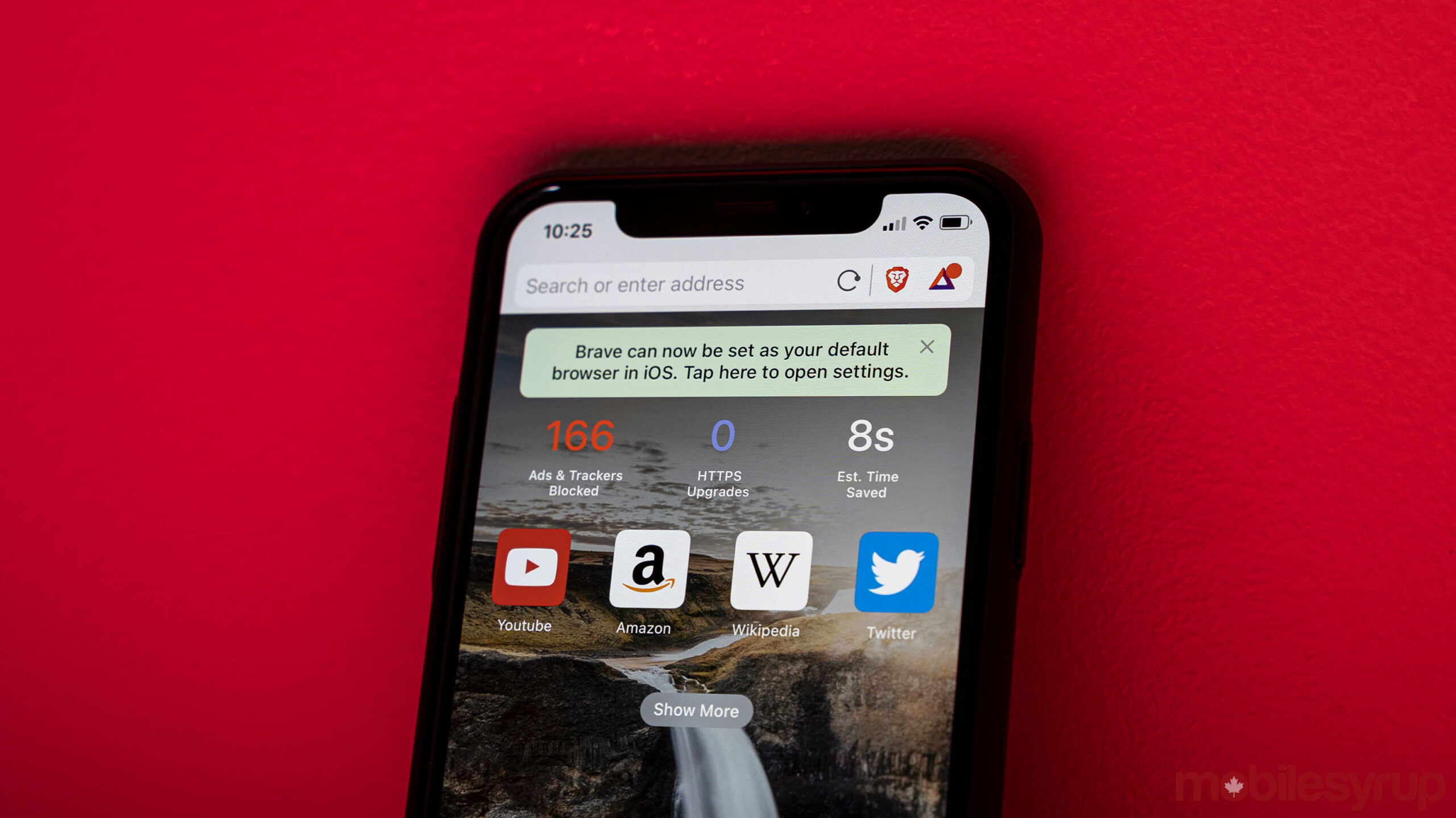
Fans of Brave, a Chromium-based open-source browser with built-in ad blocking, can now be set as the default browser on iOS.
Apple’s iOS 14 finally lifted the default app restriction that locked the company’s own Safari browser and Apple Mail apps as the defaults for users. While other apps will retain the ‘default’ status for now, the browser and email apps are a start. To be clear, iOS always let people use other browsers and email apps, but they couldn’t be the ‘default’ options. That meant when users tapped links or email addresses in other apps, it would open Safari or Apple Mail regardless if you used them.
Since the feature’s arrival with iOS 14, app developers have been slowly updating their software with support. It also appears that Apple has some approval process for getting access to the default feature, although it isn’t entirely clear what that process is.
Regardless, Brave is now one of the few browsers that supports it. If you use Brave, make sure to update to version 1.20 from the App Store. Once updated, head to the iOS Settings app> Scroll to and tap Brave> Default Browser App> Select Brave from the list.
Now you can make Brave (v1.20) your default browser on iOS 14! 4 simple steps to enjoy a faster and privacy-protecting browsing experience:
– Go to the Settings App
– Find “Brave”
– Tap “Default Browser App”
– Select “Brave” pic.twitter.com/3E9fwv3NF1— Brave Software (@brave) September 25, 2020
After users select Brave, any links they tap should open in the browser instead of Safari.
It’s worth noting that iOS 14 had a bug that reset the defaults to Safari and Apple Mail when users rebooted their phones. However, Apple has since pushed out a fix.
Those curious to see what other apps support iOS 14’s defaults feature should check out MobileSyrup’s guide to iOS 14 default apps.
Source: Brave

