
Jeremy Bezanger / Pixabay
Perhaps the news of Elon Musk buying Twitter didn’t sit well, or you finally grew tired of other users. Regardless of your reasons, you want to leave the service—and to wipe the slate clean upon your exit.
Deleting a Twitter account is quick and easy. You can do it from a PC or through the mobile app. Just take these steps:
PC
- Click on the three-dot icon in the left navigation bar
- Choose Settings and privacy
- Under Your account, click on Deactivate your account.
- Enter your password, then click on the red Deactivate button
Mobile
- Tap on your user icon in the upper left-hand corner of the app
- Choose Settings and privacy
- In Your account, choose Deactivate your account
- Enter your password, then tap the red Deactivate button
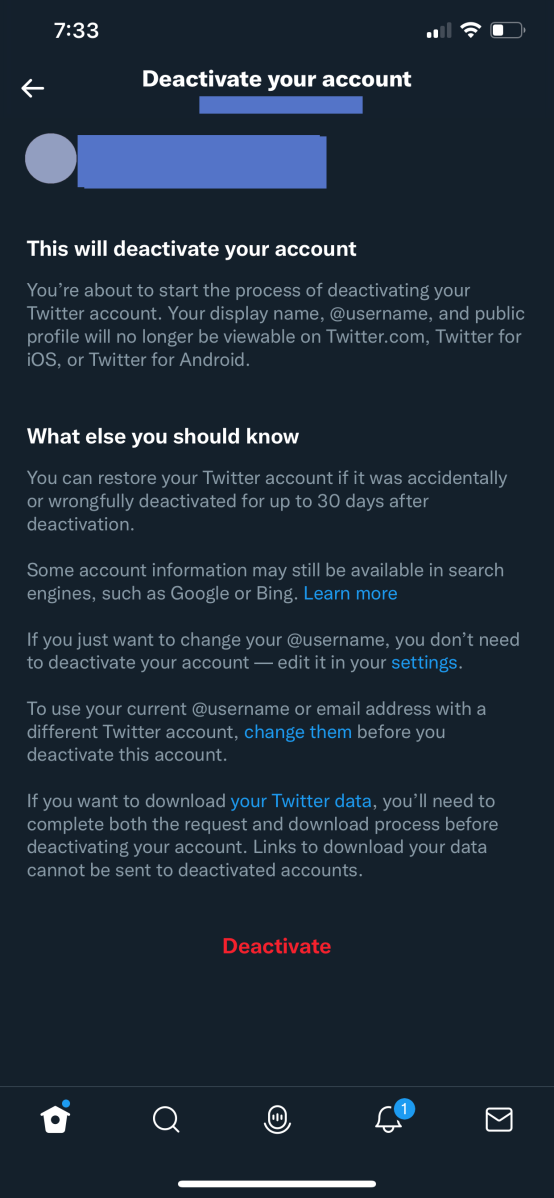
PCWorld
As you might guess from the language used, deactivating your account on Twitter doesn’t immediately delete it. Instead, you enter a 30-day freeze period, in which your account disappears from the service. You have that time to reactivate the account if you change your mind, with your username and settings still preserved. But if you don’t go back to it, then permanent deletion happens after the 30-day mark.
Twitter has tips on how to make the deactivation and deletion process smooth, including reminders about exporting your data before you deactivate (if that’s of interest to you). You should definitely give the list a look—the company covers how search engine results related to your account are handled, how your account could be kept alive by third-party apps, how it retains your data after deletion, and more.
Note: When you purchase something after clicking links in our articles, we may earn a small commission. Read our affiliate link policy for more details.
- Internet
Author: Alaina Yee, Senior Editor

Alaina Yee is PCWorld’s resident bargain hunter—when she’s not covering PC building, computer components, mini-PCs, and more, she’s scouring for the best tech deals. Previously her work has appeared in PC Gamer, IGN, Maximum PC, and Official Xbox Magazine. You can find her on Twitter at @morphingball.

