At a glance
Expert’s Rating
Pros
- Easy to use
- No ads or watermarks
- No registration required for most tasks
Cons
- Doesn’t allow you to edit existing text
- Limited fonts
Our Verdict
PDF Bob can accommodate the most basic PDF editing needs, but there are more capable free editors out there.
Price When Reviewed
PDF Bob: Free
Best Prices Today: PDF Bob
PDF Bob is an online PDF editor that lets you perform the most common PDF tasks without a subscription or user account. It’s easy to use, but as with most free PDF editors, it has significant limitations.
When you land on the PDF Bob website, you’re prompted to upload a document by either dragging or dropping the file or browsing for it on your hard drive. Uploading a file opens PDF Bob’s interface. It’s simple and intuitive, with three tabs across the top—Annotate, Edit, and Manage Pages—and a toolbar down the left side. The tools displayed change depending on which tab is active. Annotation icons for underlining and striking out text and adding sticky notes disappear when you’re on the editing tab, for example, and all the markup tools go away when the Manage Pages tab is active.
This review is part of our best PDF editors roundup. Go there to learn about our testing and to see our recommendations for both free and paid PDF editors.
PDF Bob allows you to add text to your PDF, but you can’t edit or delete existing text. There are only five fonts available—two serif and three sans serif—and you can adjust the font size using a slider that goes from 10pt to 50pt type. You can bold, italicize, underline, and strike out added text and select from six font colors.
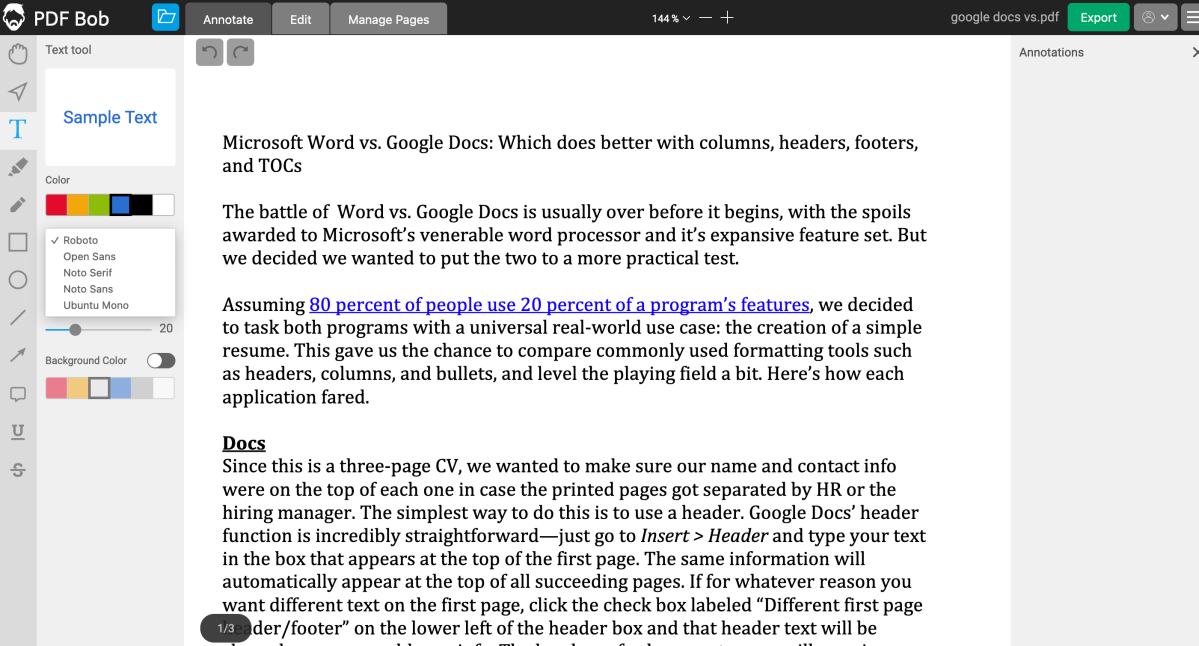
Michael Ansaldo/IDG
As for markup options, the editor offers four shapes—square, ellipse, line, and arrow—plus a pencil tool for freehand drawing. You can adjust the stroke size and choose from six colors for each of these. For shapes, you can add one of six fill colors and adjust the opacity using a slider.
To add sticky notes to a PDF, you click where you want to place the note then type into the text field that opens. Every annotation appears in a sidebar on the right with a time and date stamp. Clicking on one opens the original note.
The Manage Pages tab is where you can add, delete, or reorder the pages in a PDF. For the latter, you simply drag the page to the new location. Unlike some other free editors, though, PDF Bob doesn’t let you rotate pages or insert page numbers.
Once you’re done editing, you can export the modified file as a PDF, JPG, or PNG file and set a password to secure it. For the last two file formats, you’ll need to register for an account and log in. Registered users can also save files to PDF Bob’s servers, though these are deleted seven days after processing. Alternately, you can save files to your computer or send them directly to your Google Drive or Dropbox account.
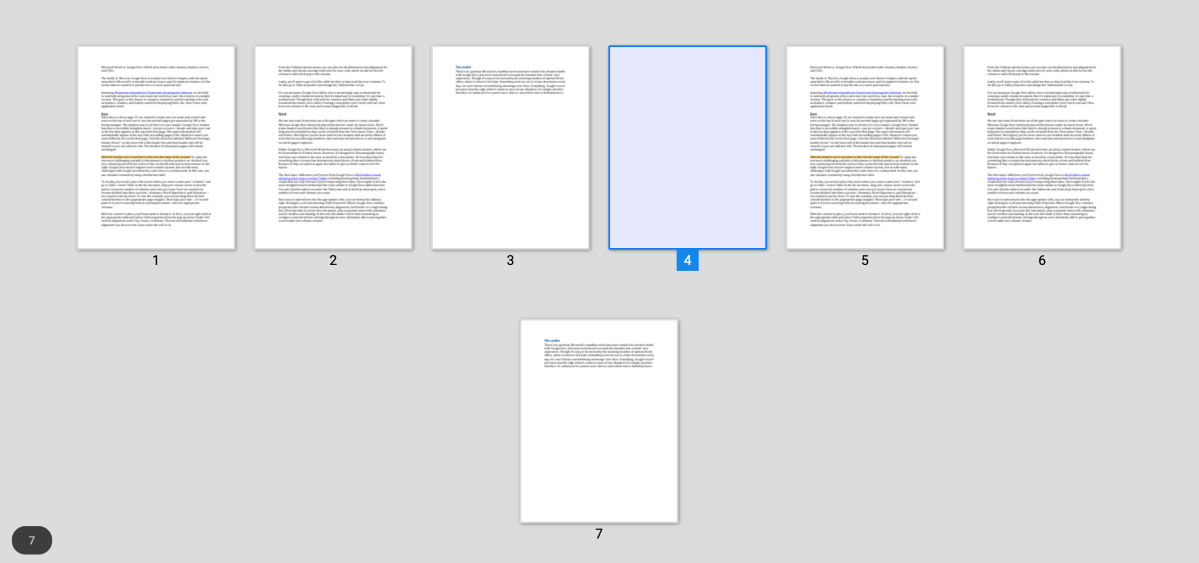
You can add, delete, and reorder pages with PDF Bob’s simple interfae.
Michael Ansaldo/IDG
With its basic feature set, PDF Bob will be most appealing to people who just need to make a few quick-and-dirty changes to a PDF on the fly. Even then, its inability to edit existing text and limited font options may be an obstacle for some users. For those cases, Smallpdf offers more features without additional complexity or cost.
Best Prices Today: PDF Bob
Note: When you purchase something after clicking links in our articles, we may earn a small commission. Read our affiliate link policy for more details.

