Will Apple have the courage to catch up to the PC in key features?
IDG
Today’s Best Tech Deals
Picked by PCWorld’s Editors
Top Deals On Great Products
Picked by Techconnect’s Editors
Show More
Apple just announced its new MacBooks, and as expected, they don’t include any of modern features that would give their computers parity with PC laptops. The article below was written before Apple’s “One more thing” event, but everything we published this morning remains true. Read on for the hard truth…
We expect Apple to unwrap its new MacBooks (or maybe PowerBooks?) on Tuesday, and we at PCWorld are as excited as anyone else—to see if Apple can finally catch up to all the things we already enjoy on Windows laptops.
It wasn’t that long ago that Apple’s innovative MacBooks made Windows-based laptops look clunky and slow. Not anymore. Whether it was the GPU and battery problems with the 2016-era MacBook Pros, the long-reviled MacBook Butterfly keyboard that finally died, or the slow uptake of new Intel processors, Apple has fallen far, far behind in laptop technology over the last few years.
We remain hopeful that Apple’s new generation of laptops will copy some key Windows features they still lack, even if it takes some courage to do so. Here are the seven features we’d start with.
1. Touchscreen
No one in 2020 can say with a straight face that touch does not matter on a computing device. You can get touch on most Windows laptops and even on $175 Chromebooks.
Apple’s refusal to build touch into MacBooks is especially confusing when you consider how the company’s own touch-centric iPhone and iPad products have defined and dominated their categories. And no, the Touch Bar doesn’t count.
Please Apple, for the love of God, when you unveil your new laptops today, adopt touch at last, OK?
 Acer
Acer2. Pen Support
We admit that pen support is a slow-growing feature on Windows PCs, but when you need it (such as to sign documents paper-free during a pandemic), it’s pretty handy to have. Apple may even agree with this because, as with most Windows laptops, you have to pay for the Apple Pencil as an optional purchase. Whatever the reason is, at least it’s an option, unlike with every single MacBook ever made.
We will readily admit that Apple arguably already has one of the best, if not the best stylus implementations. It’s high time to bring it to its laptops.
 Mark Hachman / IDG
Mark Hachman / IDG3. 360-degree Convertible Mode
Would you like a clamshell laptop or a tablet? Why not just have both? The popular “convertible” design with the 360-degree hinge lets you get the best of both worlds. A 360-degree hinge lets you run it as a clamshell with few compromises, or position it as an A-frame. If you’re running the laptop on a stand with an external keyboard and mouse, it’ll let you reverse the laptop and get the screen closer to you. And yes, it’ll convert to tablet mode for the 1 out of 50 times you do that.
If Apple really wants to find a way to combine its iPad and MacBook, it should definitely copy this feature from Windows PCs.
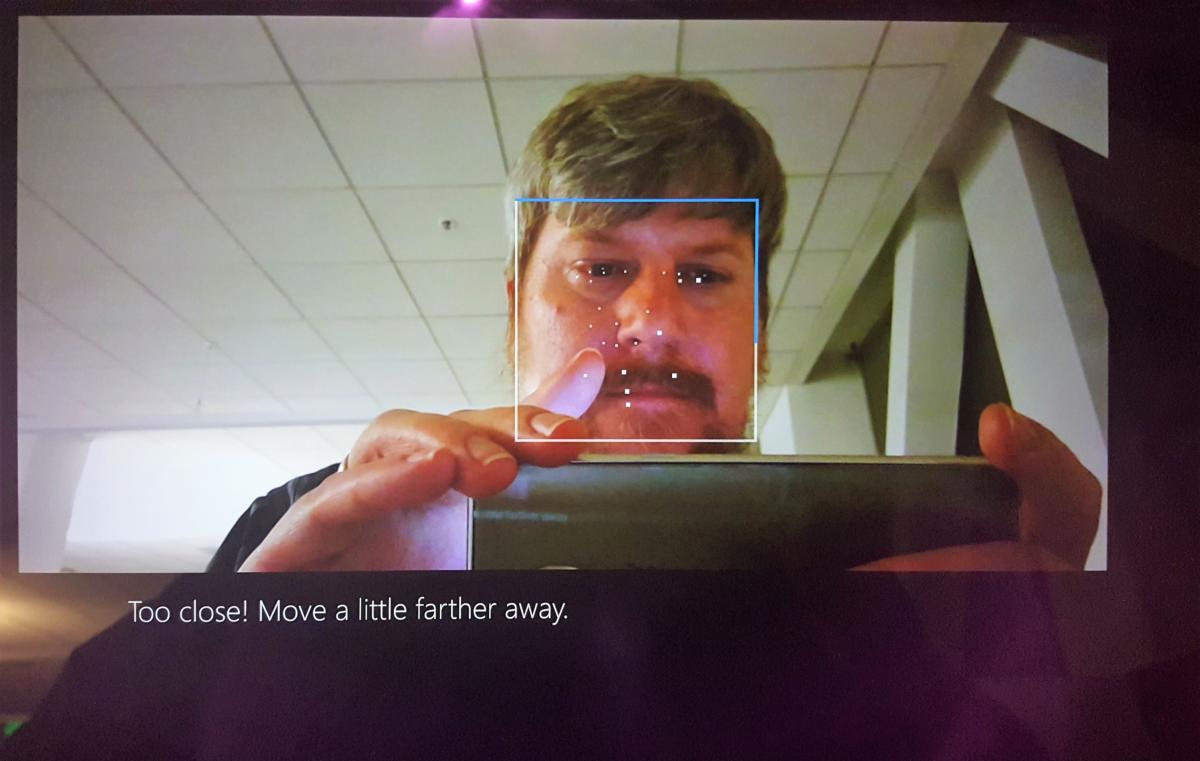 IDG / Mark Hachman
IDG / Mark Hachman4. Biometric Facial Login
Anyone who has used a Windows laptop with Windows Hello facial login support will tell you how great it is. You can tap the keyboard with your elbow while eating fried chicken and have the computer securely log in without having to get your greasy fingers on the laptop. Because Apple already copied biometric login for the iPhone, there’s no reason not to copy it for the new MacBook either.
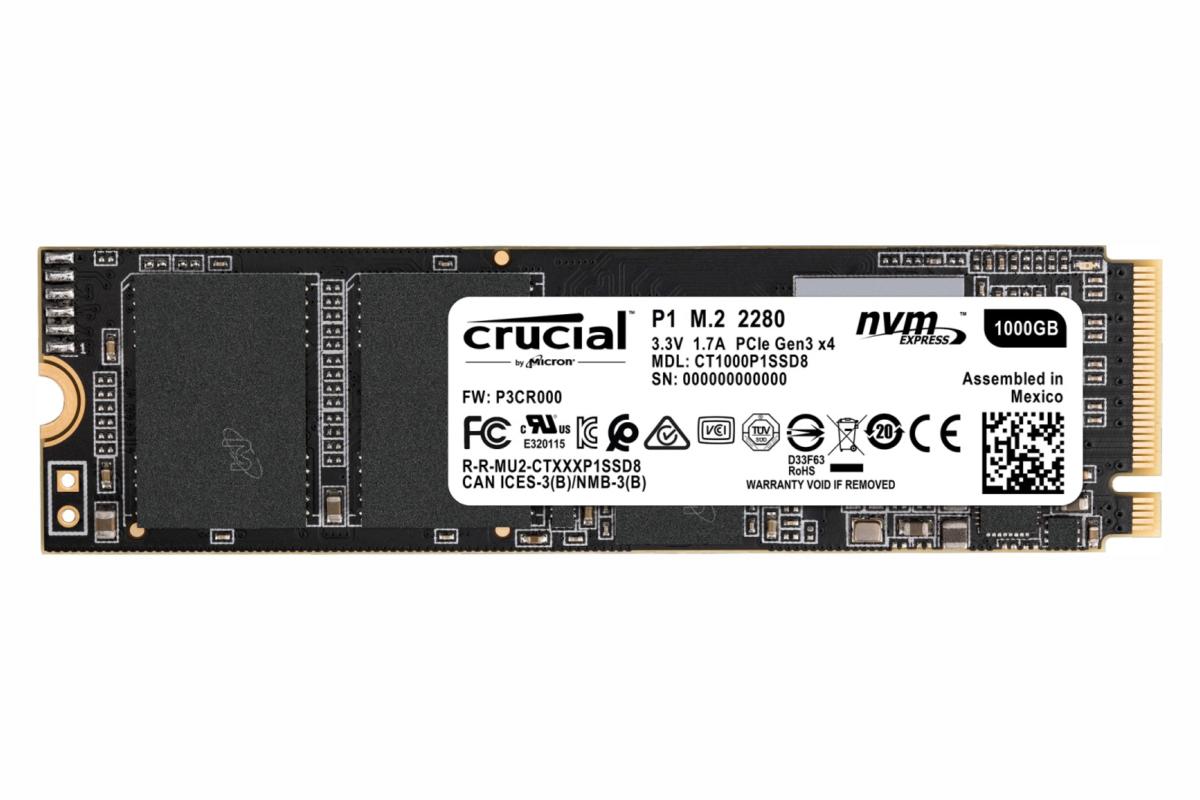 Crucial
Crucial5. Industry-standard Storage
It’s very rare for consumers to upgrade the SSD in a laptop, but we think adopting industry-standard M.2 SSDs goes a long way toward helping keep the planet green. That’s because one of the limiting factors in a laptop for the long haul is storage. Think of a 2012-era MacBook with a 128GB SSD, which gets dumped because it doesn’t have enough space. A simple swap of the SSD in 2018 would extend the life of the computer.
Apple, however, has long used permanently soldered storage, which limits future upgrade options. So if you love the planet, Apple, you’ll offer the ability to upgrade the storage in your new laptop.
 Ben Patterson/IDG
Ben Patterson/IDGThe Lenovo Flex 5G is a convertible laptop with touch and 5G support that we hope Apple copies for the new MacBook.
6. 5G connectivity
5G’s speed is expected to have a huge impact on how people use their laptops. It sure would be nice for Apple to offer 5G in its new MacBook because, well, the company never did it with 4G.
Don’t look at us like running your 4G phone as a hotspot is the same thing. Having integrated 5G (or 4G) means you don’t have to kill your phone battery. Integrated 5G in a laptop typically has better reception and strength than a tiny phone, and it can be always-connected. There’s basically no reason for Apple not to offer 5G this go-around, even if it has never done this before on a MacBook.
 PCWorld Coupons
PCWorld Coupons7. Run Windows 10
Ever hear an Apple fan proudly proclaim that the MacBook is the best Windows laptop? Finally, here’s something we can agree upon: The ability to run Windows is what saved the MacBook from the scrap heap of computing history.
Let’s be honest, that Motorola PowerPC thing wasn’t working out. Apple’s laptops were on the endangered list until Apple sucked it up, adopted Intel, and then touted the ability to run Windows as a reason to buy a Mac.
Now that Apple is poised to move to its own Arm-based chip, the odds of a new MacBook or PowerBook running Windows well is pretty low. We say “well,” because there may be a small chance that Apple will support Windows through emulation on its new laptops. The experience is likely to stink so badly, however, that it’s not anything anyone will really want to do.
At the same time, we think actually being able to run Windows is an incredibly important feature that the new Apple laptops will need. Why? Well, the world has spoken: There are basically 92 Windows computers sold for every 8 Macs. Skipping Windows support could lead Apple back to the same dead-end path it was on before.
Note: When you purchase something after clicking links in our articles, we may earn a small commission. Read our affiliate link policy for more details.
One of founding fathers of hardcore tech reporting, Gordon has been covering PCs and components since 1998.


